SE-601 Series Electrocardiograph User Manual
- 62 -
On the Transmission Setup interface, select Ethernet. Set the REMOTE IP item to the local
IP of Smart ECG Viewer. Set the first three sections of the Local IP and Gateway items to the
first three sections of the local IP of Smart ECG Viewer. The last section of the LOCAL IP
item can be set at random, but it can’t be the same as the last section of the local IP of Smart
ECG Viewer. The last section of the Gateway item must be set to 001. Subnet Mask must be
set to 255.255.255.000.
SE-601B/C Transmission Setup Interface
SE-601A Transmission Setup Interface
8) Press Enter to confirm.
9) Press Esc or the function key F5 below to return to the main interface1.
4. Press the function key F5 below to open the main interface2. Press the function
key F2 below File to display the File Manage interface1.
5. Press the function key F3 below Trans All to transmit all the files to the PC.
6. Or press F1, F2, Shift + F1 or Shift + F2 to highlight a file, and then press the function key
F4 below Select to select the file and open the File Manage interface3. Press the function key
F4 below Trans to transmit the selected file to the PC.
8.3 Copying Files Between SE-601 and the U Disk
1. Insert the U disk recommended by the manufacturer to USB socket 2 of the
electrocardiograph.
2. Copy files between SE-601 and the U disk
1) When the main interface1 is displayed, press the function key F5 below
to open
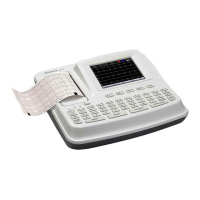
