SE-601 Series Electrocardiograph User Manual
- 23 -
Figure 3-9 SE-601B / SE-601C Work Mode Setup Interface
Figure 3-10 SE-601A Work Mode Setup Interface
For SE-601B/C
1. On the Work Mode Setup interface, press Tab or Shift + Tab to move the cursor among
different setup menus.
2. Press F1 or F2 to select an option in a setup menu.
3. Press Enter to confirm, or press Tab or Shift + Tab to move the cursor to the OK button, and
then press Enter to confirm.
4. Press Esc to cancel the operation, or press Tab or Shift + Tab to move the cursor to the Cancel
button, and then press Enter to cancel the operation.
For SE-601A
1. On the Work Mode Setup interface, press F1, F2, Tab or Shift + Tab to move the cursor
among different setup menus.
2. Press F3 or F4 to select an option in a setup menu.
3. Press Enter to confirm, or press Esc to display a hint to prompt you to save these
modifications.
3.6 About the File Manage Interface
When the main interface1 is displayed, press the function key F5 below to display the
main interface2. Press the function key F2 below File to open the File Manage interface1.
1. Press the function key F5 below to display the File Manage interface2. Then press
the function key F5 below to return to the File Manage interface1.
2. Or press F1, F2, Shift + F1 or Shift + F2 to highlight a file on the File Manage interface1,
Option
Item
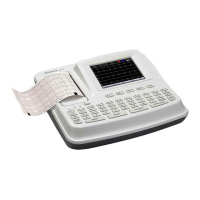
