SE-601 Series Electrocardiograph User Manual
- 83 -
To Specify Transmission Mode
For SE-601B/C, press Tab or Shift + Tab to move the cursor to the Transmission Mode item,
and then press F1 or F2 to select Off, Ethernet or UART.
For SE-601A, press F1, F2, Tab or Shift + Tab to move the cursor to the Transmission Mode
item, and then press F3 or F4 to select Off, Ethernet or UART.
When Transmission Mode is set to Off, ECG data can not be transmitted.
When Transmission Mode is set to Ethernet, first connect the net port of the electrocardiograph
to the net port of the PC by using an Ethernet cable recommended by the manufacturer. Log into
the Smart ECG Viewer software. Then set all the items on the Transmission Setup interface. In
the AUTO or RHYT mode, ECG data can be transmitted through the net port automatically after
ECG reports are printed.
When Transmission Mode is set to UART, first connect serial port 1 of the electrocardiograph to
the serial port of the PC by using a serial cable recommended by the manufacturer. Log into the
Smart ECG Viewer software. In the AUTO or RHYT mode, ECG data can be transmitted
through the serial port automatically after ECG reports are printed.
To Set Remote IP
Set the REMOTE IP item to the local IP of Smart ECG Viewer.
To Set Local IP
Set the first three sections of the Local IP item to the first three sections of the local IP of Smart
ECG Viewer. The last section of the LOCAL IP item can be set at random, but it can’t be the
same as the last section of the local IP of Smart ECG Viewer.
To Set Gateway
Set the first three sections of the Gateway item to the first three sections of the local IP of Smart
ECG Viewer. The last section of the Gateway item must be set to 001.
To Set Subnet Mask
You can set Subnet Mask on the Transmission Setup interface. Subnet Mask must be set to
255.255.255.000.
After setup, press Enter to confirm. Then the System Setup interface appears.
For SE-601A, if you press Esc to exit the Transmission Setup interface after setup, a hint will
pop up to prompt you to save these modifications.
9.6 Display & Sound Setup
Press F1, F2, F3, F4, Tab or Shift + Tab to move the cursor to Display&Sound on the System
Setup interface, and then press Enter to open the Display&Sound Setup interface.
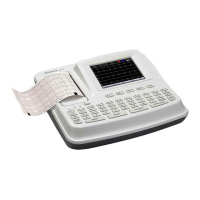
