V
9.6 Display & Sound Setup ........................................................................................................ 83
9.6.1 Setting Brightness (Only for SE-601B) ......................................................................... 84
9.6.2 Selecting Display Colors (Only for SE-601C)............................................................... 84
9.6.3 Selecting Antialising (Only for SE-601B/C).................................................................. 85
9.6.4 Key Volume.................................................................................................................... 85
9.6.5 Hint Volume ................................................................................................................... 85
9.6.6 QRS Volume...................................................................................................................85
9.6.7 Notification Volume ....................................................................................................... 86
9.7 Patient Question.................................................................................................................... 86
9.7.1 Specifying ID Mode....................................................................................................... 86
9.7.2 Selecting ID Hint............................................................................................................ 87
9.7.3 Selecting Gender/Height/Weight/BP/Race/Medication/Ward NO/Doctor/Technician.. 87
9.7.4 Specifying H/W Unit...................................................................................................... 87
9.7.5 Specifying BP Unit......................................................................................................... 88
9.7.6 Selecting Next Patient.................................................................................................... 88
9.7.7 Setting Prompt................................................................................................................ 89
9.7.8 Inputting Extra Question................................................................................................ 89
9.8 Date & Time Setup ............................................................................................................... 89
9.8.1 Setting Current Date/Current Time ................................................................................ 90
9.8.2 Setting Date Mode.......................................................................................................... 90
9.8.3 Setting Time Mode......................................................................................................... 90
9.8.4 Setting Period Interval and Period Duration .................................................................. 90
9.8.5 Setting Power-Off Time ................................................................................................. 91
9.8.6 Setting LCD Off Time.................................................................................................... 91
9.9 More Setup ...........................................................................................................................91
9.9.1 Choosing a Language..................................................................................................... 92
9.9.2 Setting Pacemaker Detection Sensitivity ....................................................................... 92
9.9.3 Setting Save Option........................................................................................................92
9.9.4 Entering Institution......................................................................................................... 92
9.9.5 Restoring Default Settings ............................................................................................. 93
9.9.6 Setting Extern Input/Extern Output ............................................................................... 94
Chapter 10 Switching Off the Electrocardiograph...................................................................95
Chapter 11 Hint Information......................................................................................................96
Chapter 12 Troubleshooting........................................................................................................97
Chapter 13 Cleaning, Care and Maintenance .........................................................................101
13.1 Cleaning............................................................................................................................ 101
13.1.1 Cleaning the Main Unit and the Patient Cable........................................................... 101
13.1.2 Cleaning the Reusable Electrodes.............................................................................. 101
13.1.3 Cleaning the Print Head .............................................................................................101
13.2 Disinfection ...................................................................................................................... 101
13.3 Care and Maintenance ...................................................................................................... 102
13.3.1 Recharge and Replacement of Battery....................................................................... 102
13.3.2 Recorder Paper........................................................................................................... 102
13.3.3 Maintenance of Main Unit, Patient Cable and Electrodes ......................................... 103
Chapter 14 Accessories ..............................................................................................................105
14.1 Standard Accessories ........................................................................................................ 105
14.2 Optional Accessories ........................................................................................................ 106
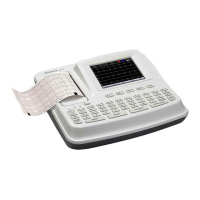
