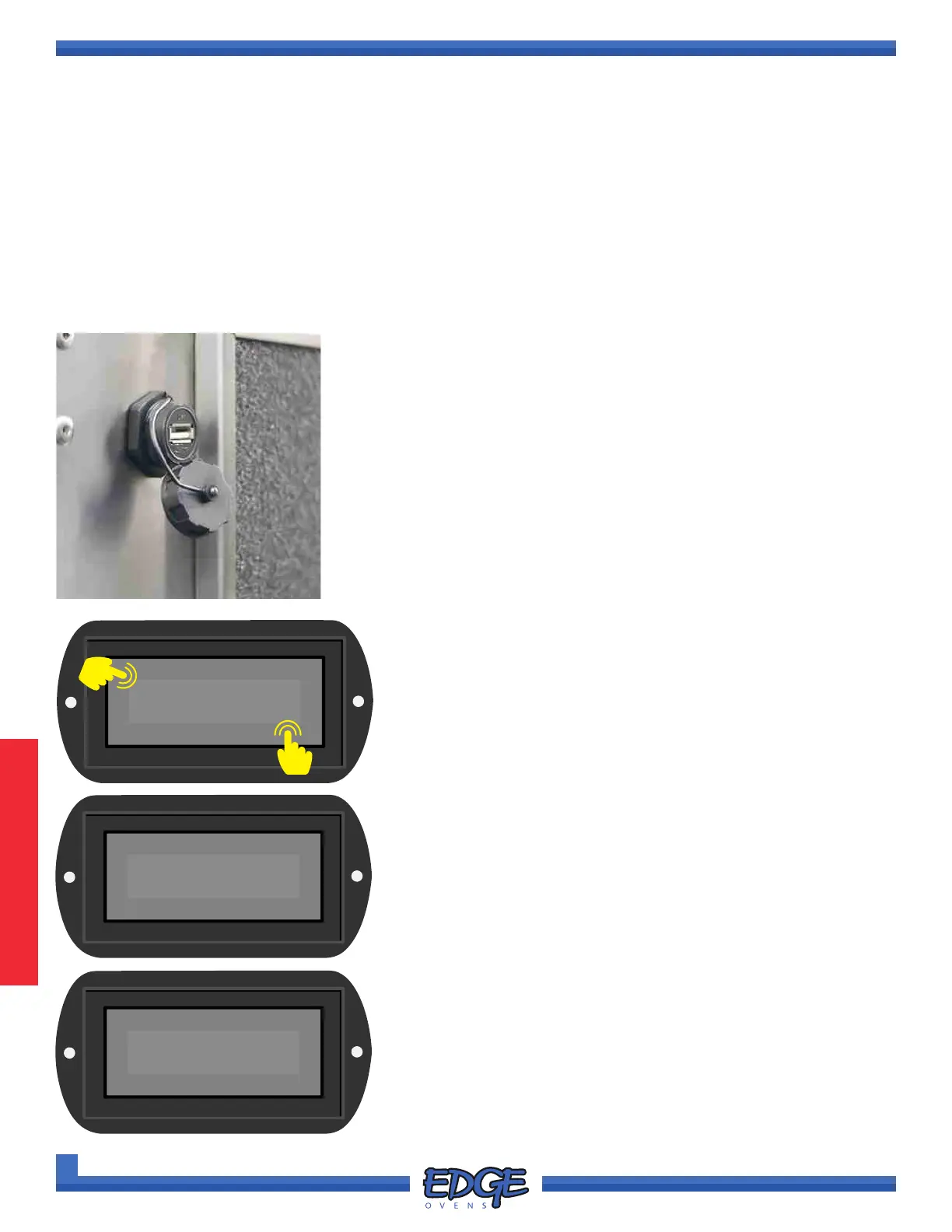83
support@edgeovens.com
Technical Support: +1 (724) 628 3050
OPERATION
OVEN OPERATION
OVEN INFORMATION (CONTINUED)
OVEN DATA LOG FILE EXPORT
The EDGE G2 control system, records and logs all errors seen and unseen, as well as component I/O’s,
operator adjustments and oven interactions. It does this for a period of 14-21 days.
This EXPORT feature will transfer OVEN DATA LOG FILES stored in the control system to a USB ash drive,
for the purpose of off-site analysis by the EDGE service team,. The transferred les can be sent via email to
support@edgeovens.com or submitted via the edgeovens.com website.
EXPORT
✔
✖
6
5. Use the UP () or DOWN () arrows to navigate to the
EXPORT option.
6. Touch the tick (✔) icon to initiate the oven data log EXPORT.
5
7. The oven control system will begin the EXPORT of the OVEN
DATA LOG FILE to the USB ash drive. During the export
procedure normal oven operation will be interrupted.
It is important that the EXPORT procedure successfully
completes. If it does not, SHUT DOWN the oven and unplug
from the mains power and wait thirty (30) seconds before
restarting the oven and retrying the EXPORT procedure.
8. Once completed, remove the USB ash drive from the USB port
and install the dust cover.
9. Unplug the oven from mains power and wait thirty (30) seconds
before restarting the oven and returning it to an operating state.
FIGURE 3-1
Downloading MC1 50%
Do not remove USB
1. Locate the USB port on the rear side of the oven control cabinet,
adjacent to the cooling fan lter. (Figure 3-1)
2. Remove the USB dust cover by unscrewing the cover.
3. Insert the USB ash drive into the USB port.
4. Follow steps 1 - 4 of the “ACCESSING THE INFORMATION MENU”
section, for instruction of how to access the INFORMATION MENU
options.
Complete
Please Remove USB