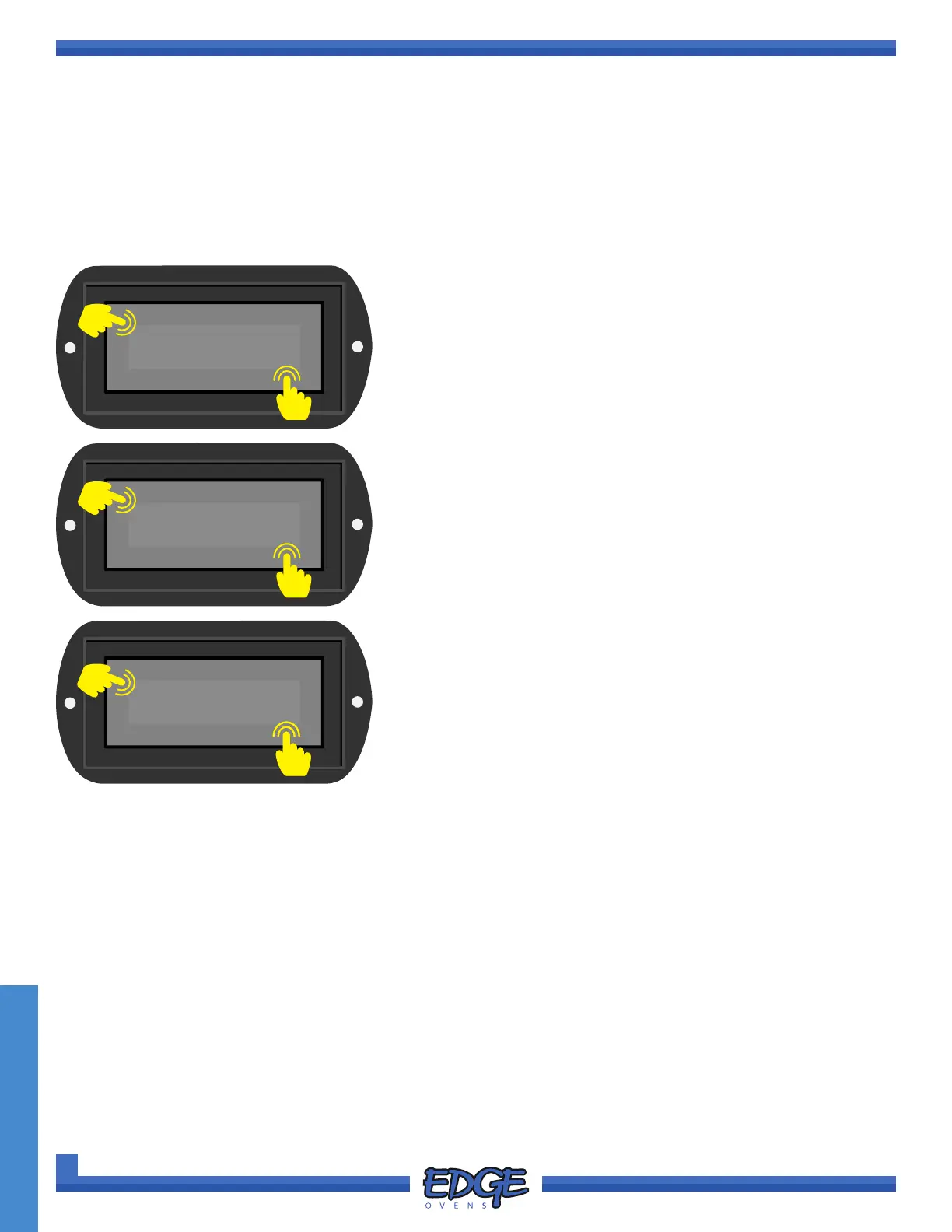115
support@edgeovens.com
Technical Support: +1 (724) 628 3050
SERVICE
Minimum and maximum belt time adjustments must be authorized by EDGE. Although the parameter is
adjustable, this does not ensure the system is capable of achieving the set value. There are physical limitations
of the conveyor system and the motors that drive it that can be affected by the oven length and drive sprocket
size for example.
1. Follow steps 1 - 5 of the “ACCESSING THE SERVICE MENU” section.
TIME MIN
✔
✖
8
9
8. Use the UP () or DOWN () arrows to navigate to the TIME
MIN or TIME MAX option.
9. Touch the tick (✔) icon to conrm selection.
10. Adjust to the appropriate time setting (MINUTE:SECONDS) by
using the UP () and DOWN () icons on the right hand side of
the screen.
11. Once the adjusted time has been entered correctly, press the
tick (✔) icon to accept or the cross (✖) icon to cancel.
3:00
✔
✖
10
11
SERVICE OPERATION
BELT TIME ADJUSTMENTS (MIN/MAX)
BELT
✔
✖
6
7
6. Use the UP () or DOWN () arrows to navigate to the BELT
option.
7. Touch the tick (✔) icon to conrm selection.
