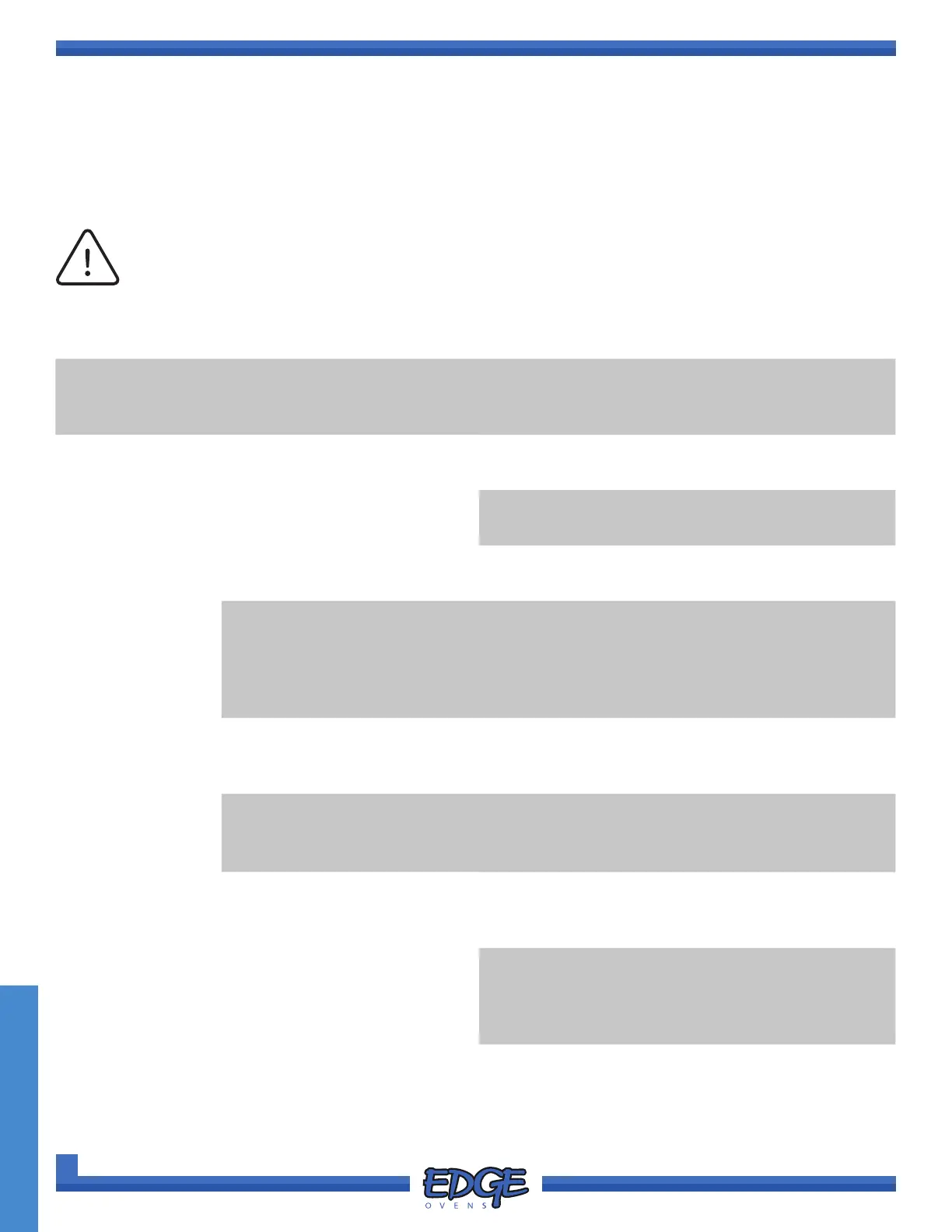141
support@edgeovens.com
Technical Support: +1 (724) 628 3050
SERVICE
TROUBLESHOOTING
The G2 Control System stores component I/O, user adjustments, and any errors (seen or unseen) which have
occurred over a 14 - 21 day period. Please use the EXPORT function of the oven and send the Logle(s) to
support@edgeovens.com for evaluation and diagnosis. For further instructions please see “OVEN DATA LOG
FILE EXPORT” in the “OVEN OPERATION” section.
It is important that you know and understand 24VAC measurements. The ignition module, gas
valve and optical ame detector are all powered from this voltage.
NOTICE
SYMPTOM POSSIBLE CAUSE POSSIBLE CORRECTION
Oven Control
Display (UI) Does
Not Illuminate
1 Supply Power Disconnected a Check AC breakers.
b Ensure the oven is plugged into a working
receptacle.
c Verify the molded receptacle end of the power
cord is completely installed in the oven.
2 3A Breaker a Check the 3A system breaker and reset as
required.
3 Main Power Switch a Turn the Main Power switch ON and check for
MAINS voltage on both sides of SWITCH 1
(Brown and Black wires).
If power is present on only one side and not the
other, replace switch.
4 24VDC Power Supply (PS)
has failed
a Check the POWER SUPPLY for MAINS on L
and N, 24VDC on V+ and V-. Is the GREEN LED
illuminated?
5 Control Display (UI) or Main
Control Board (MC) are not
powered or have failed
a Check for MAINS to cooling fan. If power is present,
replace cooling fan. If no power is present at fan,
check for MAINS at terminal #4 on relay R1.
b Is 24VDC present between the Main Control
P15.1 and P15.3?
If power is present, replace Control Display (UI).
c Disconnect 4 pin connector for Control Display
(UI), does the Power LED and ALARM LED
begin ashing on the Control Board (MC)? If yes,
replace the Control Display (UI).
Control Cabinet
Cooling Fan Will
Not Run
1 Power to Cooling Fan a Check for MAINS to cooling fan. If power is
present, replace cooling fan.
If no power is present at fan, check for MAINS at
terminal #4 on relay R1.
BASIC FUNCTIONALITY CHECKS