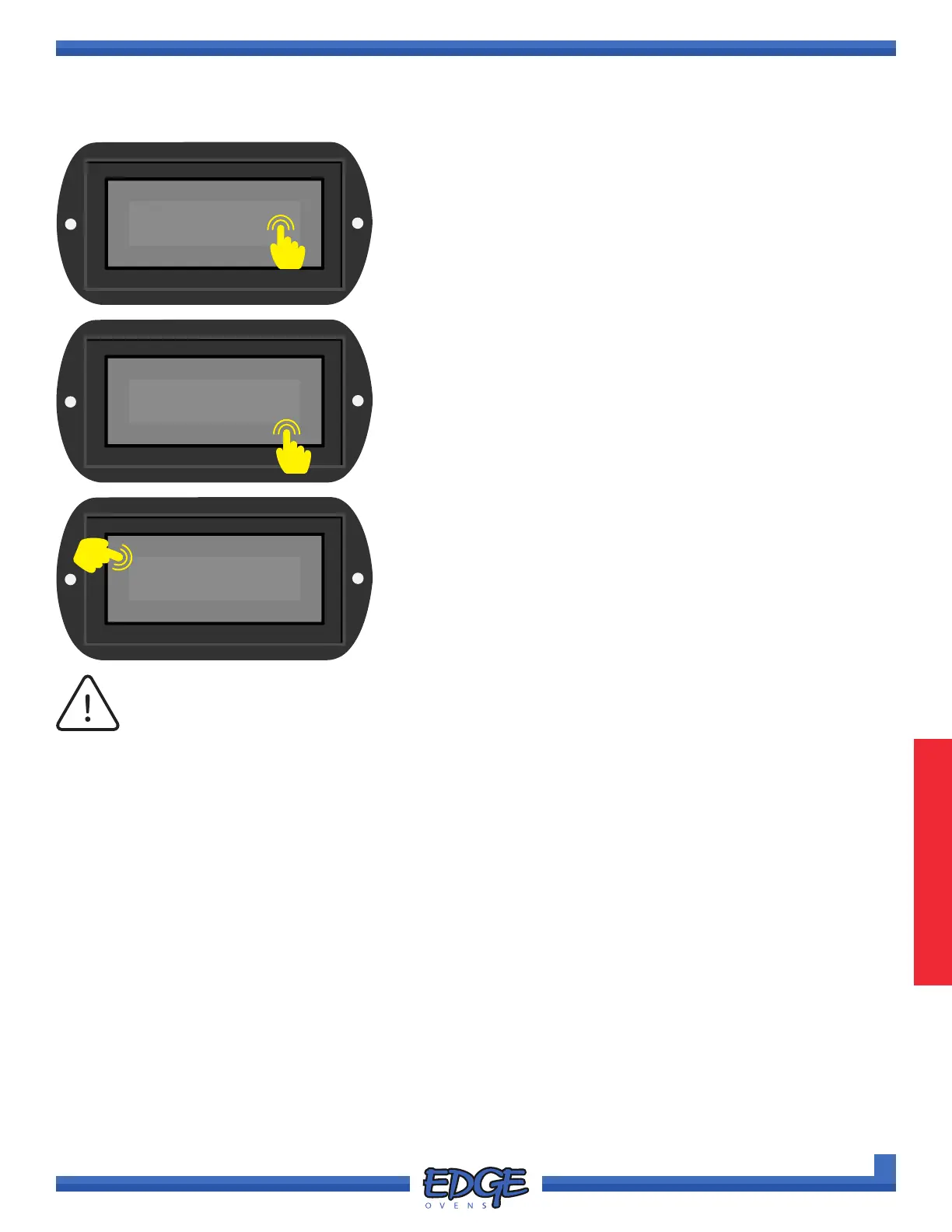66
support@edgeovens.com Technical Support: +1 (724) 628 3050
PREFACEOPERATION
SERVICE
60.0 Hz
✔
MANUAL
470°F
F-L►R
06:00
FAN SPEED ADJUSTMENT (MANUAL MODE)
1. Touch the displayed FAN SPEED (Hz) to access adjustment
screen.
✖
2. Adjust the FAN SPEED by using the UP () and DOWN () on
the right hand side of the screen.
60.0Hz
OVEN OPERATION
BASIC OPERATION (CONTINUED)
VFD FREQ
60.0 Hz
✔
✖
VFD FREQ
3. Conrm you desired FAN SPEED by touching the tick (✔) icon.
FAN SPEED adjustment functionality is no longer supplied as standard and is model specic.
Default FAN SPEED is 60.0Hz, it is recommended that this setting is left at default. FAN
SPEED adjustments are rarely required.
NOTICE
1
2
3