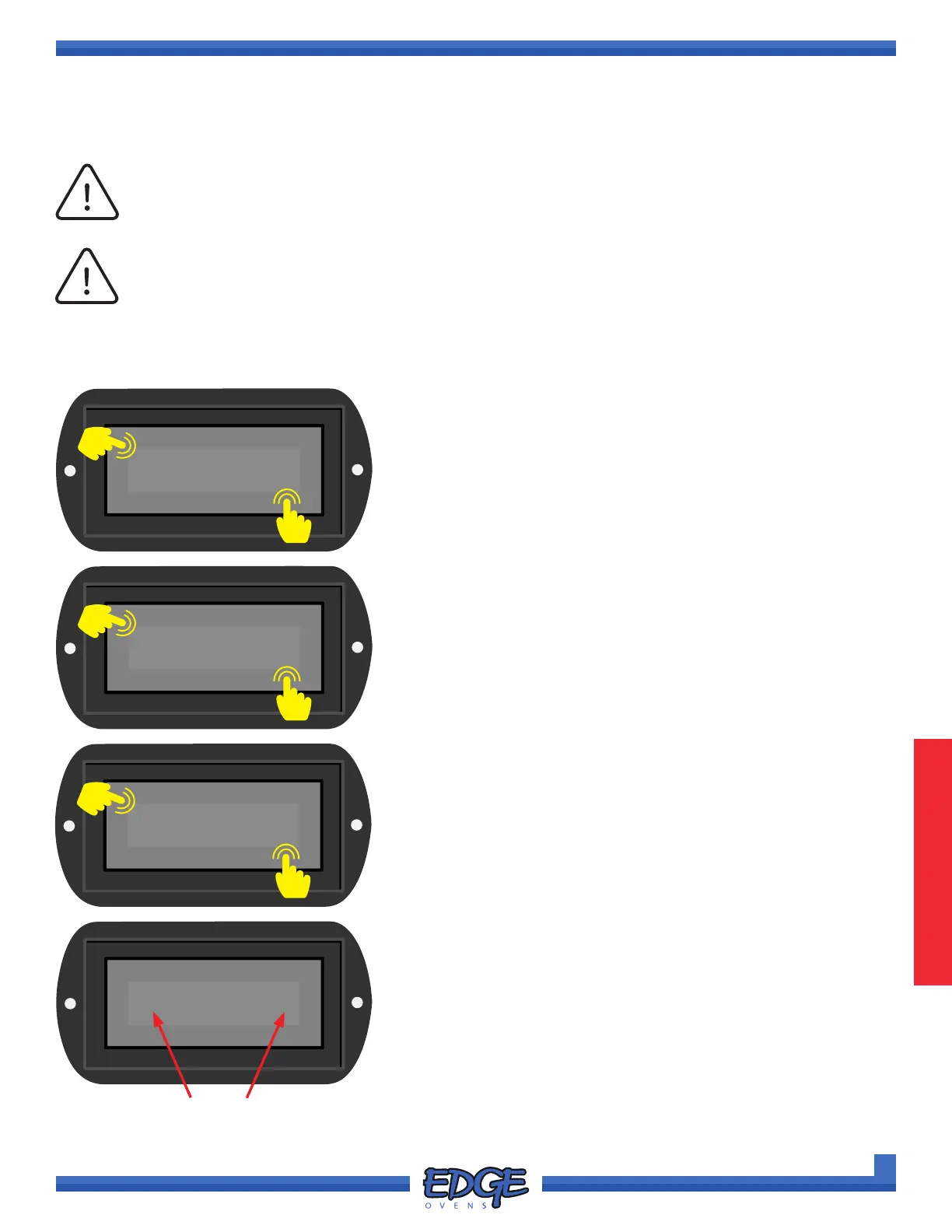72
support@edgeovens.com Technical Support: +1 (724) 628 3050
PREFACEOPERATION
SERVICE
OVEN OPERATION
OVEN SETTINGS (CONTINUED)
Changing belt direction may require the operator to reverse sections or all of the nger panel
pattern in the oven. Please consult your EDGE sales representative for further instruction.
NOTICE
REVERSING BELT DIRECTION
1. Follow steps 1 - 5 of the “ACCESSING THE SETTINGS MENU” section, for instruction of how to access
the SETTINGS MENU options.
BELT
✔
✖
3
2. Use the UP () or DOWN () arrows to navigate to the BELT
option.
3. Touch the tick (✔) icon to conrm selection.
2
FRONT DIR
✔
✖
5
4
4. Use the UP () or DOWN () arrows to select between front
belt direction (FRONT DIR) or rear belt direction (REAR DIR).
Standard NON split-belt equipped ovens will only allow selection
of the FRONT DIR option.
5. Touch the tick (✔) icon to conrm selection.
L to R
✔
✖
7
6
6. Use the UP () or DOWN () arrows to toggle between left-
to-right (L to R) belt direction option or right-to-left (R to L) belt
direction option.
7. Touch the tick (✔) icon to conrm selection.
8. Repeat instructions 4-7 for split-belt equipped ovens, selecting
the rear belt direction (REAR DIR) option.
MANUAL
470°F
F-L►R
06:00
R-R►L
04:30
BELT DIRECTION INDICATORS
9. Belt direction will reverse on conrmation and can be conrmed
by the belt direction indicators on the main operating screen.
10. To return to the SYSTEM MENU touch the cross (✖) icon as
required to exit each option level.
Removing and reversing the belt when changing the oven belt direction is NOT required. The
conveyor belting used for the EDGE Oven is C-CureEdge, a product of Wire Belt Company of America.
This belting is BI-DIRECTIONAL.
NOTICE