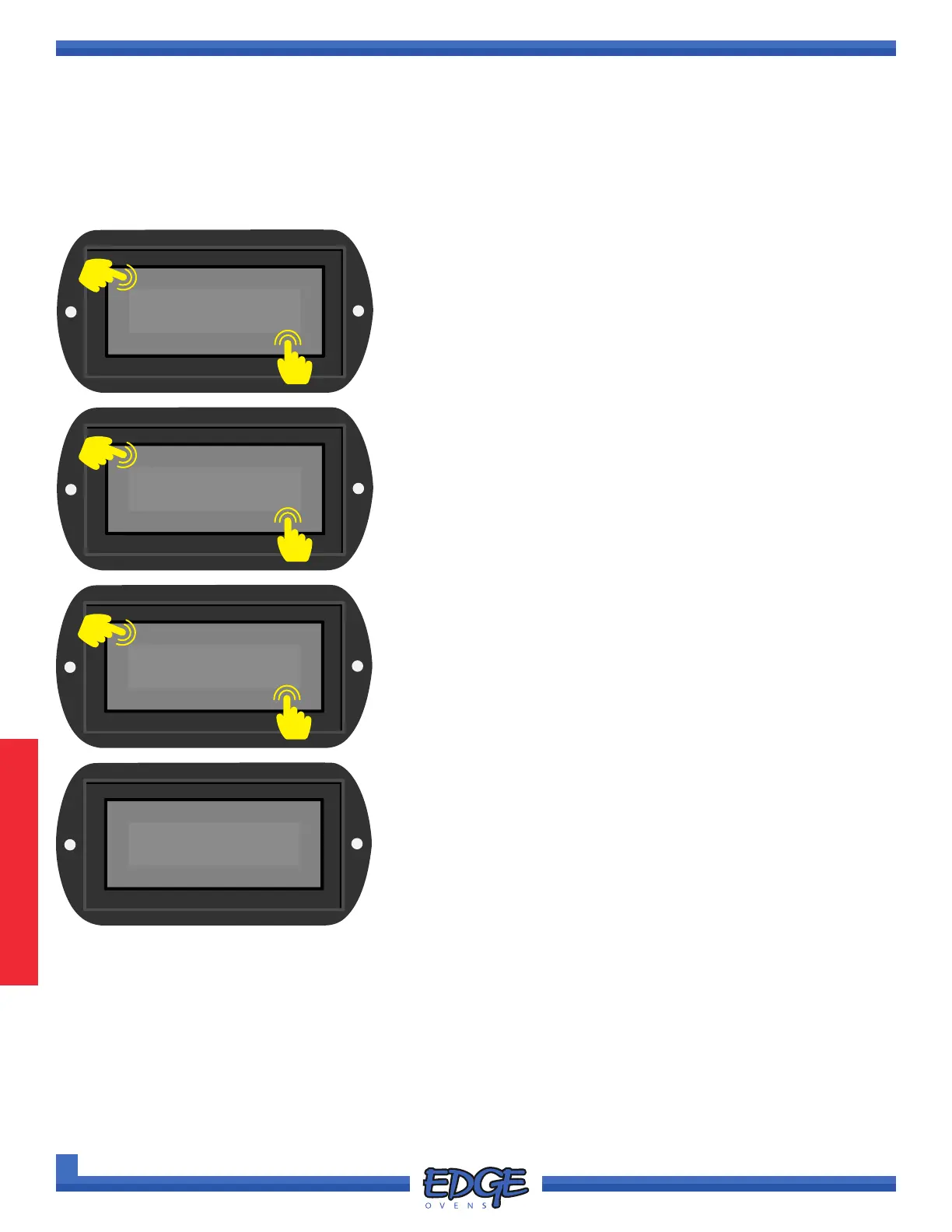73
support@edgeovens.com
Technical Support: +1 (724) 628 3050
OPERATION
OVEN OPERATION
OVEN SETTINGS (CONTINUED)
TEMPERATURE UNIT ALTERATION (°C/°F)
1. Follow steps 1 - 5 of the “ACCESSING THE SETTINGS MENU” section, for instruction of how to access
the SETTINGS MENU options.
DISPLAY
✔
✖
3
2. Use the UP () or DOWN () arrows to navigate to the
DISPLAY option.
3. Touch the tick (✔) icon to conrm selection.
2
UNITS
✔
✖
5
4
4. Use the UP () or DOWN () arrows to navigate to the UNITS
option.
5. Touch the tick (✔) icon to conrm selection.
°C
✔
✖
7
6
6. Use the UP () or DOWN () arrows to toggle between Celsius
(°C) and Fahrenheit (°F).
7. Touch the tick (✔) icon to conrm selection.
MANUAL
243°C
F-L►R
06:00
R-R►L
04:30
8. To return to the SYSTEM MENU touch the cross (✖) icon as
required to exit each option level. Swipe left or right to return to
the main OPERATING SCREEN.