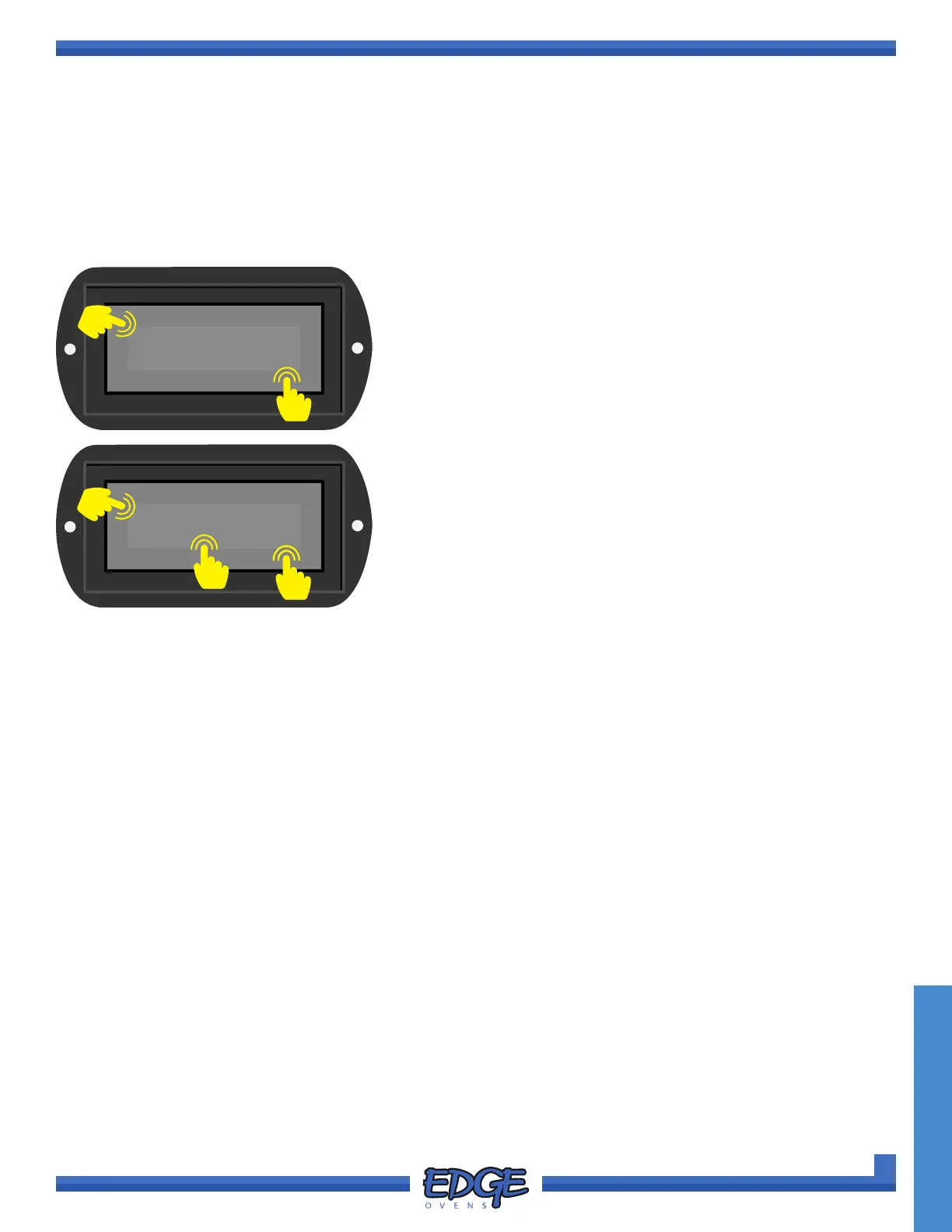114
support@edgeovens.com Technical Support: +1 (724) 628 3050
SERVICE
The oven MODEL code, informs the operating system of the oven chamber size, gas valve type, main blower
fan type (frequency driven or not) and whether the oven is equipped with a split or standard belt. The MODEL
code should not be altered without factory authorization.
1. Follow steps 1 - 5 of the “ACCESSING THE SERVICE MENU” section.
SERVICE MENU
MODEL TYPE ADJUSTMENT
MODEL
✔
✖
6
7
6. Use the UP () or DOWN () arrows to navigate to the MODEL
option.
7. Touch the tick (✔) icon to conrm selection.
8. Touch the digit you wish to adjust.
9. Adjust the value by using the UP () and DOWN () icons on
the right hand side of the screen (numerical value 0-9).
10. Once the MODEL code has been entered correctly, press the
tick (✔) icon to accept or the cross (✖) icon to cancel.
11. Unplug the oven from mains power and wait thirty (30) seconds
before restarting the oven and returning it to an operating state.
1001
✔
✖
9
8
10