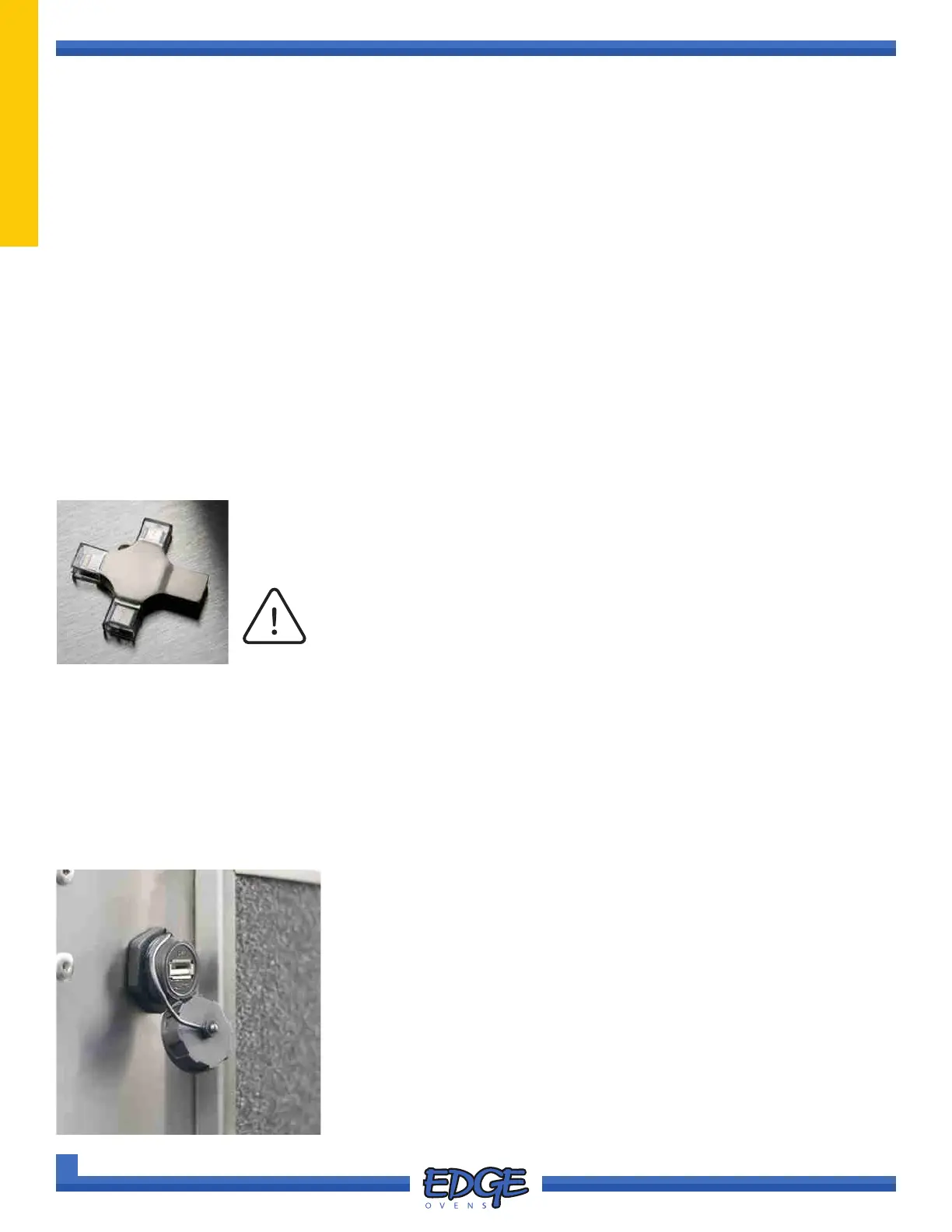viii
support@edgeovens.com
Technical Support: +1 (724) 628 3050
PREFACE
• MF&B must be informed immediately should any defect be identied.
• Pre-authorization is required prior to any warranty work.
To initiate a warranty call, the following information must be provided to the EDGE technical team:-
Oven log le must be exported to the USB ash drive provided with the oven and emailed to the EDGE
service team or uploaded via the EDGE app or website. See instructions on how to download the oven
data log le below and on the following page.
Oven Serial Number (located on data plate on oven control cabinet)
Store Name
Contact Name
Contact Number
Oven Location (full address)
Detailed Nature of Problem
WARRANTY CLAIM PROCEDURE
OVEN DATA LOG FILE EXPORT
The EDGE G2 control system, records and logs all errors seen and unseen, as well as component I/O’s,
operator adjustments and oven interactions. It does this for a period of 14-21 days.
This EXPORT feature will transfer OVEN DATA LOG FILES stored in the control system to a USB ash drive,
for the purpose of off-site analysis by the EDGE service team,. The transferred les can be sent via email to
support@edgeovens.com or submitted via the edgeovens.com website.
FIGURE 1-1
1. Locate the USB port on the rear side of the oven control cabinet,
adjacent to the cooling fan lter. (Figure 3-1)
2. Remove the USB dust cover by unscrewing the cover.
3. Insert the USB ash drive into the USB port.
support@edgeovens.com
+1-888-480-3343 (TOLL FREE)
+1-724-628-3050 (LOCAL)
All EDGE G2 ovens are supplied with a 4 way USB ash drive. It is
provided and found as part of you service manual pack.
NOTICE