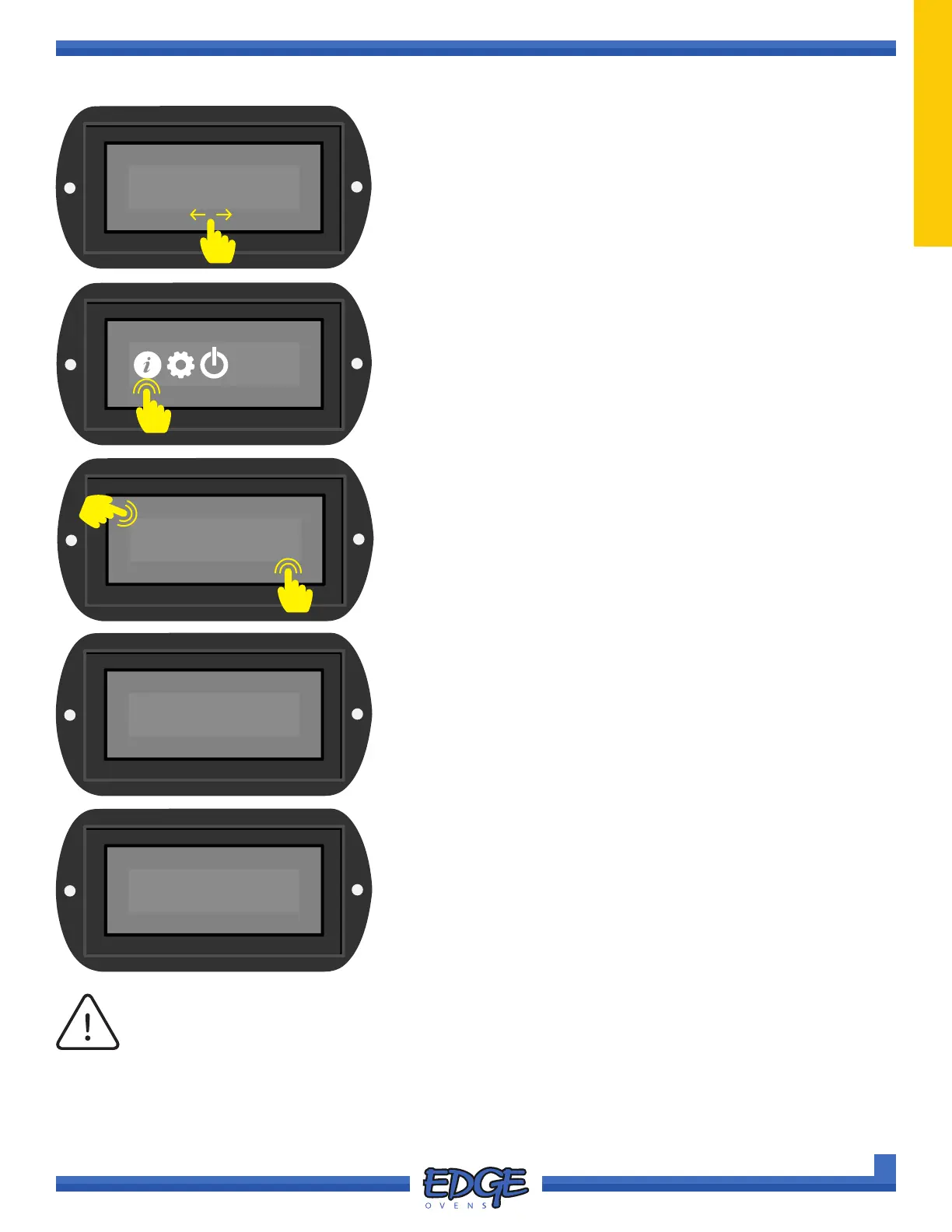ix
support@edgeovens.com Technical Support: +1 (724) 628 3050
PREFACE
OVEN DATA LOG FILE EXPORT (CONTINUED)
If exporting multiple log les from unique oven decks, each oven data log le must be
exported and transferred from the USB ash drive before attempting a subsequent EXPORT
from a different oven. The control system will overwrite any previously exported oven data
les on the USB storage device.
NOTICE
EXPORT
✔
✖
6
6. Use the UP () or DOWN () arrows to navigate to the
EXPORT option.
7. Touch the tick (✔) icon to initiate the oven data log EXPORT.
5
8. The oven control system will begin the EXPORT of the OVEN
DATA LOG FILE to the USB ash drive. During the export
procedure normal oven operation will be interrupted.
It is important that the EXPORT procedure successfully
completes. If it does not, SHUT DOWN the oven and unplug
from the mains power and wait thirty (30) seconds before
restarting the oven and retrying the EXPORT procedure.
9. Once completed, remove the USB ash drive from the USB port
and install the dust cover.
10. Unplug the oven from mains power and wait thirty (30) seconds
before restarting the oven and returning it to an operating state.
Downloading MC1 50%
Do not remove USB
Complete
Please Remove USB
MANUAL
470°F
F-L►R
06:00
R-L►R
04:30
4. Access the INFORMATION MENU by swiping the screen to
change to the SYSTEM MENU screen.
5. Touch the INFORMATION icon to navigate to the
INFORMATION MENU.
5
4
For detailed instructions of how to email your oven data log le, please see the EMAILING OVEN DATA LOG
FILE(S) in the OVEN INFORMATION section of this manual.