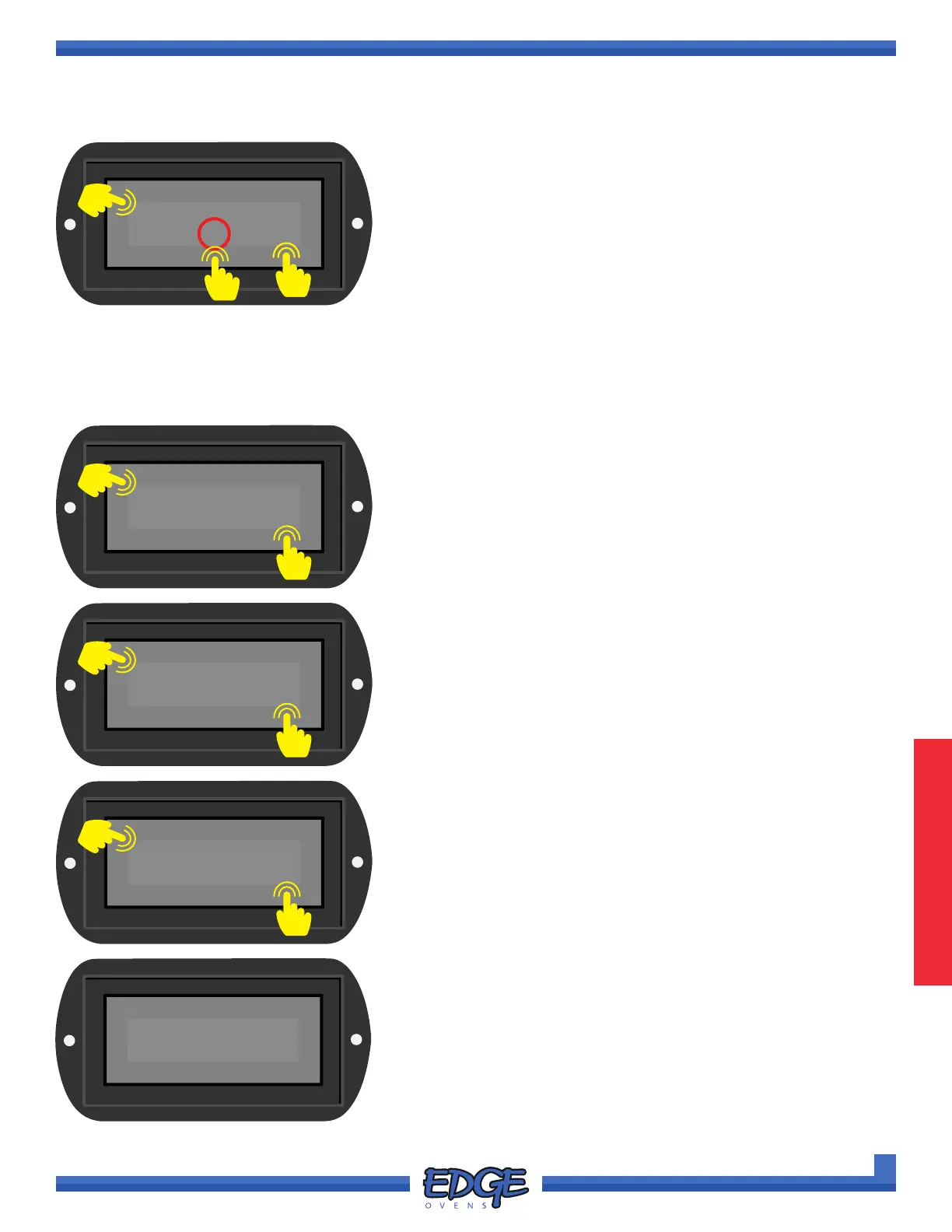68
support@edgeovens.com Technical Support: +1 (724) 628 3050
PREFACEOPERATION
SERVICE
✔
✖
OVEN OPERATION
ADVANCED OPERATION (CONTINUED)
WIN_
G
5. To NAME your RECIPE:
a. Use the UP () or DOWN () arrows to navigate to your
desired alpha-numerical character
b. Touch the selected character (circled in RED) to advance to
the next character selection. NAMES may be a maximum of
8 characters long.
If you wish to correct your last character selection navigate
to <CLR> and touch the character selection to delete your
previous character.
c. Once you are happy with you NAME, touch the tick (✔) icon
to conrm selection and progress to the TEMPERATURE
parameter.
A
B
C
485°F
✔
✖
A
B
6. To adjust the TEMPERATURE of your RECIPE:
a. Adjust the set TEMPERATURE by using the UP () and
DOWN () on the right hand side of the screen. (300°F -
600°F / 177°C - 316°C)
b. To conrm your desired TEMPERATURE and progress to
BAKE TIME parameter, press the tick (✔) icon.
06:30
✔
✖
A
B
7. To adjust the BAKE TIME of your RECIPE:
a. Adjust the BAKE TIME by using the UP () and DOWN ()
arrows on the right hand side of the screen. To conrm your
desired BAKE TIME and progress to FAN SPEED parameter
(feature not available as standard) or to complete and SAVE
you RECIPE, press the tick (✔) icon.
60.0 Hz
✔
✖
VFD FREQ
8. To adjust the FAN SPEED of your RECIPE:
a. Adjust the FAN SPEED by using the UP () and DOWN ()
arrows on the right hand side of the screen (50.0 - 68.0 Hz).
b. To conrm your desired FAN SPEED and to complete and
SAVE your RECIPE, press the tick (✔) icon.
A
B
WINGS
485°F
F-L►R
06:30
60.0Hz
9. Your new recipe is now saved and automatically set as your
active recipe. Settings are automatically locked and can only be
altered by EDITING the recipe or returning to MANUAL mode,
both of which require the Customer PIN, default value is 0000.