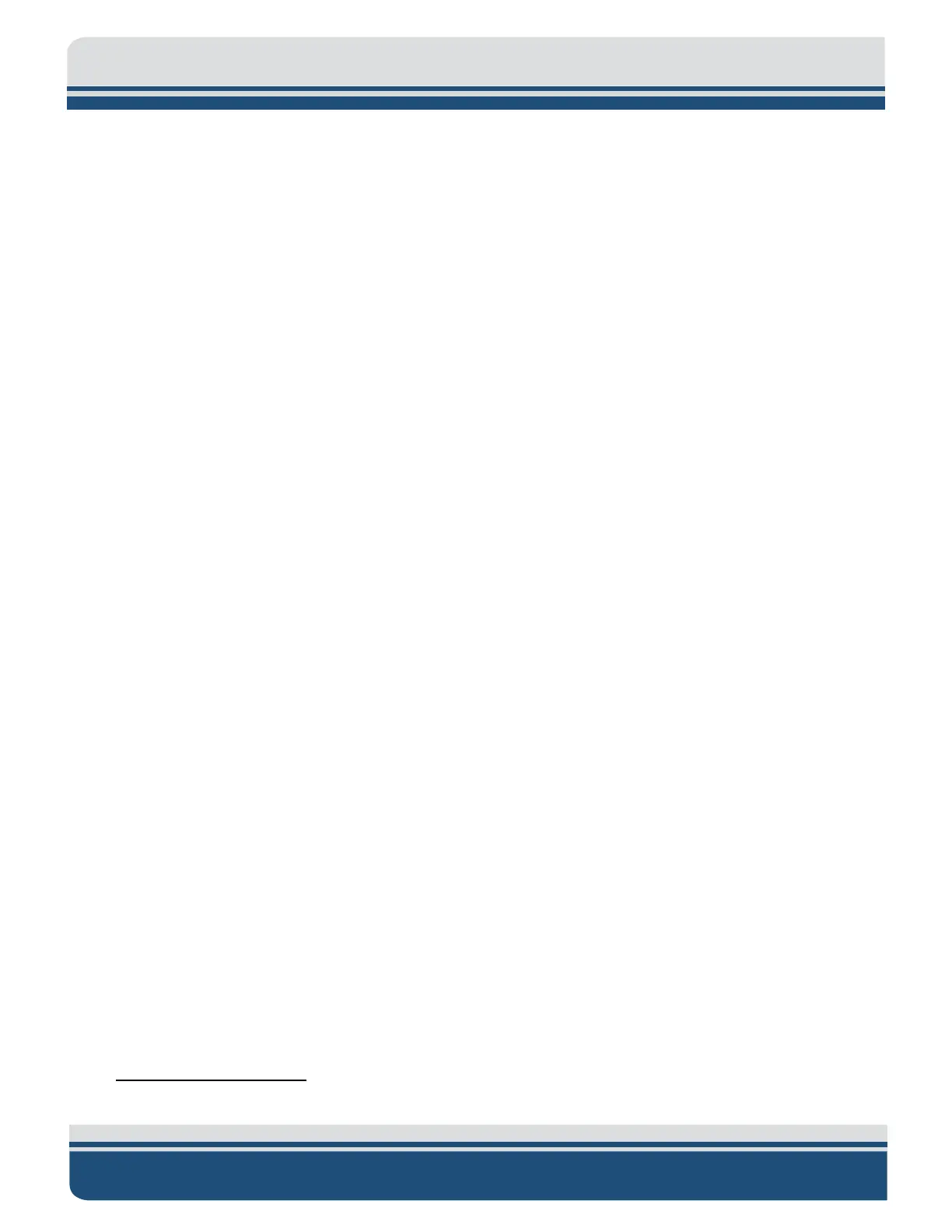7-100
4205 SIDE SCAN SYSTEM 0021769_REV_D
There will be a diagnostic popup in Discover to acknowledge a successful self-test and linkup. Self-test
status will also be displayed on an external video monitor is attached directly to the Towfish’s CPU board's
VGA connector.
If the topside processor is unavailable, and the towfish is dismantled, an external keyboard, mouse, and
video monitor may be connected to the towfish CPU board to provide some diagnostic testing. An external
power unit will still be required.
7.9.4 Topside Power Unit
Towfish power is supplied either from an individual power/modem unit or from an integrated topside
processor. Voltage and current to the towfish are important parameters. They must be within acceptable
limits for the towfish to work properly. Check the tow cable output voltage with the system connected
and, if possible, the current drain with an inline connection. Cable current should be between 120mA
(Idle) and 250mA.
The topside supplies 400VDC through the tow cable. The voltage at the towfish end of the cable must be
not less than 300VDC to start the system and not be less than 200V during operation.
7.9.5 Command and Data Link
A successful Remote Desktop session can be used to verify the command, and the data link are
transmitting through the tow cable. Please contact CUSTOMER
SERVICE and have an EdgeTech technician
attempt to connect or provide instructions.
7.9.6 Data Link
A good, quick, qualitative test of the data link and towfish electronics is to perform a rub test on each
transducer. Set the range to 200 meters for both frequencies and start the system running in HDM mode
for both. Set screen gain to +30dB for both frequencies and briskly rub each aft transducer face one at a
time. A dark band should appear on the sonar processor screen corresponding to the side rubbed.
Data throughput rates on the uplink (fish to topside) can be critical in getting smooth data from the
towfish. Data throughput rate can be checked using EdgeTech supplied utilities at each end of the link.
The SockBlast application is used to test network throughput between the 4205 Towfish and the topside
computer. This application is normally kept in C:\EdgeTech\Utilities folder on the topside unit and
D:\EdgeTech\Utilities folder on the Towfish.
Two copies of SockBlast must be run with one installed on the Towfish acting as a server and another
running on the topside acting as a client. They connect by entering each other's IP addresses in the Address
of Remote (server Computer Field). The SockBlast server installed on the towfish should have the Address
off Remote (server Computer field) 192.9.0.99 populated in, as that is the IP address of the topside. The
Sockblast client installed on the topside should have the Address off Remote (server Computer field)
192.9.0.101 filled in, as that is the IP address of the towfish.
Instructions are as follows:
On the Towfish Side
