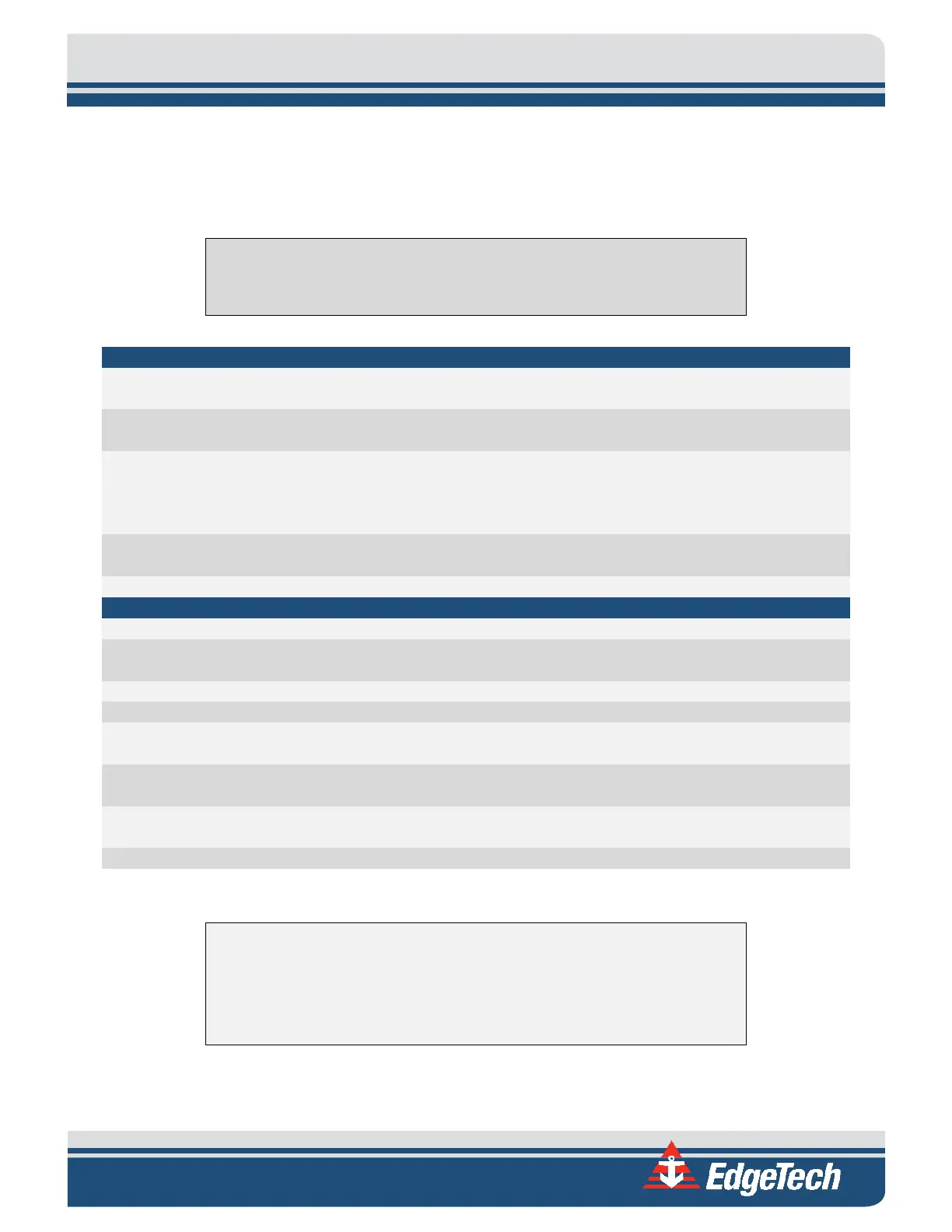3-63
3.2.5 Starmux III Controls, Indicators and Connections
The Starmux III (digital link) controls, indicators, and connections are described below:
Note: The Starmux IV has replaced the Starmux III. This section is included
only to support systems sold with the Starmux III.
Power Switch
Rocker switch. Turns the STARMUX Digital Link on or off. The rear line power
switch needs to be turned on for this switch to function.
LAN Indicator Light
Green indicator. Flashes continuously when an Ethernet connection is
established.
LINK Indicator Light
Green indicator. Flashes while the STARMUX Digital Link is establishing a
reliable communications link with the side-scan sonar. Illuminates
continuously when a reliable communications link with the sonar is
Fish Power Indicator Light
Red indicator. Illuminated when the STARMUX Digital Link is, and the side-
scan sonar is on.
Green indicator. Illuminated when the STARMUX Digital Link is on.
Connection for AC power cord.
Line Power Switch
Rocker switch. Switches AC power to the POWER switch on the front panel
of the STARMUX III Digital Link.
Electrical grounding lug.
Data Connector
RJ-45 Standard Ethernet connection for connecting to the external topside
processor.
Sync Connector
It provides an input connection for a TTL external trigger that is sent to the
towfish.
Fuse 2.5A
Provides overcurrent protection to FSIU circuitry with a maximum of 2.5A
and 500V DC. Additional 5x20mm fuses are provided.
SubConn MCBH4F female connector to sea cable going out to tow vehicle.
Table 3-5: Starmux II Controls, Indicators and Connections
NOTE: The STARMUX III Digital Link will automatically switch off power in
the event of an extreme overcurrent. To reactivate the power, turn the
POWER switch off and then on again. To prevent this from happening,
only use a designated, uninterrupted power source.
DL's (digital link) controls, indicators, and connections are labeled below:
