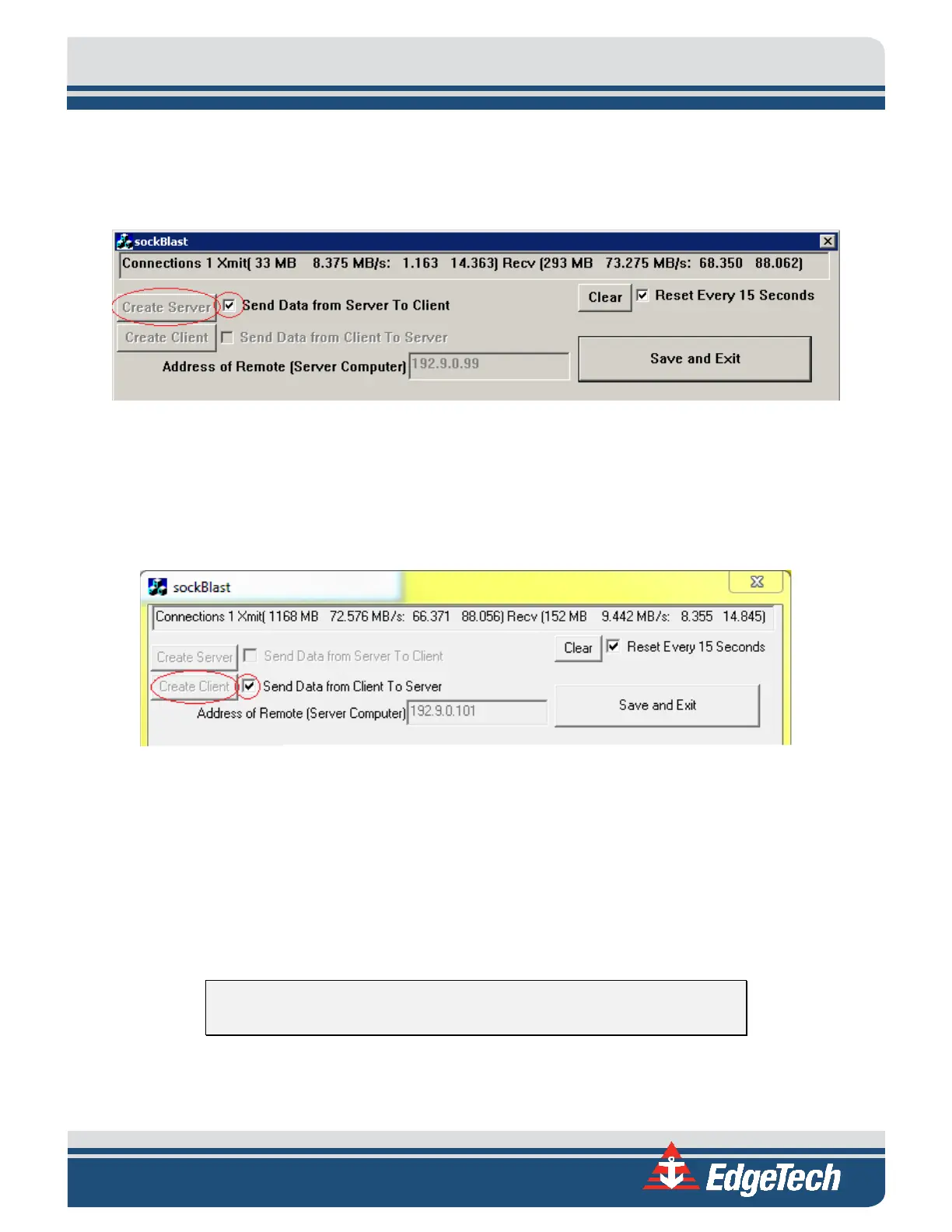7-101
1. Set the IP address of the server to match the IP address of the desktop computer (192.9.0.99),
then press, create server.
2. Check “Send Data from Server to Client” this will start the process of sending data
Figure 7-9: sockBlast on Towfish Side
From Topside Computer
3. Set the IP Address to 192.9.0.101 then press create client
4. Check the box “Send Data from Client to Server” on the sockBlast running on an embedded
computer.
Figure 7-10: Sockblast Client on Topside Computer
After pressing the Create buttons to start the server and clients on their respective machines, the two
applications hook up, then the Client count on the Towfish should increment from 0 to 1, and the Server
count on the topside should increment to 1 as well. This indicates one connection between the two
applications.
Check the Server Send Data box on the Towfish. A performance in MB/second will be displayed. This
should be more than 0.35Mbyte/s.
NOTE: The program will reset every 15 seconds.
