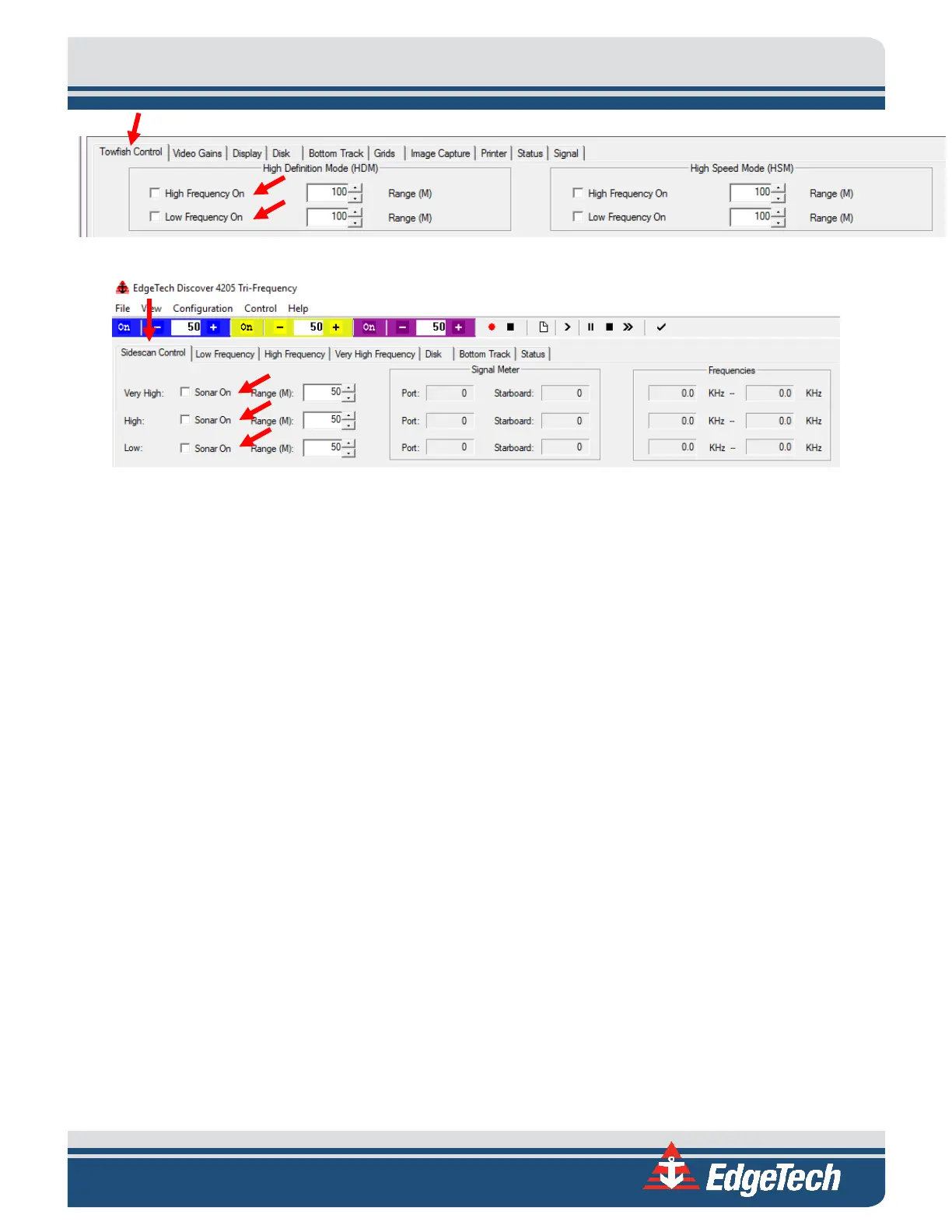5-83
Figure 5-1: Towfish Control Tab in Discover 4205 MPMT
Figure 5-2: Sidescan Control Tab in Discover 4205 Tri-Frequency
3. Select the High Sonar On and Low Sonar On checkboxes for Discover 4205 MPMT, or the Very
High Frequency On, High Frequency On and Low Frequency On checkboxes for Discover Tri-
Frequency software.
4. Set the ranges for both high and low frequency to at least 100 meters. Click the N and T buttons
on the Shortcut Toolbar in Discover to normalize Gain and TVG.
The transducer arrays on the Towfish should begin transmitting, and data should start scrolling
on the Sonar display in the Discover Main window.
5. Start recording data by pressing the red record button on the Discover Toolbar or Disk Tab.
6. Rub the port and starboard transducer arrays from port to starboard to and back to port, while
observing the sonar display in the Discover main window.
Streaks or noise spikes should be observed in the waterfall display in the same order as the
transducers were rubbed (port-starboard-port) if they are working correctly.
7. Stop the recording and playback the file to ensure the data recorded correctly.
8. Verify that the heading, pitch, and roll sensors are working correctly by rotating the Towfish 360
degrees and back. Till and roll the towfish while observing the Heading, Pitch, and Roll displays in
the Main Status Line bar in the Discover.
9. If a pressure sensor is installed, verify that the Pressure display indication is at or nearly zero. The
Pressure sensor can be zeroed on deck in Discover, under External Device Controls.
