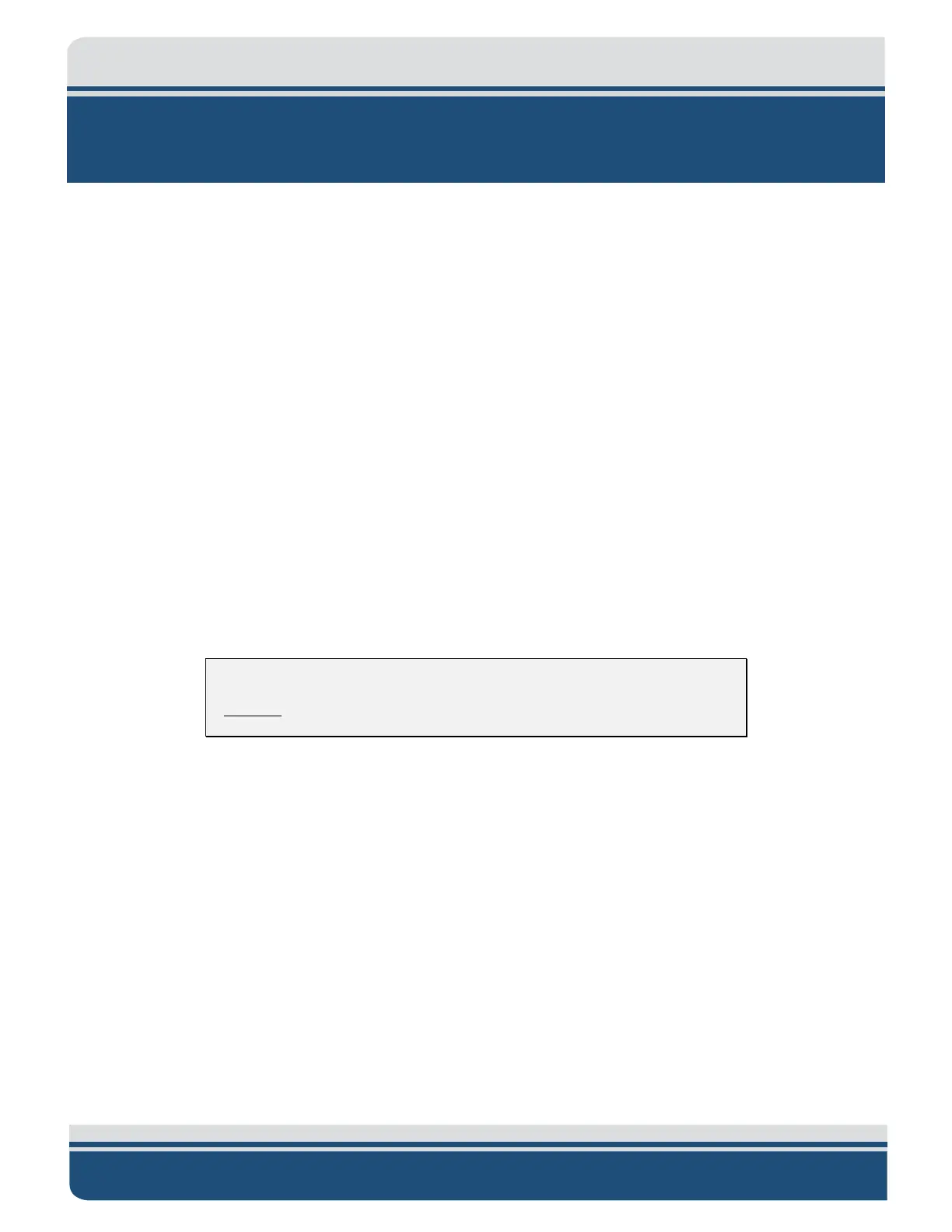4-72
4205 SIDE SCAN SYSTEM 0021769_REV_D
4.0 SETUP AND ACTIVATION
The Setup and test of the EdgeTech 4205 High Definition Dual-Frequency Side Scan Sonar System
encompass unpacking, inspecting, and connecting the system components. These connections include not
only the power and tow cables but also any optional equipment such as printers, navigation systems, and
external sonar systems.
This section also explains how to activate and test the system using the EdgeTech Discover software, along
with providing instructions for deployment and recovery of the Towfish. For detailed information about
Discover, refer to the corresponding manuals.
4.1 Unpacking and Inspection
The towfish is shipped in a wooden crate. 4205-Rack Mount Topside Processors are shipped in a reusable
heavy-duty transport case, while the 701-DL Digital Links is each shipped in heavy-duty shipping cartons.
Supplied set-up cables and documentation are shipped in heavy-duty shipping cartons.
Before unpacking the system components, inspect the shipping containers for any damage. Report any
damage to the carrier and CUSTOMER
SERVICE. If the shipping containers appear free of damage,
carefully unpack the components and inspect them individually for damage. If any damage is found, report
it to the carrier and EdgeTech. Also, check the packing list to verify that all the items on the list are
included. If any items are missing, immediately contact EdgeTech.
CAUTION!
DO NOT install or operate any equipment that appears to be damaged.
Although the items shipped will vary depending on the customer requirements, the 4205 High Definition
Dual-frequency Side Scan Sonar System typically includes, at a minimum, the items listed below for each
Topside Processor:
4.1.1 Starmux IV Digital Link Systems
• Starmux III-DL Digital Link
• 4205 Towfish
• AC power cord
• Ethernet patch cable
• Towfish Accessories Kit
4.1.2 4205 Starmux IV Rack Mount System
• Starmux IV Digital Link with a 2U Computer with a 6U Case