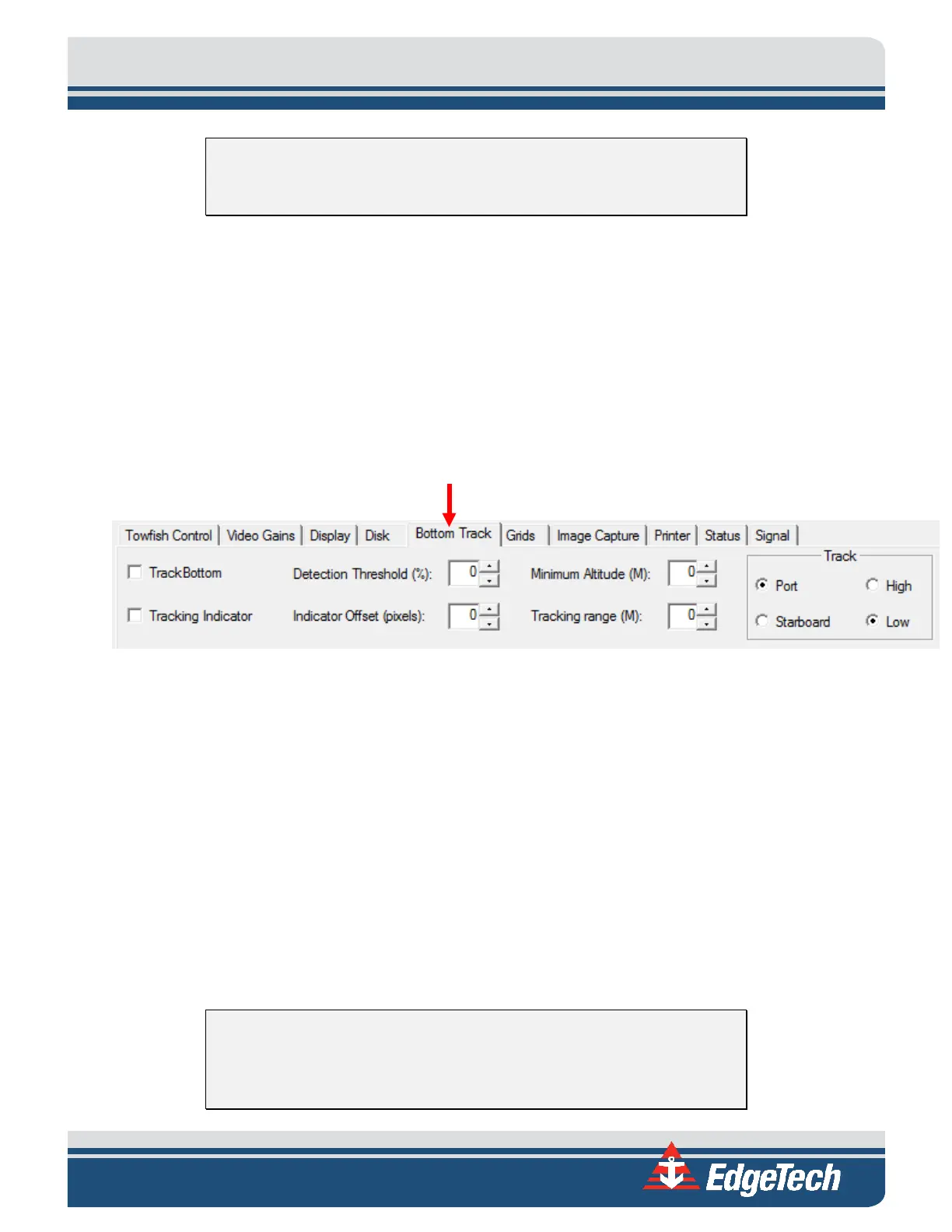5-85
NOTE: For detailed information about the Discover software, including
how to record data, refer to the Discover 4205 Software Manuals.
To Deploy the Towfish:
1. With the survey vessel underway at up to two knots, slowly and carefully lower the towfish into
the water, well away from the propeller. However, if practical, the survey vessel should be put
into neutral. Do not let the towfish strike the hull of the survey vessel.
2. Lower the towfish to a depth of about three meters, or just below the propeller wash.
a. Click the towfish Control tab and select the range for each frequency, shown in F
IGURE 5-1
AND
FIGURE 5-2.
b. Click the N and T buttons on the Shortcut Toolbar in Discover to normalize gain and TVG
3. Click the Bottom Track Tab in the Lower Control panel, shown in F
IGURE 5-3.
Figure 5-3: Bottom Track Tab
4. On the Bottom Track, Tab makes the required settings to track the bottom and note the towfish
altitude in the Altitude display. Lower the towfish such that its altitude is 10–15% of the range
selection. Refer to the Discover Software Manual for details on bottom tracking setup.
5. Increase the survey vessel speed to the desired survey speed and adjust the amount of cable out
such that the altitude of the towfish remains at 10–15% of the range selection.
6. If a pressure sensor is installed, verify that the Pressure display indication is correct.
7. Secure the tow cable to the survey vessel.
8. Begin recording data.
5.4 Towfish Recovery
CAUTION! The following procedure is only meant as a general guide. Due
to varying conditions, exact recovery methods will change, and you must
modify your procedure to match the conditions you are working under.