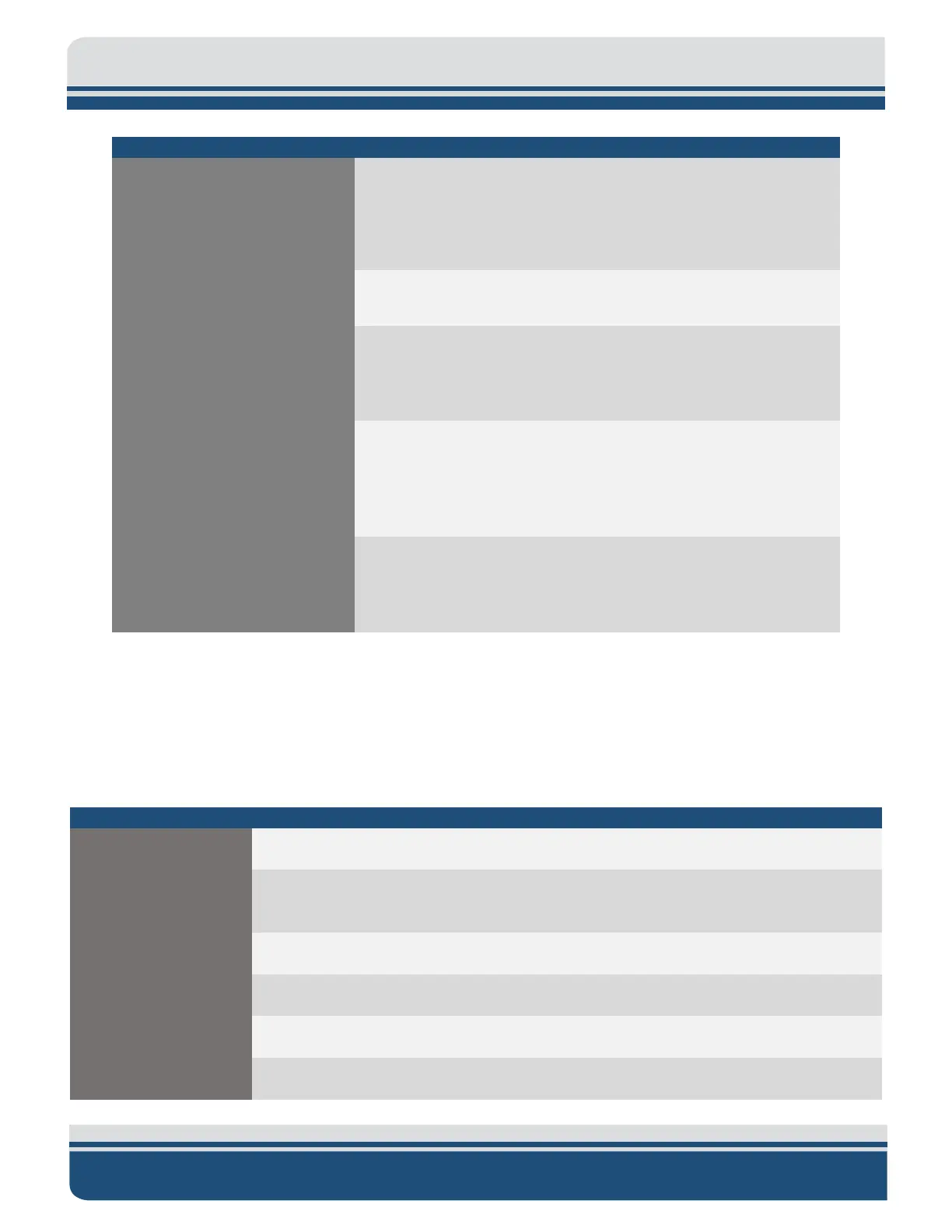7-94
4205 SIDE SCAN SYSTEM 0021769_REV_D
The DISCOVER survey software
(if used on external topside)
reports, “Cannot ping towfish.”
LAN cable disconnected.
Check the LAN cable
connection.
Tow cable disconnected.
Check the tow cable
connection.
Modem settings are incorrect.
Please contact CUSTOMER
SERVICE for modem settings.
The modem disconnected
internally on the digital link.
Check all connections to the
modem are correct per the
wiring diagram.
Improper settings in DISCOVER
(if used on external topside).
Check that under
“Configuration” pull-down
“Network,” the displayed
address is 192.9.0.101 with
“Port” set to 1700.
The tow vehicle is faulty.
Verify the tow vehicle using a
different digital link. Verify the
digital link with a different tow
vehicle.
Table 7-1: Starmux IV Troubleshooting Table
7.5 701-DL Digital Link Troubleshooting Guide
The green POWER
indicator on the
topside does not
illuminate when the
unit is turned on.
The POWER switch is not turned
on.
Verify the POWER switch is on.
No AC power. When using the AC
power connector.
Verify that the topside processor is connected to
AC power. Check the AC power source. Verify that
5 amp Fuses on the rear panel of
topside ac connection bad.
Check fuses for continuity. Replace if necessary.
The indicator is not operating.
Open the topside processor and check the indicator
and wiring.
indicator on the
topside does not
There is no connection between
the topside and the computer.
Check LAN connections between topside and
laptop.
The indicator is not operating.
Open the topside processor and check the indicator
and wiring.
