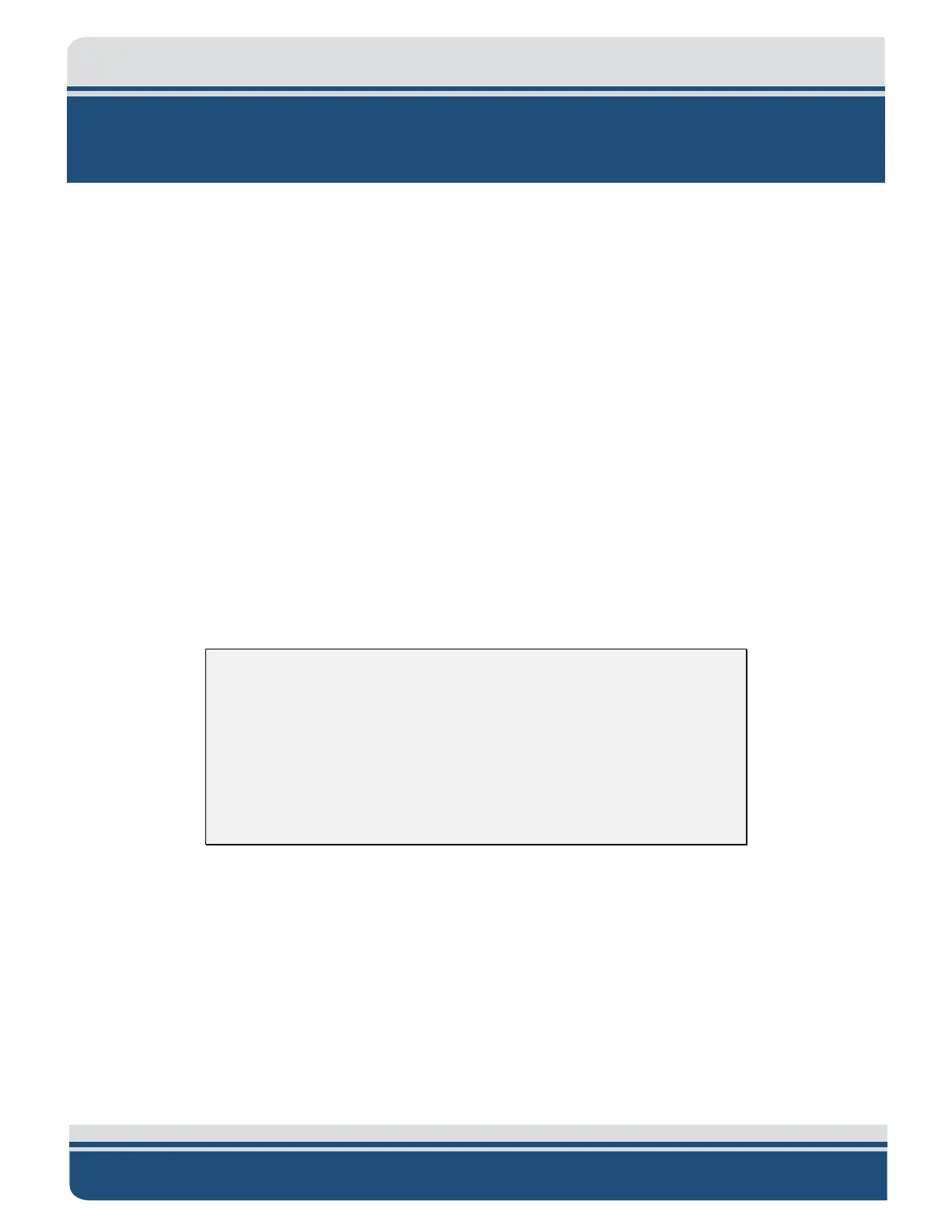7-88
4205 SIDE SCAN SYSTEM 0021769_REV_D
7.0 TROUBLESHOOTING
By following the instructions in the previous sections and performing regular maintenance, the user
should seldom encounter bugs with the 4205 System. If problems do occur, however, this section will help
users diagnose and fix simple bugs. It includes basic troubleshooting techniques, along with connector
pin-out and wiring information, to assist in identifying and correcting possible setup or operational
problems.
If you encounter more serious bugs or if the techniques below fail to address the problem, please contact
CUSTOMER
SERVICE.
7.1 Restore the Operating System
The Starmux-RM, 4205-RM, and 701-DL, Starmux III options, can be restored using the supplied USB in
the unlikely event of failure.
7.2 Disassembling and Reassembling the Towfish
The procedures below describe how to disassemble and reassemble a towfish to access and remove the
electronics chassis. The tools required are a 5mm
Allen wrench [0020968], Phillips 01 screwdriver
[0006970], and plyers [0006968].
WARNING! High Voltages that can cause injury or death are present in
the towfish. Turn off the topside processor and disconnect the tow cable
before disassembling the towfish.
CAUTION! Opening the electronics chassis may void the user’s warranty
unless preapproved by Edgetech. Contact EdgeTeuch Customer Service
before opening the chassis.
7.2.1 Disassembling the 4205 Towfish:
1. Place the towfish on a clean, dry, flat surface.
2. Unscrew and remove the [4] mounting screws that secure the tail to the back of the tow vehicle
using an Allen wrench.
