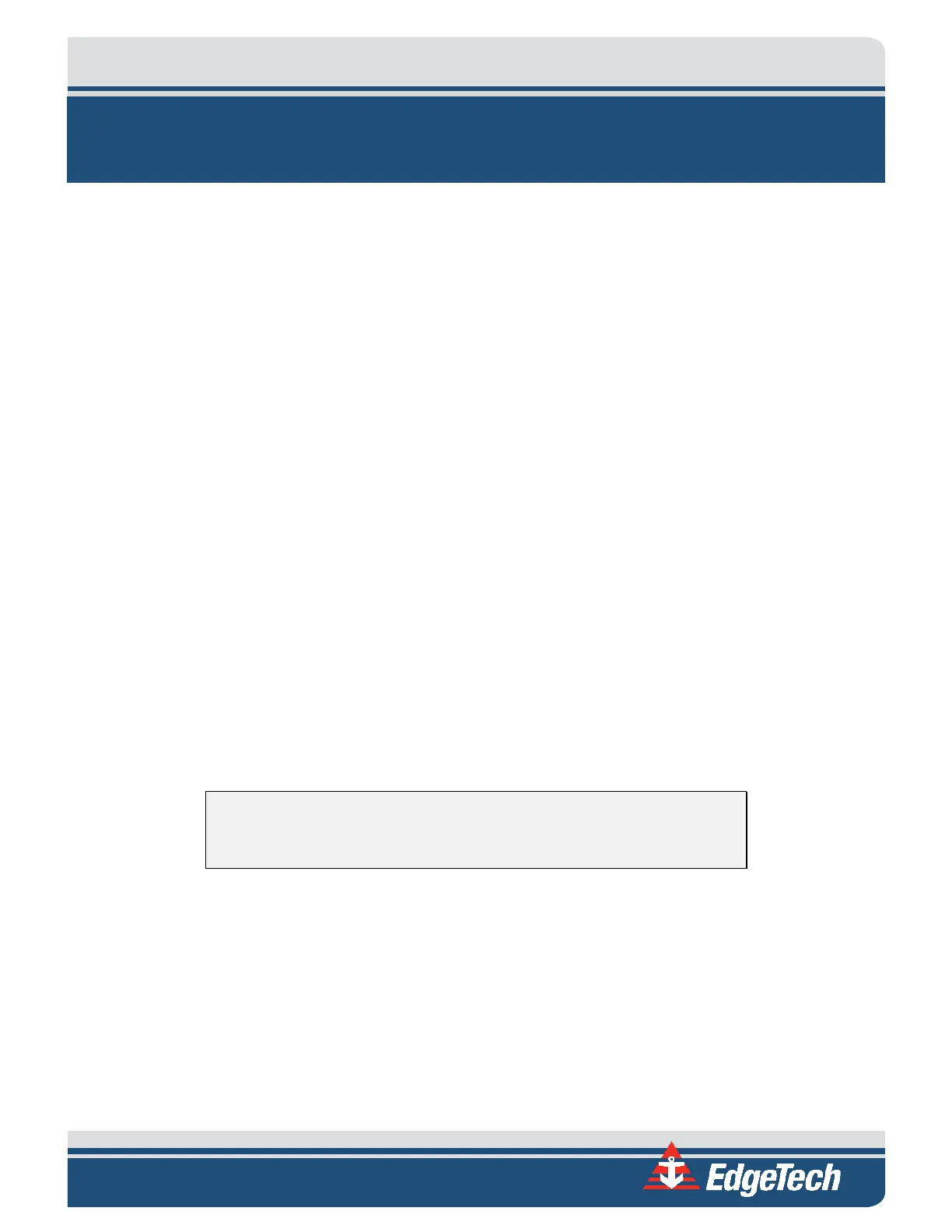6-87
6.0 MAINTENANCE
The 4205 Side Scan Sonar System is ruggedly designed and built, and therefore requires little
maintenance. However, to ensure long-lasting and reliable service, some periodic maintenance is
recommended. Perform maintenance on 4205 as often as necessary, depending on use. Most
maintenance is performed after each Towfish deployment and recovery.
6.1 Inspect and Clean the Towfish and Cable after Use
After recovering the towfish from the water, use a freshwater hose to wash it down, along with the tow
cable. Thoroughly spray the transducer arrays and remove any buildup of debris. Inspect the cables and
connectors for any damage and check for loose connections. Also, inspect the tow cable and the
connectors on each end and install the dummy plug.
After washing down the towfish with fresh water, the transducer arrays can be cleaned if needed using a
mild, non-abrasive detergent and freshwater. Do not use any abrasive detergents or ammonia-based
cleaners. After cleaning, thoroughly spray the transducer arrays again with fresh water.
6.2 Inspect and Clean the Underwater Connectors
Regularly inspect each underwater connector in the towfish and on the tow cable for corrosion or
oxidation. To remove any oxidation, rub the contacts lightly with 800 grit emery cloth cut into strips equal
to or less than the width of a contact. A pencil eraser can also be used for this purpose. The female sockets
can be cleaned using a cotton swab and rubbing alcohol. A .22 caliber bore brush with only nylon bristles
can be used to remove light oxidation.
To extend the life and increase the reliability of the connectors, apply a thin film of silicone dielectric
grease, such as Novagard G624 general purpose silicone grease or an equivalent, to the entire surface of
each male pin. A small amount of grease should also be applied to the opening of each female socket.
NOTE: Remember to always install dummy connectors on the connectors
of the tow cable and the Towfish tow cable connector.
6.3 Storage
When not in use, all the components of the 4205 System should be packed in their original shipping
containers in the same way they were originally shipped. Store equipment in a dry area when not in use.
6.4 Recommended Spares
EdgeTech recommends purchasing spare parts at the same time as purchasing the original equipment.
Doing so ensures all spares are of the same make and model as the originals installed in the equipment.
See SPARE
KITS and contact CUSTOMER SERVICE for a list of recommended items.
