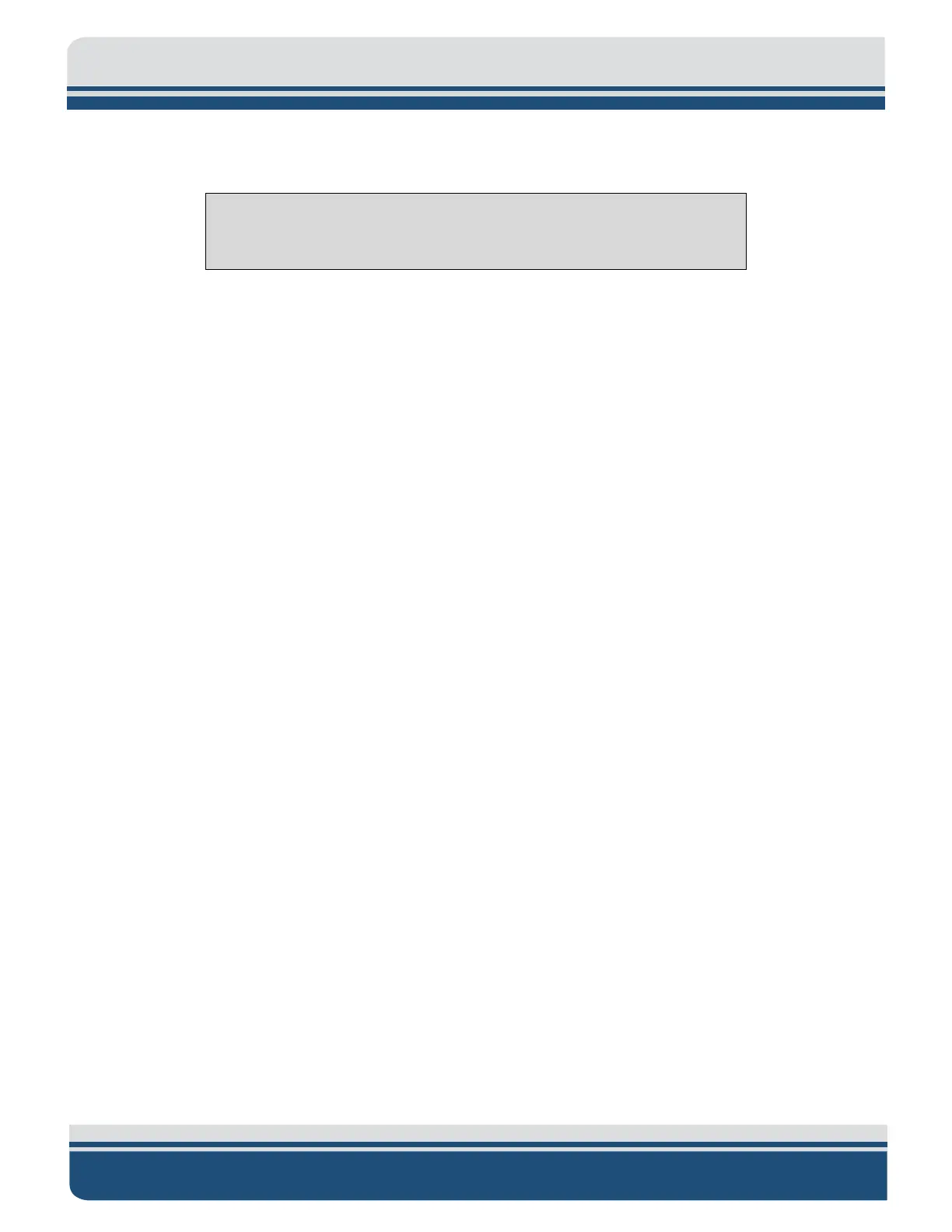4-80
4205 SIDE SCAN SYSTEM 0021769_REV_D
4.6.3.6 Connecting to the 4205 Rack Mount with Starmux III DL
Note: The Starmux IV has replaced the Starmux III. This section is included
only to support systems sold with the Starmux III.
Refer to subsection STARMUX III-4205 RACK MOUNT CONTROLS, INDICATORS, AND CONNECTIONS for the location
of the connectors while performing the steps below:
1. Verify that the 4205 Rack Mount is not connected to AC power.
2. Verify that the tow cable is properly connected and attached to the towfish, and then connect the
tow cable to the SEA CABLE connector.
3. Connect the LCD monitor to the MONITOR connector.
4. Connect the trackball to a back-panel USB connector.
5. Connect the keyboard to a back-panel USB connector.
6. If a navigation system will be used, connect the navigation system output to the COM 1 connector.
7. If an external source will be used to trigger the Stamux III with 2U CPU, connect the trigger output
of this source to the EXT TRIG connector.
8. Connect AC power cord for 2U Processor and Starmux III to VAC INPUT connector and AC power
source.
9. Connect an AC power cord to the LCD monitor and the AC power source.