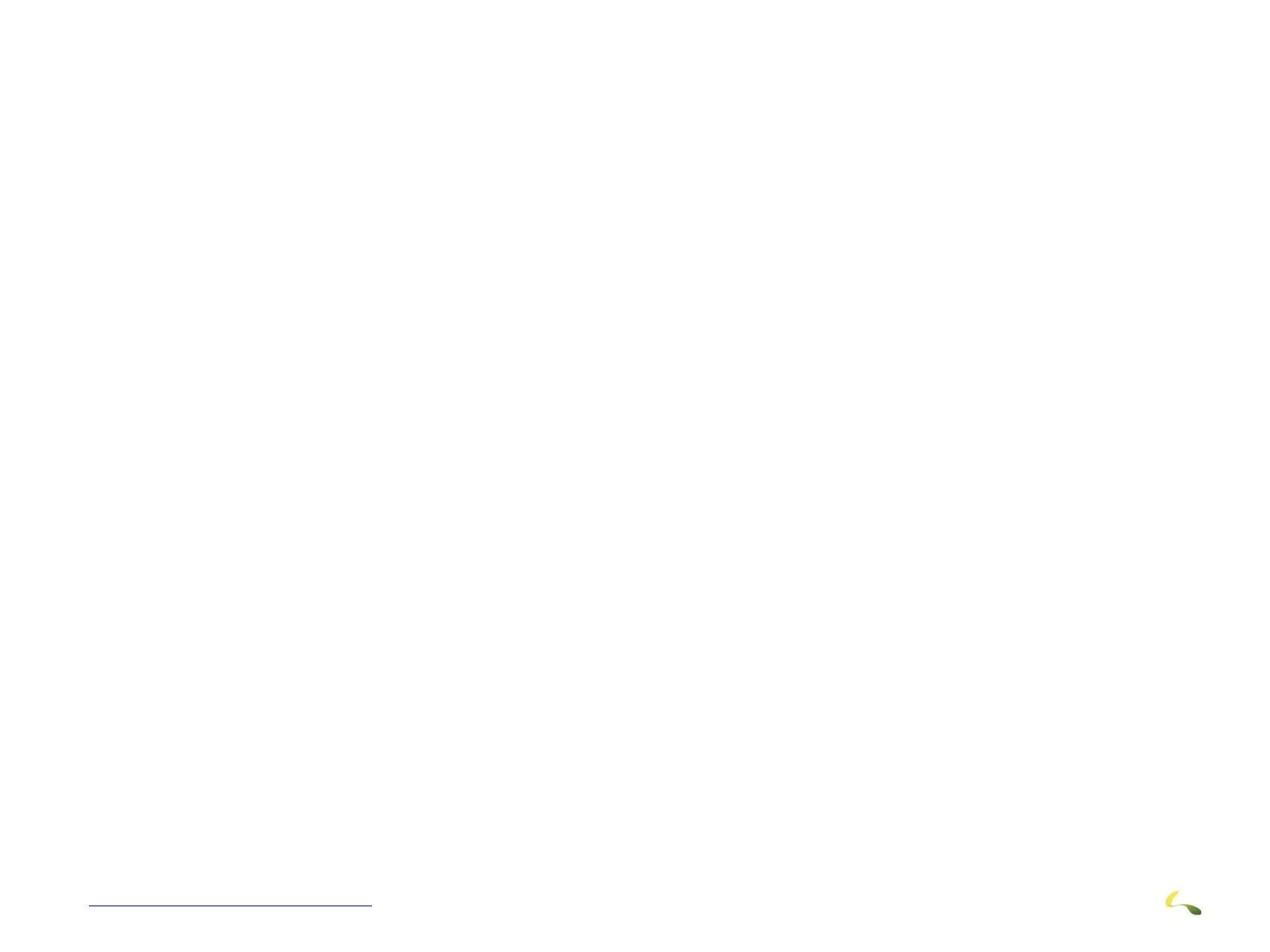Document ID: OMM-00131 Rev. E
v
Table of Contents
1.0 Introduction ............................................................................................................................................................ 7
1.1 About This Guide ............................................................................................................................................................................... 7
1.2 Objectives ........................................................................................................................................................................................... 7
1.3 Customer Resources ......................................................................................................................................................................... 7
1.4 Guide Conventions ...........................................................................................................................................................................8
1.5 Note, Warning, Caution, Danger ....................................................................................................................................................8
1.6 Storing Ink .......................................................................................................................................................................................... 8
2.0 UV Safety Acknowledgment Form .................................................................................................................... 10
3.0 Pro 16h Printer Installation Procedures .......................................................................................................... 12
3.1 Unpacking Personnel .....................................................................................................................................................................12
3.2 Unpacking Tools .............................................................................................................................................................................12
3.3 Moving the Printer ..........................................................................................................................................................................12
3.4 Unpacking Printer ........................................................................................................................................................................... 13
3.5 Positioning Printer ..........................................................................................................................................................................15
3.5.1 Lifting the Printer from Pallet ........................................................................................................................................15
3.5.2 Install Printer Feet ............................................................................................................................................................16
3.6 Leveling the Printer ........................................................................................................................................................................ 18
3.6.1 Level Locations .................................................................................................................................................................18
3.6.2 Adjusting the Leveling Feet ............................................................................................................................................19
3.7 Operator Station Installation ........................................................................................................................................................20
3.7.1 Monitor Cable Routing.....................................................................................................................................................22
3.7.2 Monitor and Keyboard Tray Installation ......................................................................................................................23
3.7.3 Keyboard and Mouse Connections ...............................................................................................................................25
3.8 Computer Installation and Connections ....................................................................................................................................26
3.8.1 Computer Connections ...................................................................................................................................................26
3.8.2 USB Board Connection ....................................................................................................................................................27
3.8.3 Computer Installation .....................................................................................................................................................27
3.9 Installation of Rolled Media Handling System (Take-Up and Feed Roll Assemblies) .........................................................28
3.9.1 Take-Up Roll Assembly Installation ..............................................................................................................................28
3.9.2 Feed Roll Assembly Installation .....................................................................................................................................30
3.10 Roll-to-Roll Alignment Procedure .............................................................................................................................................32
3.10.1 Alignment Process..........................................................................................................................................................33
3.10.2 Leveling the Take-Up Roll Assembly ..........................................................................................................................36
3.10.3 Install Anti-Coning.........................................................................................................................................................38
3.11 Carriage Preparation ....................................................................................................................................................................41
3.11.1 Removal of Carriage Shipping Brackets .....................................................................................................................41
3.12 Media Belt Alignment and Tensioning ......................................................................................................................................42
3.12.1 Measurement and Alignment Checks.........................................................................................................................42