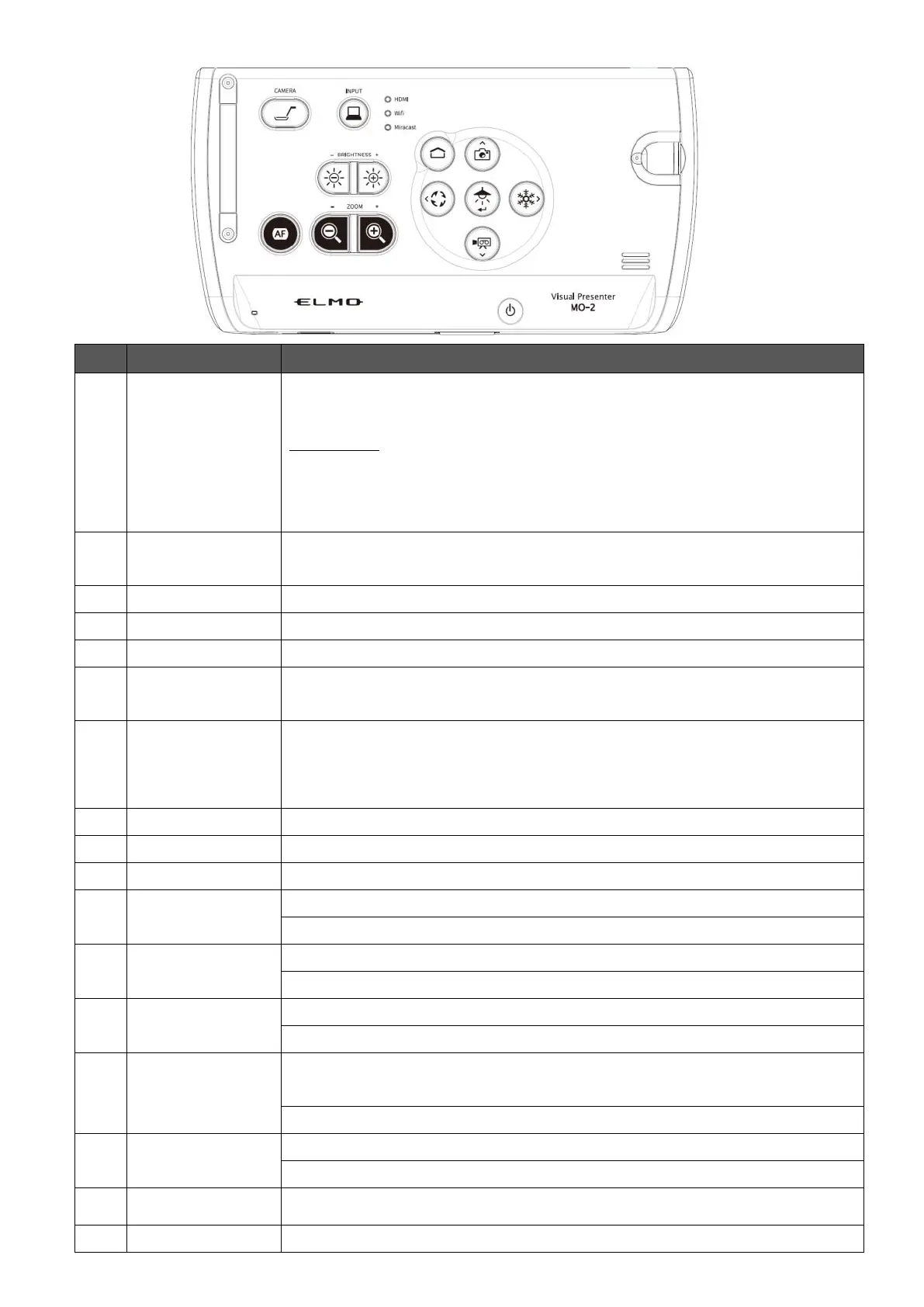11
■MO-2
Long press=To turn on or off the power.
Short press=To enter or release the standby mode. (⇒P.21)
Power LED
Power on:Turns blue
Power off:Off(※When charging: Turns red)
Standby : Off (※When charging: Turns red)
To adjust the focus automatically when the button is pressed.
(One-push AF). (⇒P.26)
To shrink the image. (⇒P.26)
To enlarge the image. (⇒P.26)
To display the camera image. (⇒P.29)
To switch between the HDMI IN-image and the camera image.
(⇒P.29)
To indicate each status.
HDMI: External input (⇒P. 42)
WiFi: WiFi connection (⇒P. 50)
Miracast: Miracast connection (⇒P. 52)
To darken the image. (⇒P.26)
To brighten the image. (⇒P.26)
To switch to the Home screen. (⇒P. 30)
To save the currently displayed image as a still picture.(⇒P.28)
To turn on or turn off the LED lighting.(⇒P.27)
To rotate the camera image.(0°/90°/180°/270°)(⇒P.26)
To pause the currently displayed image. Press this button again to
cancel the pause.(⇒P.27)
To record the camera image as a video.(⇒P.28)
To record the surrounding audio.
To output the audio.(⇒P. 33)
①
④
⑤
②
③
⑥
⑦
⑧
⑨
⑩ ⑪
⑫
⑬
⑭
⑮
⑯
⑰