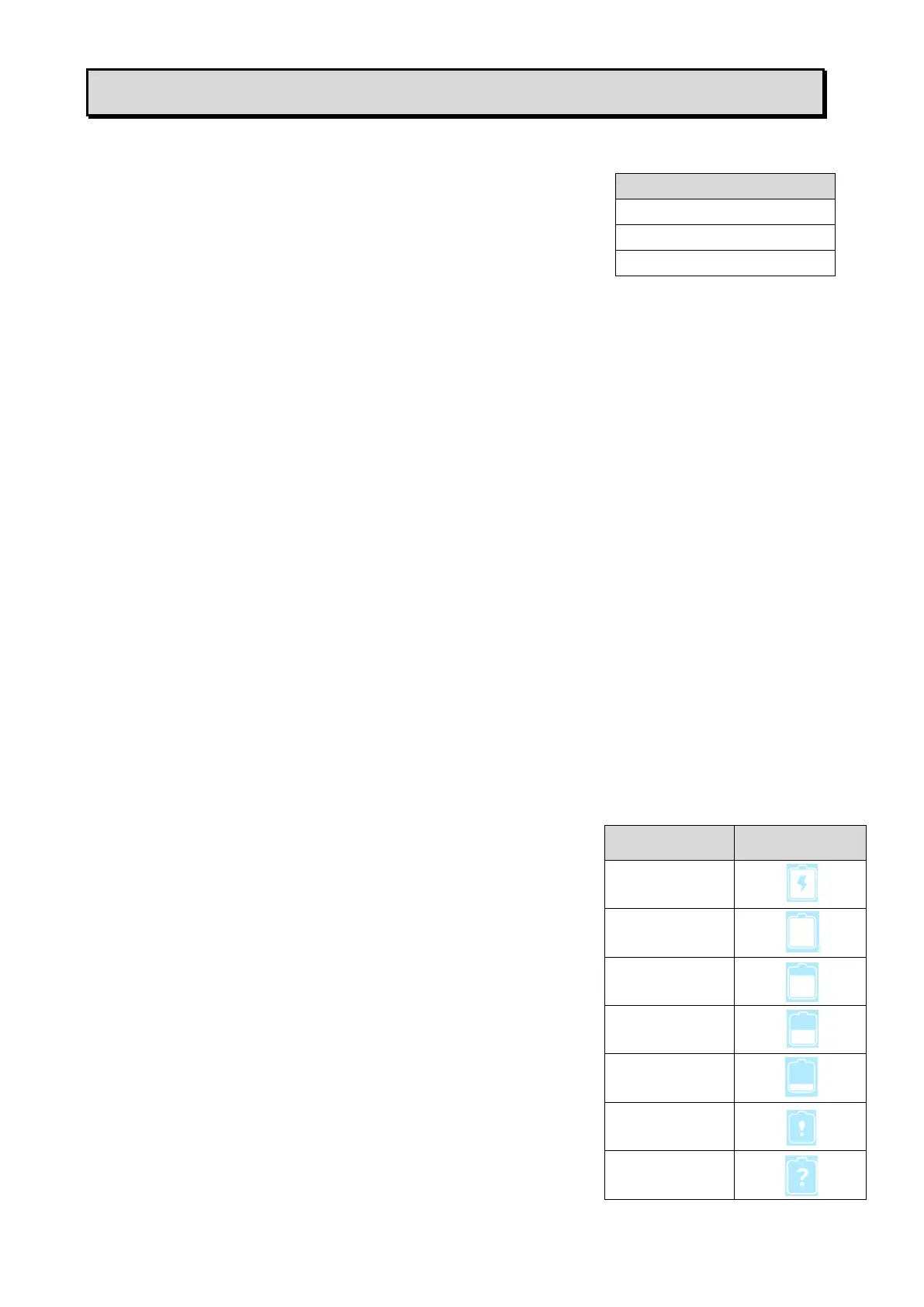62
❼ SPECIFICATION
◆RESOLUTION
The output resolution of the product (RGB / HDMI) can be set
as shown to the right.
The output resolution can be changed from the Resolution
menu in the Camera settings menu. (⇒P.33)
※When this setting is set to Auto, the output resolution will be automatically set based
on the information from the connected monitor.
※Default setting: Auto
◆RESTRICTIONS ON THE IMAGE OUTPUT
■Simultaneous output specification
The camera image can be simultaneously output from RGB port, HDMI port, USB port
(UVC), to the touchscreen and via WiFi (Miracast).
However, the frame rate may be decreased if the recording function or UVC (USB Video
Class) function or Miracast function is used while the image is being output from
multiple output ports simultaneously.
■UVC
UVC streaming is possible only when the Camera app is running.
UVC streaming is not possible when the camera image is not displayed, such as in the
Whiteboard mode. (⇒P.38)
It is not possible to move from the Camera app to other mode in which the camera
image is not displayed.
◆BATTERY
The battery of the product is charged by using the AC
adapter.
You can use the product while charging the battery. In that
case, the charging time will be longer. Charge the battery
when the remaining battery level becomes 30%.
When Power is ON: The icon indicating the remaining
battery level will be displayed in the Status area. (When
charging, the “Charging” icon will be displayed.)
When Power is OFF: The Power LED indicates the remaining
battery level. (Fully charged: OFF / Charging: Red)
※When the AC adapter is used, the “Charging” icon will be
displayed. When the built-in battery is used, the
remaining battery level will be displayed.
