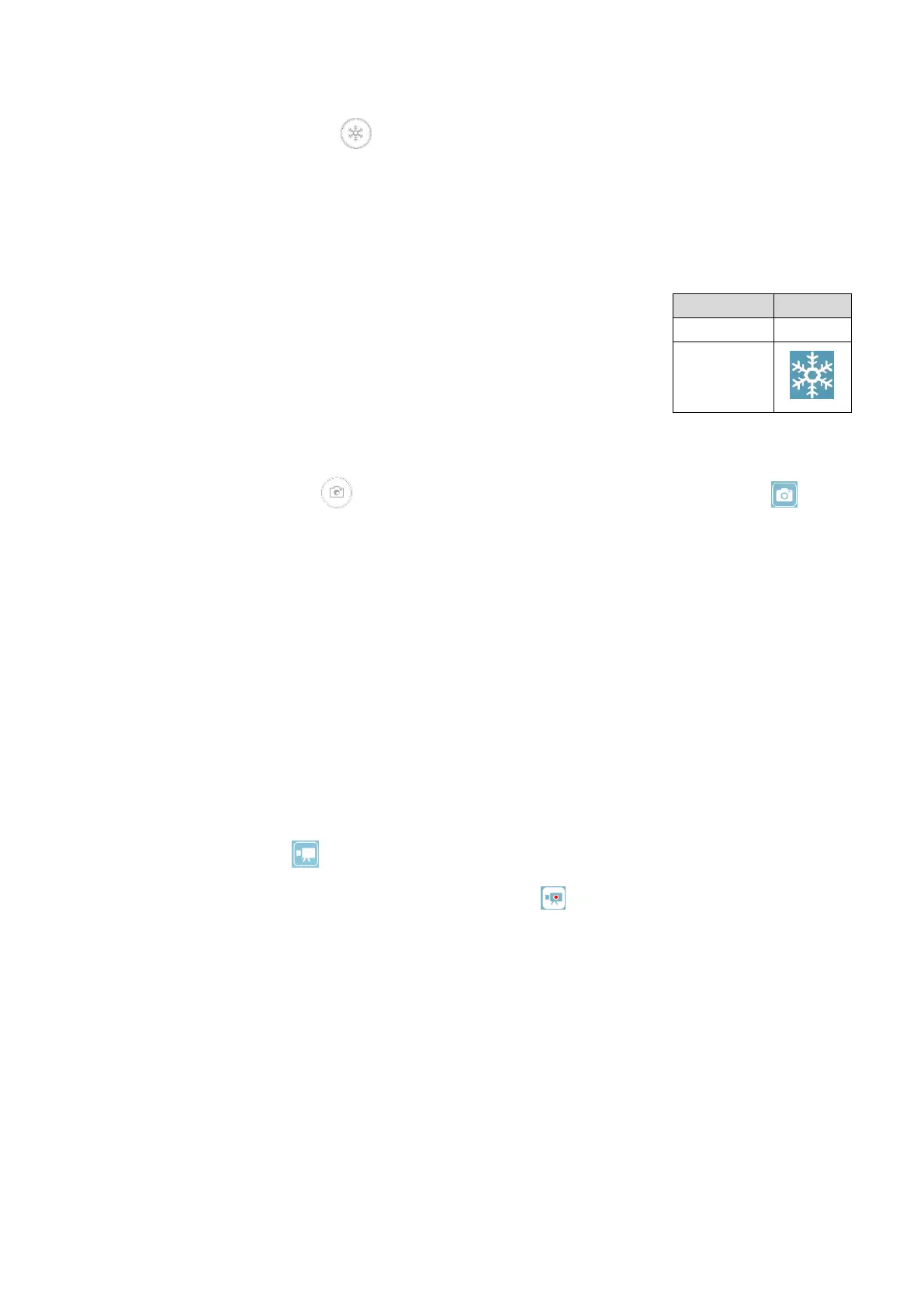24
■PAUSING THE IMAGE
Pressing the Freeze button [ ] on the operating panel to pause the camera image.
Press the button again to restart.
※Long press ⇒ To perform the Automatic Deskew function.
(The product will automatically detect the skew angle of the document such as a
printing paper and a textbook in the shooting area and correct it to fit the screen.)
(⇒P. 56)
※If the product is turned off during freeze, the setting will not be
saved the next time the product is turned on.
※The Freeze icon will be displayed in the Status area (⇒P.14)
during freeze.
■CAPTURING STILL PICTURES
Press the Capture button [ ] on the operating panel or tap the Capture icon [ ]
in the Menu area (⇒P.17) on the touchscreen to capture the camera image.
(Captured still pictures will be saved as JPEG file in the recording media.)
※To change the destination for captured still pictures, long press (for about 1 second)
the button or icon. The sub menu will be displayed and you can change the
destination. The image capture will be performed once the destination is changed.
※The drawings on the image can also be saved. (⇒P.15)
Captured still pictures can be saved in the following destination: SD card / USB flash
drive / internal storage
(The currently selected device will be displayed as destination in the Status area.)
■RECORDING VIDEOS
Press the Record icon [ ] in the Menu area (⇒P.17) to start recording of the camera
image.
To stop recording, press the icon again. (Recording: )
※To temporarily change the destination for recorded videos, long press the button or
icon. The sub menu will be displayed and you can change the destination.
※The camera image and the added drawings can be recorded as video. (⇒P.15, P.39)
※The recording will be performed at the set recording quality. (⇒P. 33 Camera settings
“Recording quality”.)
Recorded videos can be saved in the following destination: SD card / USB flash drive /
internal storage
As the capacity of the internal storage is limited, it is recommended to set the
destination to either SD card or USB flash drive.