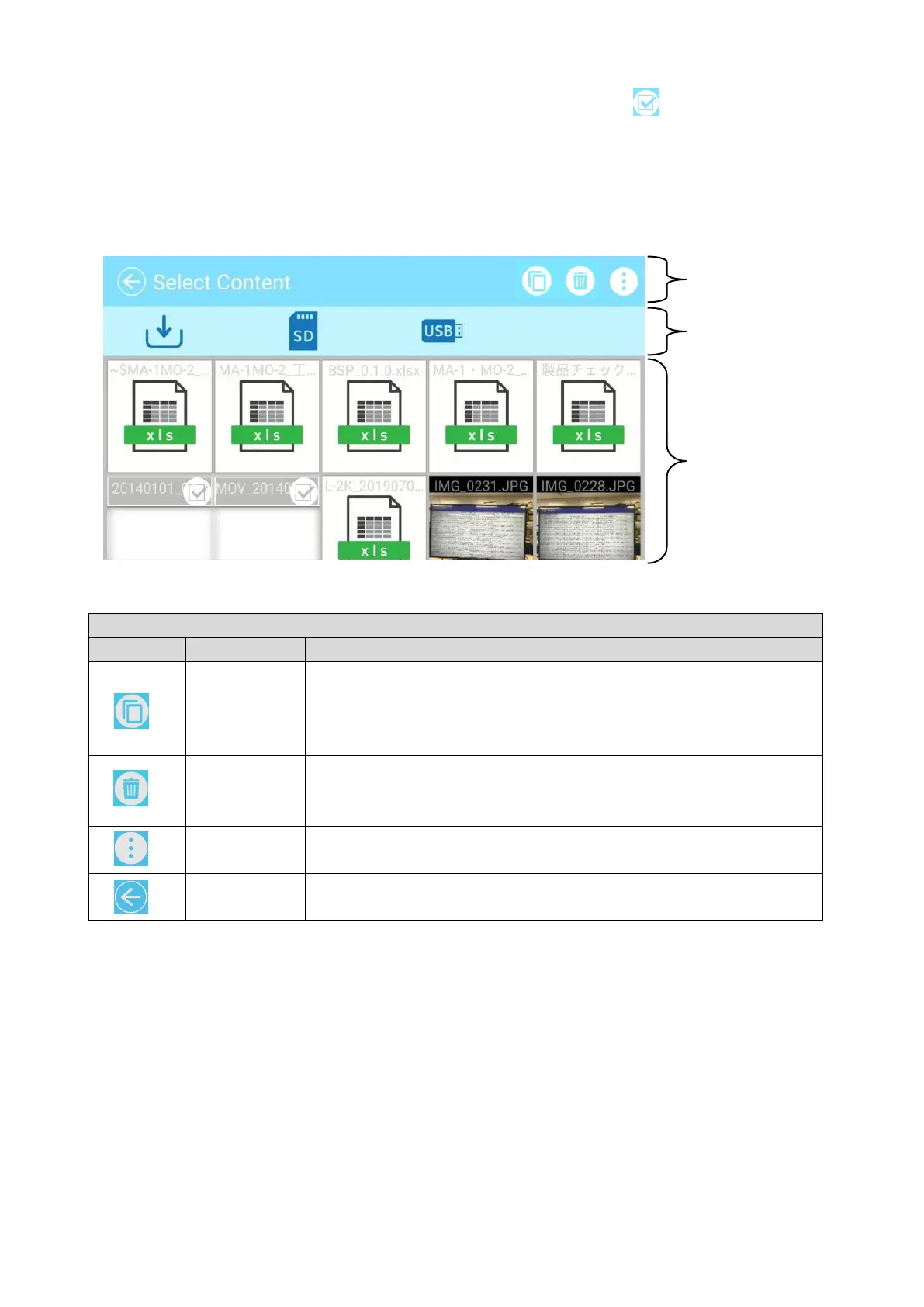44
■Selecting a content item
Select a content item by pressing the Content item select icon [ ] in the List of
content items screen (⇒P.43) or by long pressing a content item in the List of content
items screen.
Press a content item to select.
(A check mark will be displayed at the top right of the selected thumbnail.)
The menu will change when a content item is selected.
◆PLAYBACK OF A CONTENT ITEM
Pressing a thumbnail in the List of content items screen will display the Content item
playback screen to play the selected content item.
■Still picture
The screen will change to the Still picture playback screen.
The selected still picture will be displayed in 16:9. You can draw on the picture.
※If the aspect ratio of the selected picture is not 16:9, it will be displayed according to
the following rules ① or ②.
This icon will be displayed when a content item is selected.
Pressing this icon will display a dialog to copy the selected
content item to other media or share it with someone.
(⇒P. 50)
This icon will be displayed when a content item is selected.
Pressing this icon will display a dialog “Delete a file”.
Select “OK” to delete the file completely.
To display each function indicated by icons or recognized
storage by text.
To return to the List of content items screen.
Media select
→Recognized media
will be displayed.
List of content items
→Check mark will be
displayed over the
selected content