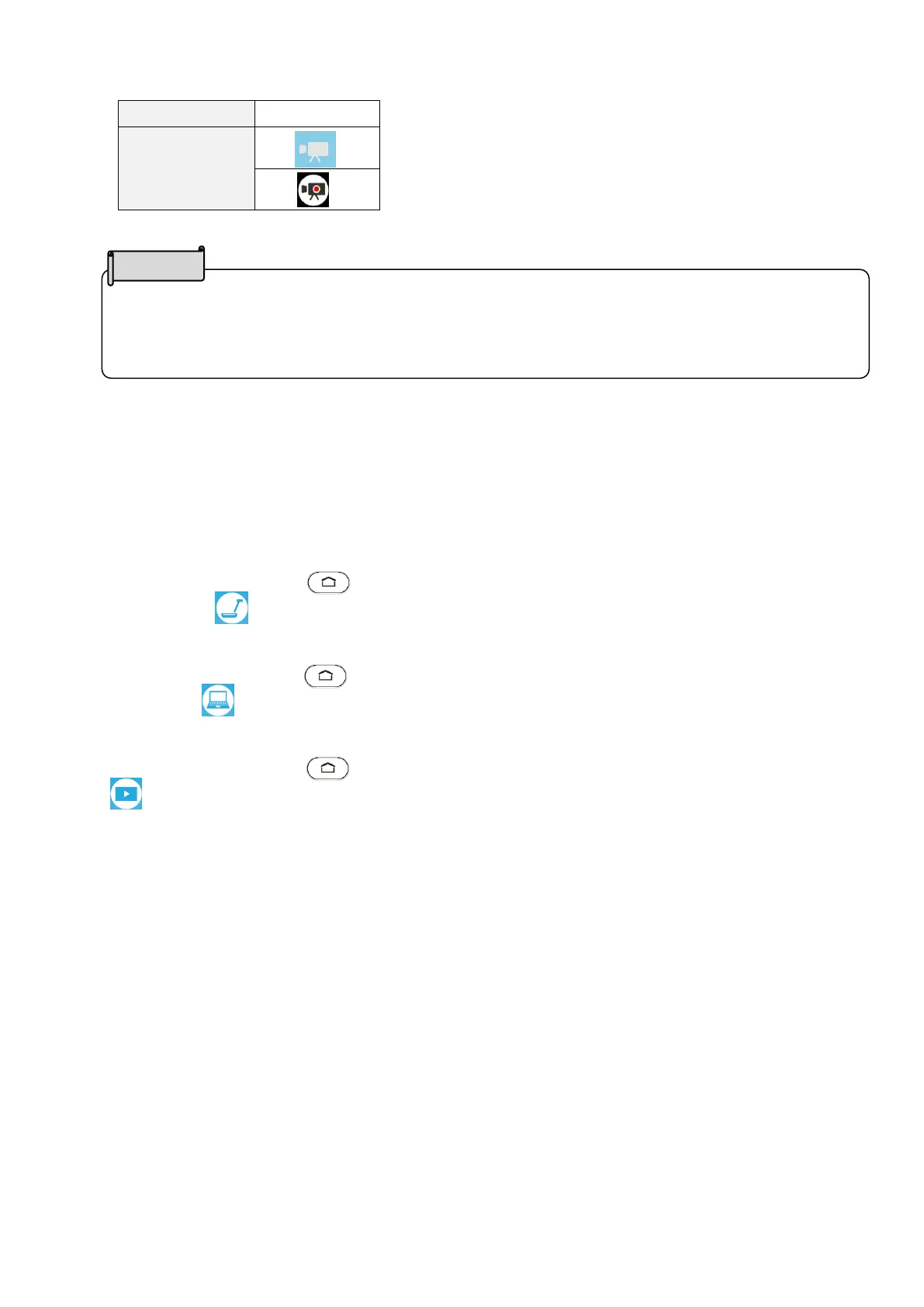25
No matter whether the destination storage is external or internal, recorded videos will be
saved with the following file name:
MOV_record date_record time(MOV_yyyyMMdd_hhmmss_fff.mp4)
Recording status (to be displayed in the Status area)
※This icon will be displayed when the Status area
(⇒P.14) is hidden.
■SELECTING THE IMAGE SOURCE
The source of the image to be displayed can be switched easily.
Camera image:
Press the Home button [ ] to open the Home screen. Then tap the Document
camera icon [ ].
Images being input to HDMI IN:
Press the Home button [ ] to open the Home screen. Then tap the External input
select icon [ ].
Images saved in the SD card or the USB flash drive:
Press the Home button [ ] to open the Home screen. Then tap the Gallery icon
[ ] to display a list of content items.