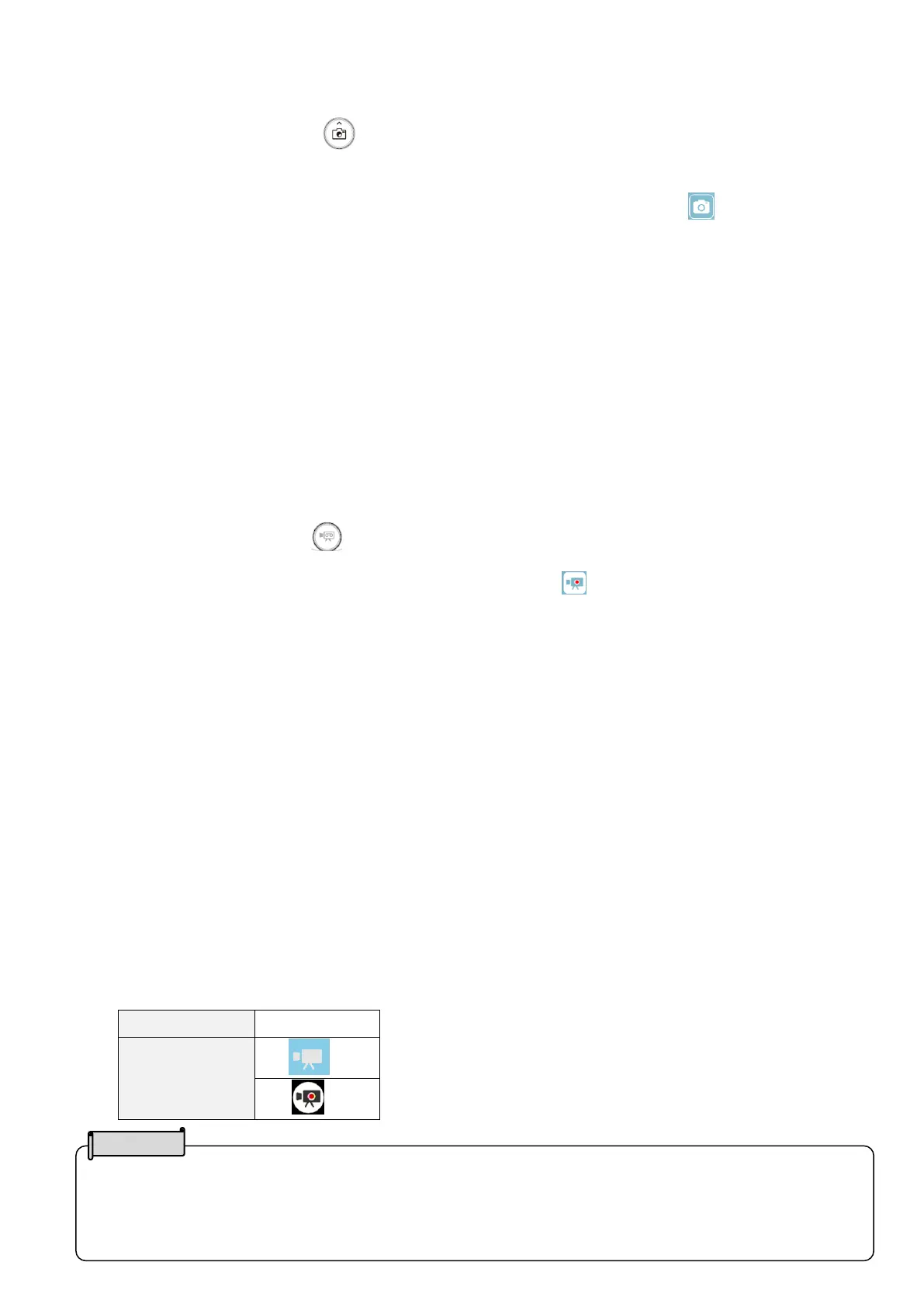28
No matter whether the destination storage is external or internal, recorded videos will be
saved with the following file name:
MOV_record date_record time(MOV_yyyyMMdd_hhmmss_fff.mp4)
The recorded files saved in the SD card or USB flash drive can be found in the “Movie” folder.
■CAPTURING STILL PICTURES
Press the Capture button [ ] on the operating panel to capture the camera image.
(Captured still pictures will be saved as JPEG file in the recording media.)
The image capture can also be performed by clicking the Capture icon [ ] in the Menu
area (⇒P.17) displayed on the external monitor using the mouse.
※To change the destination for captured still pictures, long press the button or icon.
The sub menu will be displayed and you can change the destination.
The image capture will be performed once the destination is changed.
※The drawings on the image can also be saved. (⇒P.15)
Captured still pictures can be saved in the following destination: SD card / USB flash
drive / internal storage
(The currently selected device will be displayed as destination in the Status area.)
■RECORDING VIDEOS
Press the Record button [ ] on the operating panel to start recording of the camera
image.
To stop recording, press the button again. (Recording: )
The image recording can also be performed by using the Record icon displayed on the
connected external monitor.
The Record icon will be displayed on the connected external monitor in the Menu area,
which will be displayed by selecting the bottom tab in the Document camera screen using
the mouse. (⇒P.17)
※To temporarily change the destination for recorded videos, long press the button or
icon. The sub menu will be displayed and you can change the destination.
※The camera image and the added drawings can be recorded as video. (⇒P.15)
※The recording will be performed at the set recording quality. (⇒P. 33 Camera settings
“Recording quality”.)
Recorded videos can be saved in the following destination: SD card / USB flash drive /
internal storage
As the capacity of the internal storage is limited, it is recommended to set the
destination to either SD card or USB flash drive.
Recording status (to be displayed in the Status area)
※This icon will be displayed when the Status area
(⇒P.13) is hidden.