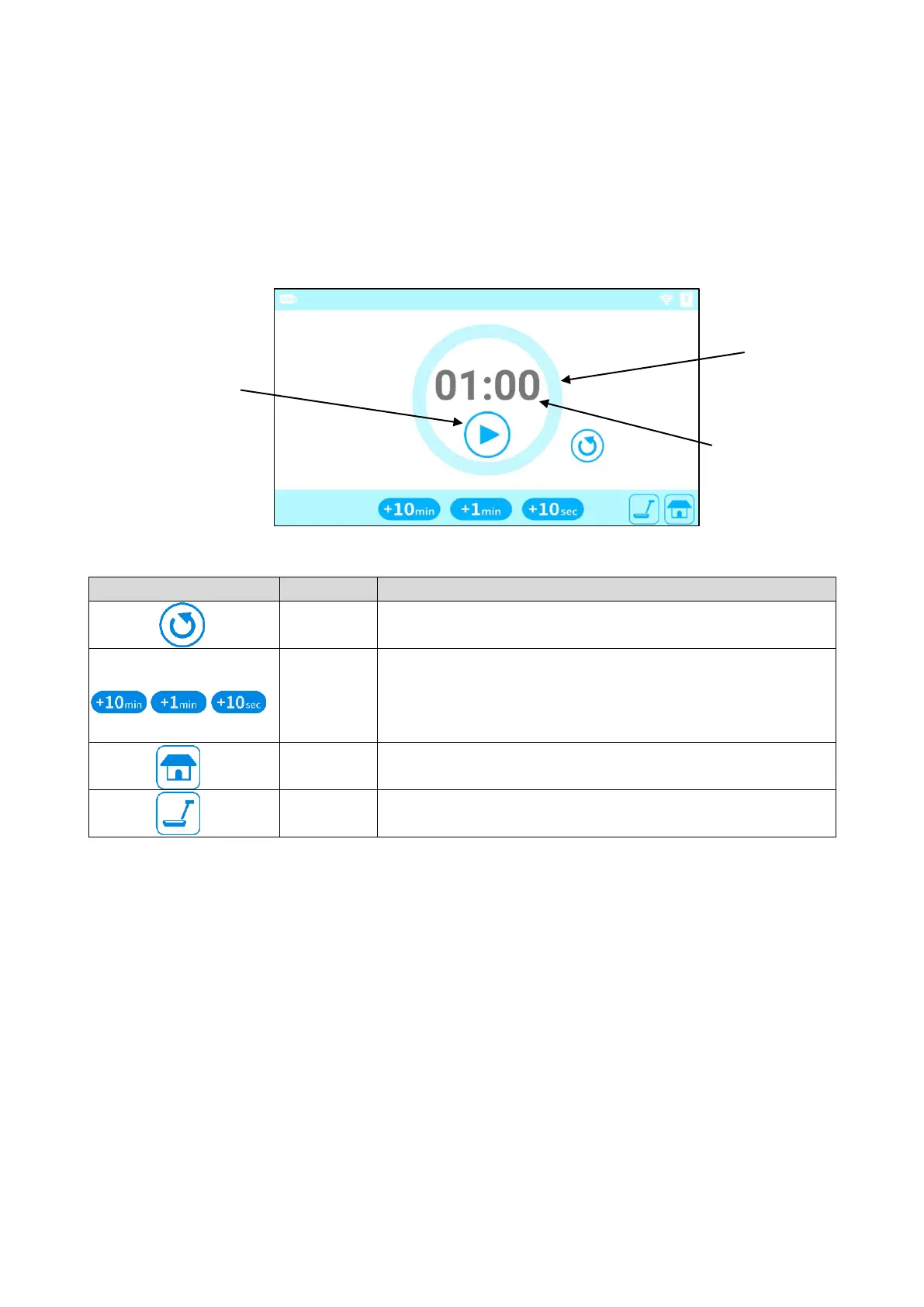54
◆USING THE TIMER
Open the Home screen and select “timer”.(⇒P.31)
You can set the timer at the desired time.
The alarm will sound at the set time.
※The maximum time that can be set is 59 minutes and 50 seconds.
※The gauge will decrease over time.
<How to set the timer>
Step 1. Tap the Time select icon (when using MA-1) or click the Time select icon with
the mouse (when using MO-2) to set the time.
Step 2. Press the Operation button (Play). The timer will start counting down and the
gauge will decrease.
Step 3. When the set time is elapsed, the timer will sound.
<How to stop the timer>
Step 1. Press the Operation button (Pause) to pause the timer.
Step 2. Press the Operation button (Play) again to restart.
The alarm volume can be set from the Speaker volume menu in the Camera settings
menu. (⇒P.33)
The timer will be reset to [00:00].
To set the time to sound the alarm.
Adjust the time by selecting the icon.
Time will increase each time the icon is tapped.
(+10sec/+1min/+10min)
To return to the Home screen.
To display the camera image.
Operation button
(Play/Pause)