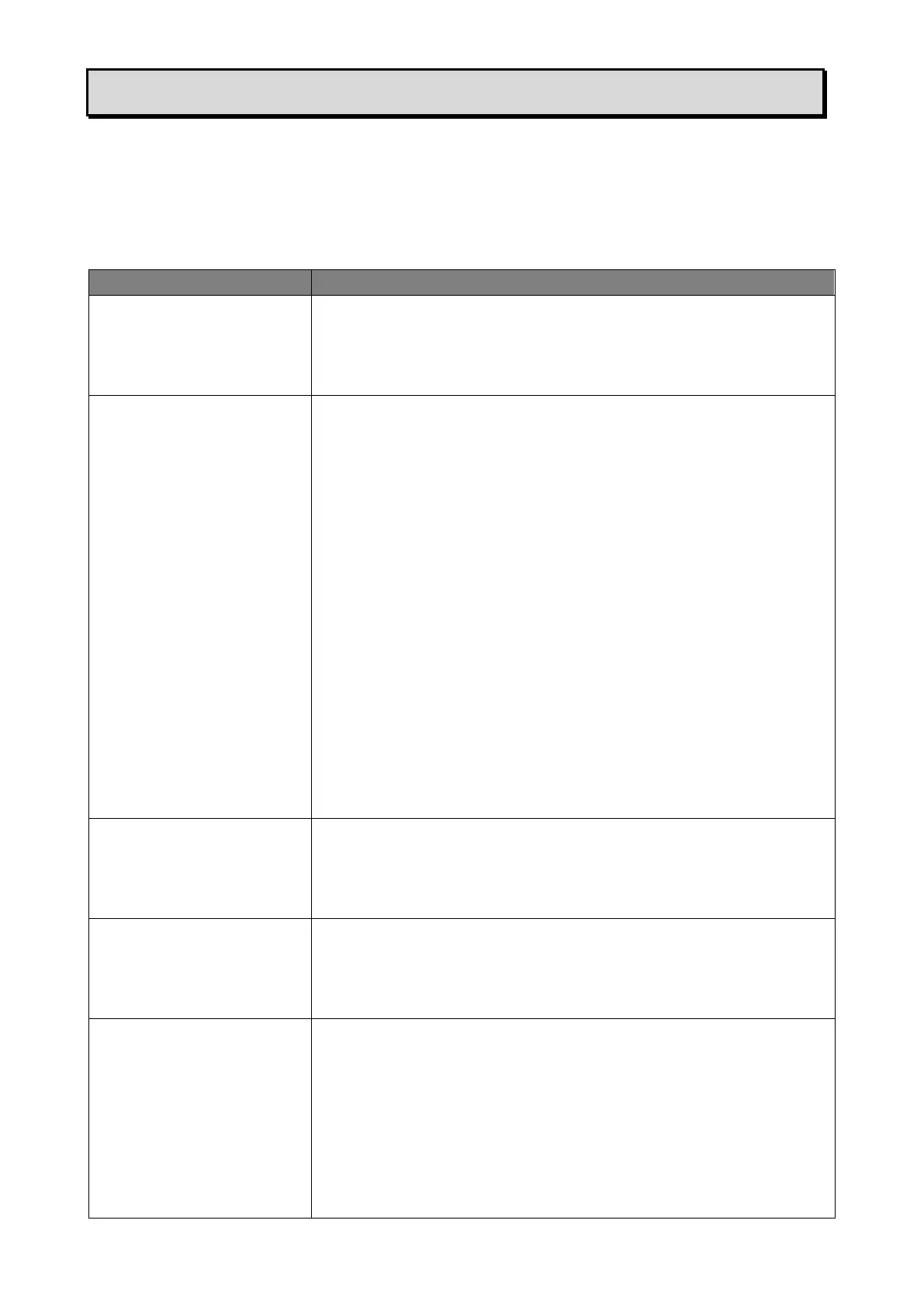59
➏ TROUBLE SHOOTING
◆SYMPTOMS AND CONFIRMATION
Check the following items. If any abnormality is found, consult the dealer from whom
you purchased this product or our nearest branch/office.
Cannot turn on the
product.
・ The battery is not fully charged.
You cannot turn on the product even by using the AC adapter
when the battery is empty. Charge the battery for about 30
seconds and retry.
・ The cable is not correctly connected.
・ The AC adapter is disconnected from the power supply socket
of the product or the wall outlet.
・ The battery is empty.
・ Zoom is set at the TELE side, displaying only the white or
black part of the document.
・ If you turn on the power immediately after turning it off, the
product may not start. Wait for several seconds after turning
off the power, and then turn it on.
・ The output cable is disconnected.
・ The output setting does not match the output cable
connected to the product. Set the correct output setting.
・ Reconnect the AC adapter and the power cable.
・ The display monitor is not turned on.
・ The input source of the display monitor is not set correctly.
・ Reset the product by pressing the Reset button on the bottom
of the product.
The output image
(resolution) changes
automatically.
・ When the HDMI monitor is connected to the product, the
output image (resolution) of the product will be automatically
changed based on the information from the connected
monitor.
The image is out of focus.
・ The document (subject) is too close to the lens. Move the
document (subject) slightly away from the lens.
・ Adjust the focus by pressing the AF button on the operating
panel.
・ The intensity of the lighting is insufficient.
MA-1:
Press the LED lighting icon in the Menu area to turn on the
LED lighting.
MO-2:
Press the LED lighting button on the operating panel or click
the LED lighting icon in the Menu area on the external monitor
to turn on the LED lighting.
