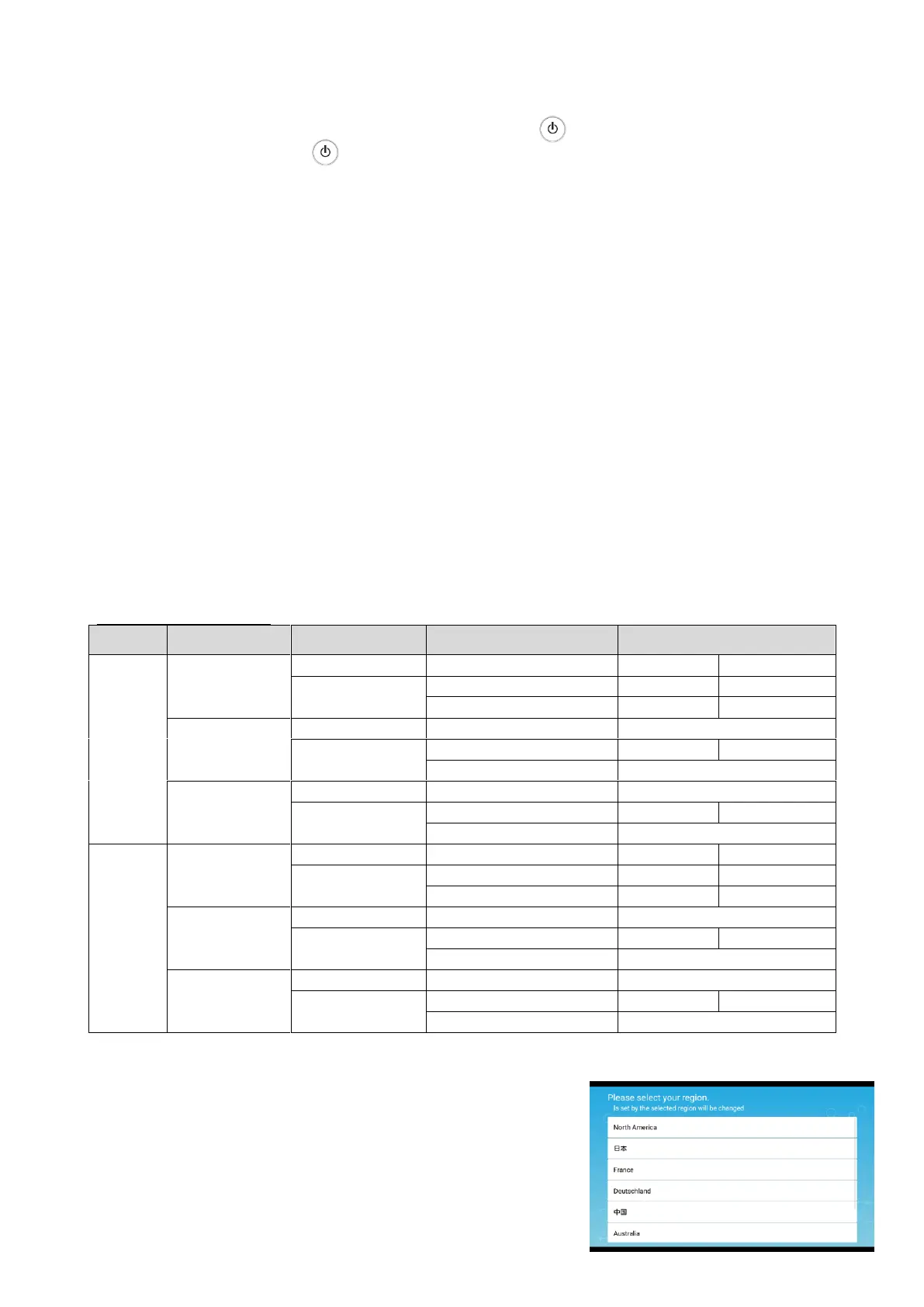21
◆TURNING ON OR OFF THE POWER
Connect the supplied AC adapter to the product. Connect the AC adapter to a wall outlet.
Long press (for about 3 seconds) the Power button [ ] to turn on the power.
When the Power button [ ] is long pressed again (for about 8 seconds) while the
power is on, the power will go off.
※When the product is used for the first time or when the battery level is low, charge the
battery by connecting the AC adapter before pressing the Power button.
※The color of the Power LED changes to blue from red after the power is on.
※When the Power button is short pressed while the power is on, the product will enter
the standby mode (power saving mode). The standby mode will be cancelled when the
Power button is short pressed again.
※The functions of the product will be off or paused in standby mode. (LED lighting,
touchscreen, HDMI, RGB, External input pass-through, audio output, WiFi)
※The product can be turned on without connecting to a wall outlet when the battery is fully
charged.
※The power of the product can be turned off by pressing the Power button for about 20
seconds. Reset the product by this way if the product freezes.
※When the product is turned on for the first time, the Destination select screen will be
displayed over the camera image. Select the country where the product is being used.
(The Destination select screen will also be displayed when the product is turned on for the
first time after being reset.)
POWER LED STATUS
◆SETTING THE DESTINATION
The Destination select screen will be displayed over the
camera image when the power is turned on for the first
time or when the initialization (⇒P.37) is performed.
Select the country where the product is being used.