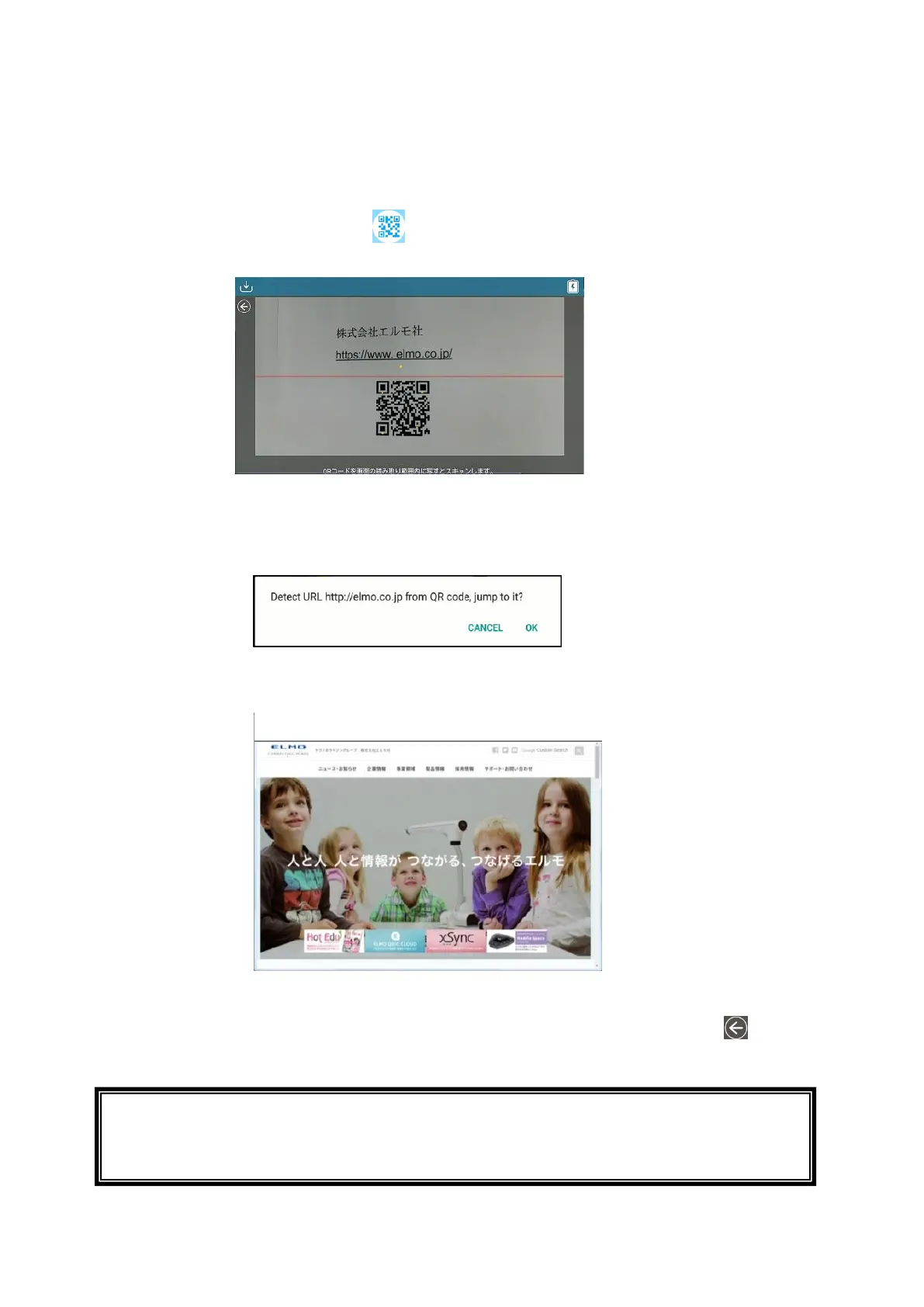48
◆USING THE QR CODE READER
Using the Camera app, you can read the QR code to access the specified website.
The WiFi configuration or the Ethernet configuration needs to be completed in advance
to connect to the Internet. (⇒P.40)
Step 1. Select the QR code icon [ ] in the Menu area. The product will enter the QR
code reader mode and the camera image will be displayed.(⇒P. 31)
Step 2. Adjust the position so that the QR code comes to the center.
Step 3. A dialog to confirm whether to open the relevant URL will be displayed.
Step 4. Select “OK”. The browser will open and the relevant website will be displayed.
Step 5. To return to the Document camera screen, press the Return icon [ ]
displayed on the top left of the screen.
CAUTION
It is not possible to draw in the QR code reader mode.
(The added drawings will be hidden during the QR code reader mode.)