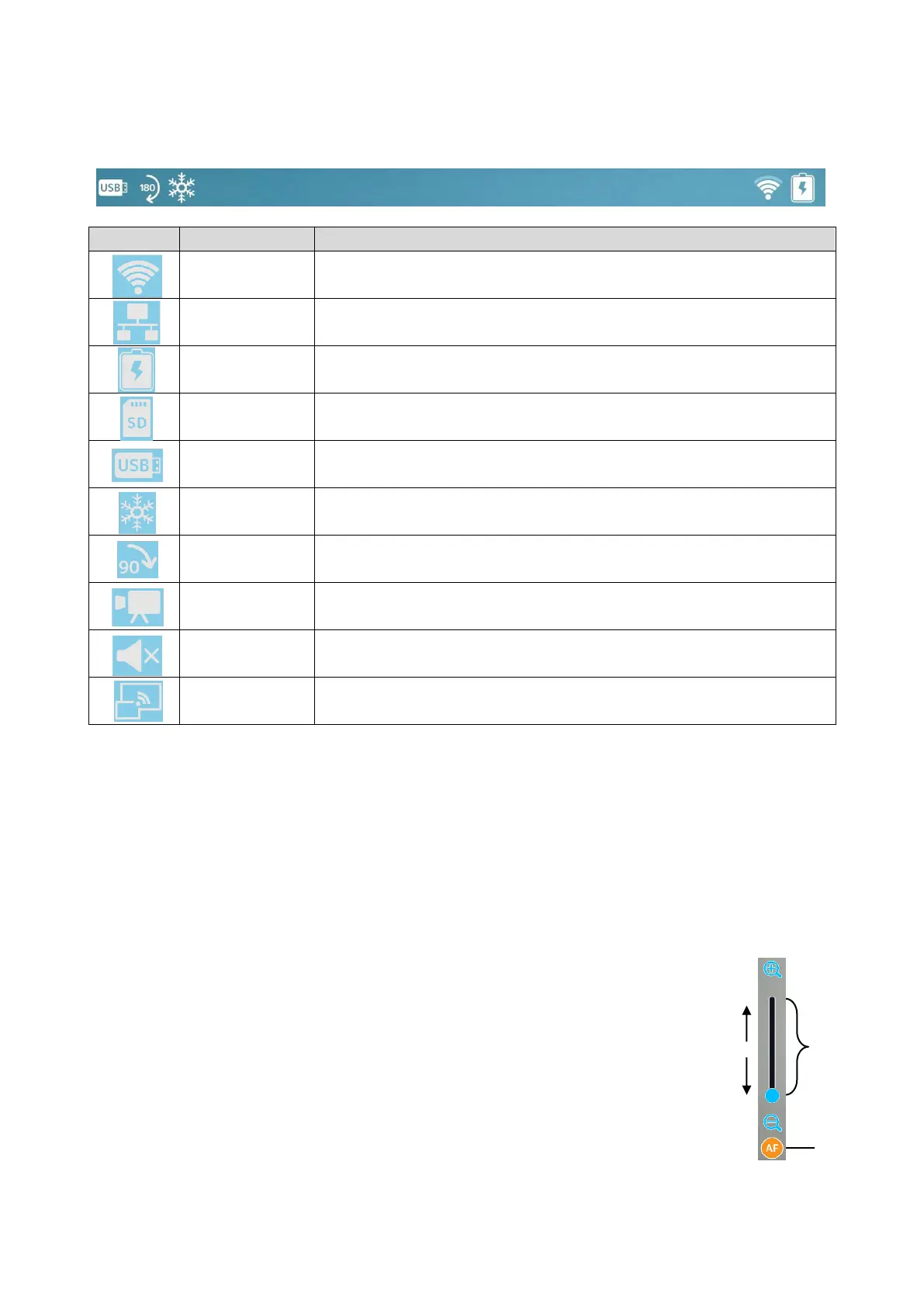14
■STATUS AREA
The status of the camera will be displayed with icons.
※1 Either WiFi icon or LAN icon will be displayed depending on the network connection
status.
※2 The currently set recording destination will be displayed.(⇒P. 41)
(The priority order for the recording destination: USB flash drive > SD card >
internal storage)
■ZOOM AREA
The Zoom area will be displayed when zoom operated is performed
in the Document camera screen or when the Menu area is
displayed.
The Zoom slider and the AF button will be displayed.
※The Zoom area does not appear during video playback as no
zoom operation can be performed during video playback.
Zoom slider: Adjust the zoom by moving the round tab up and
down.
AF button:Press once.(One-push)
※The AF button will be displayed only when the camera
image is displayed.
To display the WiFi status.
This icon will be displayed when the LAN cable is connected.
To display the battery level and the charging status.(⇒P. 62)
This icon will be displayed when the recording destination is set
to SD card.
This icon will be displayed when the writing destination is set to
USB flash drive.
This icon will be displayed during freeze.
This icon will be displayed during image rotation.
(The icon changes according to the rotation angle.)
This icon will be displayed during recording.
This icon will be displayed when the speaker is muted.
(This icon will not appear when the speaker mute setting is off.)
This icon will be displayed during Miracast communication.