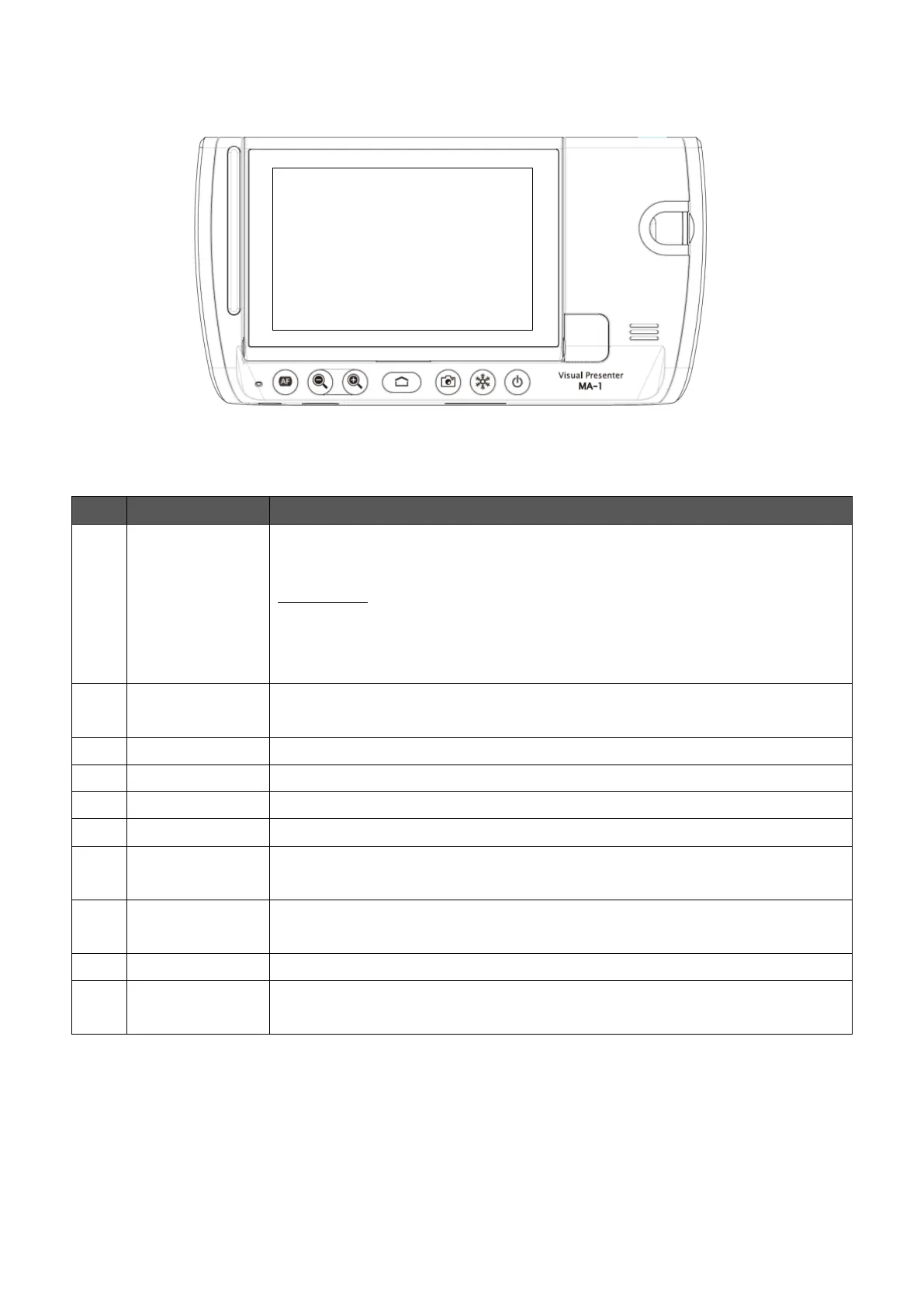10
◆OPERATING PANEL
■MA-1
Long press=To turn on or off the power.
Short press=To enter or cancel the standby mode. (⇒P.21)
Power LED
Power on:Turns blue
Power off:Off(※When charging: Turns red)
Standby : Off (※When charging: Turns red)
To pause the currently displayed image. Press this button again to
cancel the pause. (⇒P.24)
To save the currently displayed image as a still picture. (⇒P.24)
To switch to the Home screen. (⇒P. 30)
To enlarge the image. (⇒P.22)
To shrink the image. (⇒P.22)
To adjust the focus automatically when the button is pressed.
(One-push AF). (⇒P.22)
To record the surrounding audio.
To output the audio. (⇒P.33)
To display the Document camera image or menus.
Various settings can be configured by touching the screen.
⑨
⑩