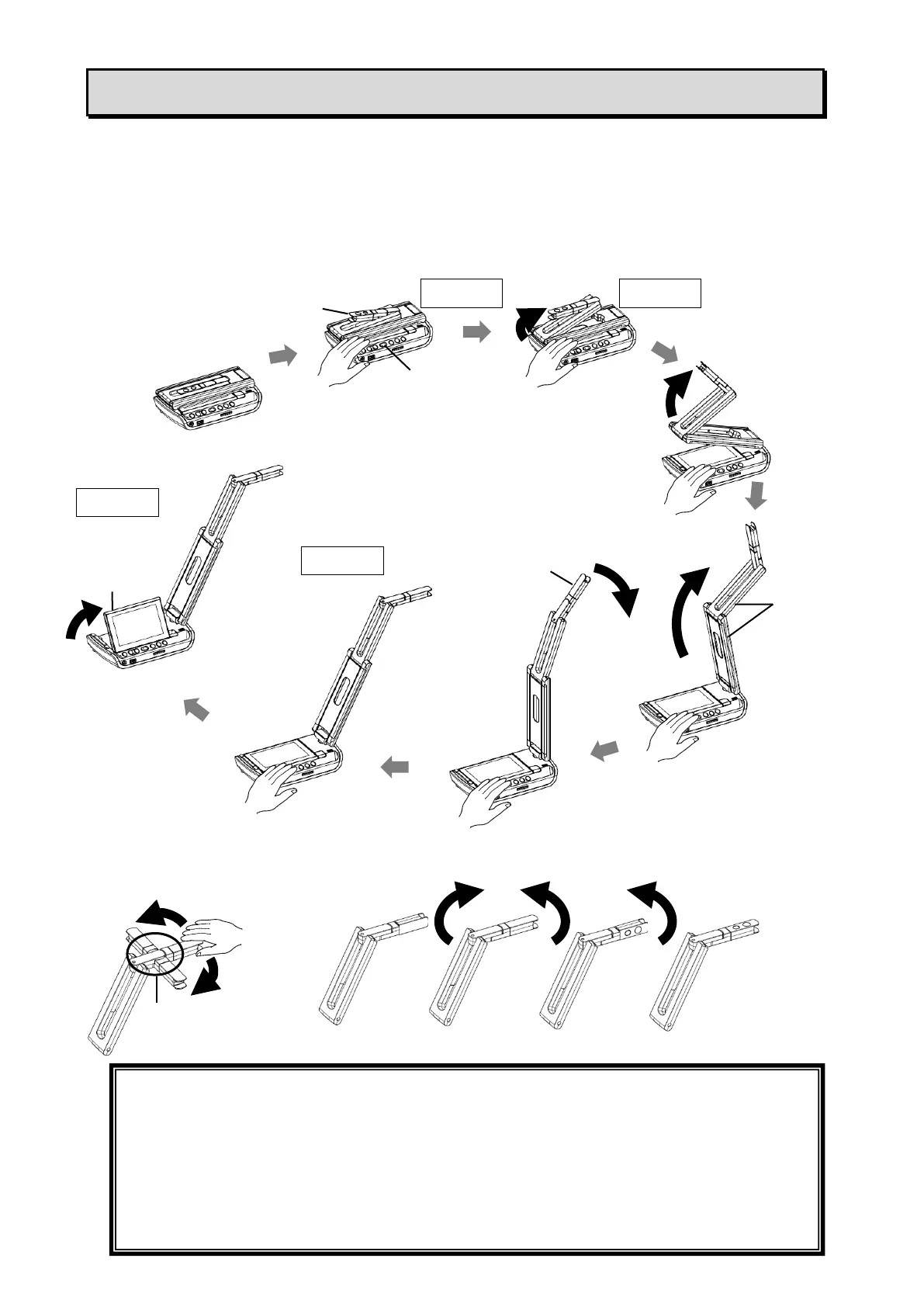19
➋ PREPARATION AND CONNECTION
◆SETTING UP
STEP1.Raise the camera head while holding the operating panel.
STEP2.Raise the arm as indicated by an arrow.
STEP3. Raise the camera head. Set it horizontally.
STEP4. Raise the touchscreen monitor as indicated by an arrow. (For MA-1 only)
STEP5.Rotate the camera head according to the shooting direction.
CAUTION
・Be careful not to pinch your fingers when moving the arm.
・Do not hold the arm or camera head when carrying the product.
・Be careful not to give an impact to the camera head.
・This product uses static electricity sensitive components.
In order to avoid malfunction from static electricity, hold the edge of the camera
head to rotate the camera head. Do not touch the rotating part.