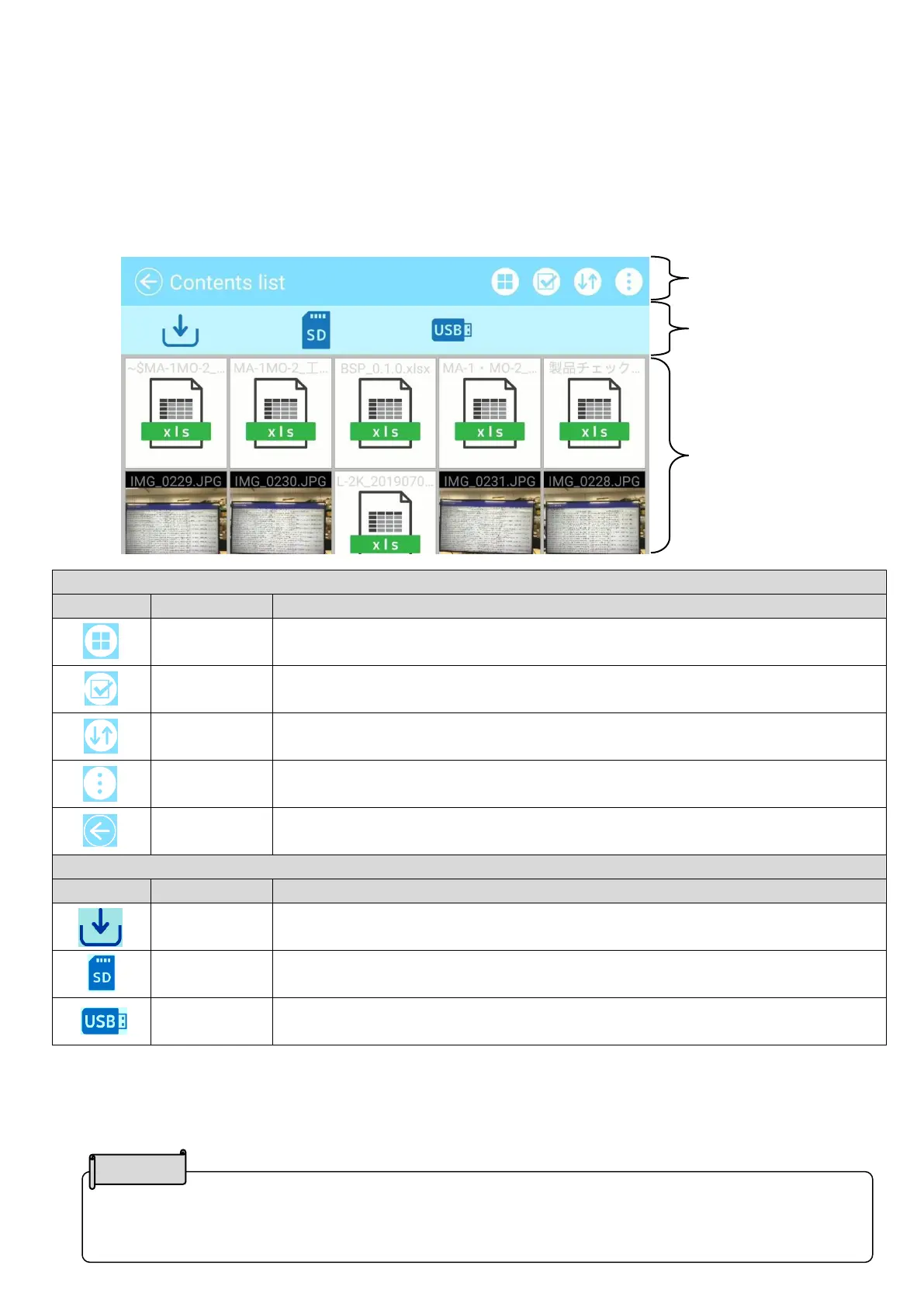43
A list of still pictures, videos, Word files and Excel files will be displayed in the List of content
items screen.
For videos, the Play icon will be displayed in the center of the thumbnail.
◆LIST OF CONTENT ITEMS
A list of all available content items in the active media (such as the SD card and the USB
flash drive) will be displayed. For information about supported file extensions, refer to
“❼SPECIFICATION”.
Press the Gallery icon in the Home screen(⇒P.30)to display the List of content items
screen.
The thumbnails of the content items of the selected media will be displayed in the List
of content items screen.
If the selected content items cannot be displayed in one screen, scroll the screen by
flicking it to see all the content items.
To enter the Split screen select mode. Select the content items to compare.
(⇒P.46)
To enter the mode that multiple content items can be selected.(⇒P. 44)
To display the sub menu to change the order for displaying content items.
[Date / Name]
To display each function indicated by icons or recognized storage by text.
To return to the last screen before the List of content items screen.
To display the content items stored in the internal storage in the List of
content items screen.
To display the content items stored in the SD card in the List of content items
screen.
To display the content items stored in the USB flash drive in the List of
content items screen.
Media select
→Recognized media will
be displayed.
List of content items
→Thumbnail list of
content items stored in
the selected media will
be displayed.