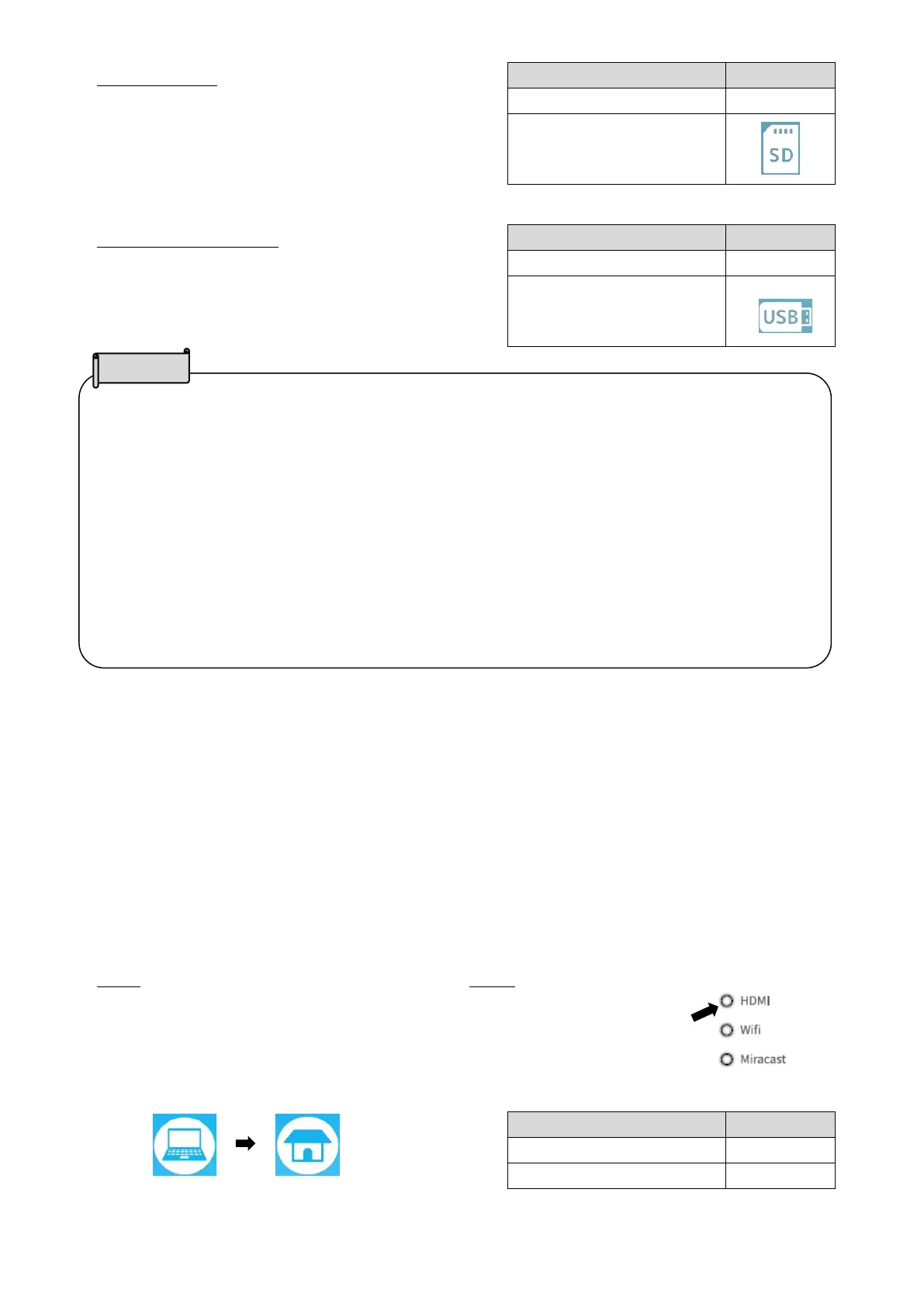42
・About SD card
-SDXC card cannot be used.
-For video recording, we recommend to use the SD card.
-We recommend to use the SD card class 6 or higher.
・About USB flash drive
-Use the USB flash drive up to 32GB.
・It may take some time to recognize the SD card or the USB flash drive when the SD
card or the USB flash drive is inserted. It may take some time to record an image file
to the SD card or the USB flash drive.
・Do not remove the SD card or the USB flash drive while the product is accessing it for
recording or playback or operation.
About SD card
Supported format:up to FAT32,SDHC
About USB flash drive
Supported format:up to FAT32
※USB flash drive cannot be formatted with
the product.
◆DISPLAYING THE EXTERNAL INPUT IMAGE
The image being input to the HDMI IN port can be output from the HDMI OUT port.
(⇒P.12)
For information about switching the image source from the camera image, refer to
“SELECTING THE IMAGE SOURCE (⇒P.25, P.29)”.
The product will indicate as shown below that the image currently displayed on the
monitor is the image being input to the HDMI IN port.
MA-1 MO-2
When SD is set as the
destination to save
content
When USB is set as the
destination to save
content
The External input select icon in the
Home screen will change as shown
below. (⇒P.30)
The status will be
indicated by the
Status LED.