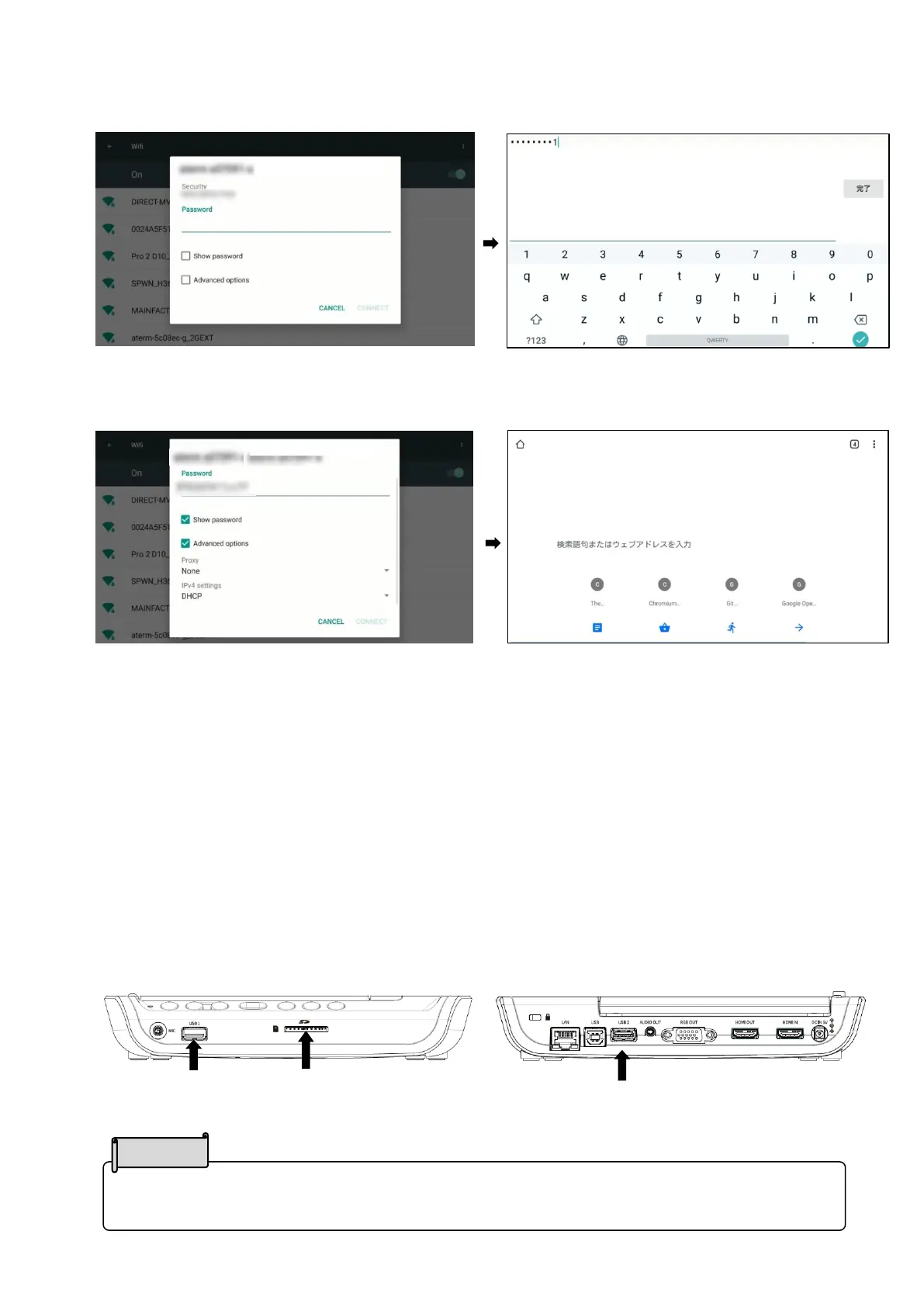41
When the SD card and the USB flash drive are both inserted, the USB flash drive has the
priority over the SD card as the saving destination.
Step 4. When the security setting is enabled, a password setting window will be
displayed. Enter the password and press “Enter”.
Step 5. Press “Connect” to connect to the Internet.
◆USING SD CARD OR USB FLASH DRIVE
By using this product, you can save or record still pictures or videos of the camera
image onto the SD card, the USB flash drive or the internal storage.
The saved or recorded still pictures or videos can be displayed. (⇒P. 43)
Insert the external memory device (the SD card or the USB flash drive) into the SD slot
or the USB connector in the front panel before using it.
After the external memory device (the SD card or the USB flash drive) is properly
recognized by the product, an icon of the external memory device will be displayed in
the Status area (⇒P.13).