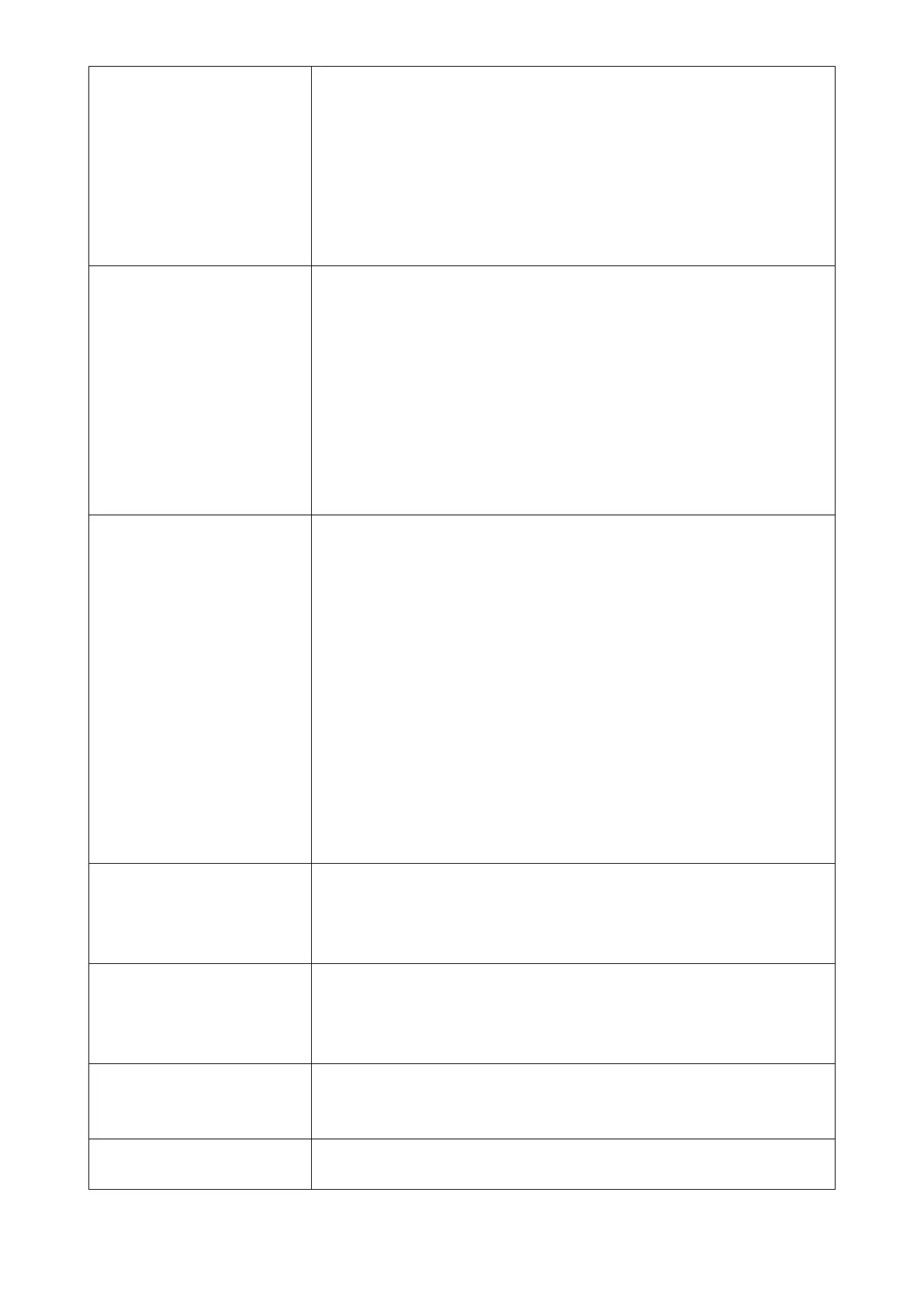60
・ Adjust the brightness from the Camera quality settings.
MA-1:
Press the Brightness icon in the Menu area to adjust the
brightness by moving the Brightness adjustment slider.
MO-2:
Press the Brightness button (+) on the operating panel or click
the Brightness icon in the Menu area on the external monitor
to adjust the brightness.
・ The Freeze function is activated by pressing the Freeze button.
Cancel the freeze.
MA-1:
To cancel the freeze, press the Freeze icon in the Menu area or
press the Freeze button on the operating panel.
MO-2:
Press the Freeze button on the operating panel or click the
Freeze icon in the Menu area on the external monitor to cancel
the freeze.
・ Reconnect all the cables.
・ This may be interference fringes between dots of printed
matter and TV scanning lines or CMOS pixels. Changing the
shooting range may improve the problem.
・ The image may be distorted when shooting a monitor screen
while the live image feed is displayed.
・ Vertical stripes may appear on an LCD projector image.
Manually adjusting the dot clock at the projector side may help
the problem.
・ Vertical stripes may appear when shooting in dark conditions.
Making the shooting environment brighter may reduce the
vertical stripes.
・ The flickering can be reduced by setting the Flicker mode in
the Camera settings menu correctly according to the area
where the product is being used.
The UVC video stream is
upside down.
・ Verify that the graphic driver and other device drivers of your
PC are the latest version. You can download the latest version
of device drivers from the official website of the manufacturer
of your PC.
Other image than the
camera image overlaps on
the UVC video stream.
・ Depending on your software, OS or the connection status,
other images than the camera image may be overlapped on
the camera image. This can be solved by reconnecting the
product or restarting the software.
No UVC video stream is
displayed. (An error
message appears.)
・ The software may recognize it as error when it takes time to
prepare the image output. Restart the product and reconnect it
to your PC. Then restart the software.
Fails to output the UVC
video stream.
・ Disconnect the USB cable and restart the software. Then
connect the USB cable again.