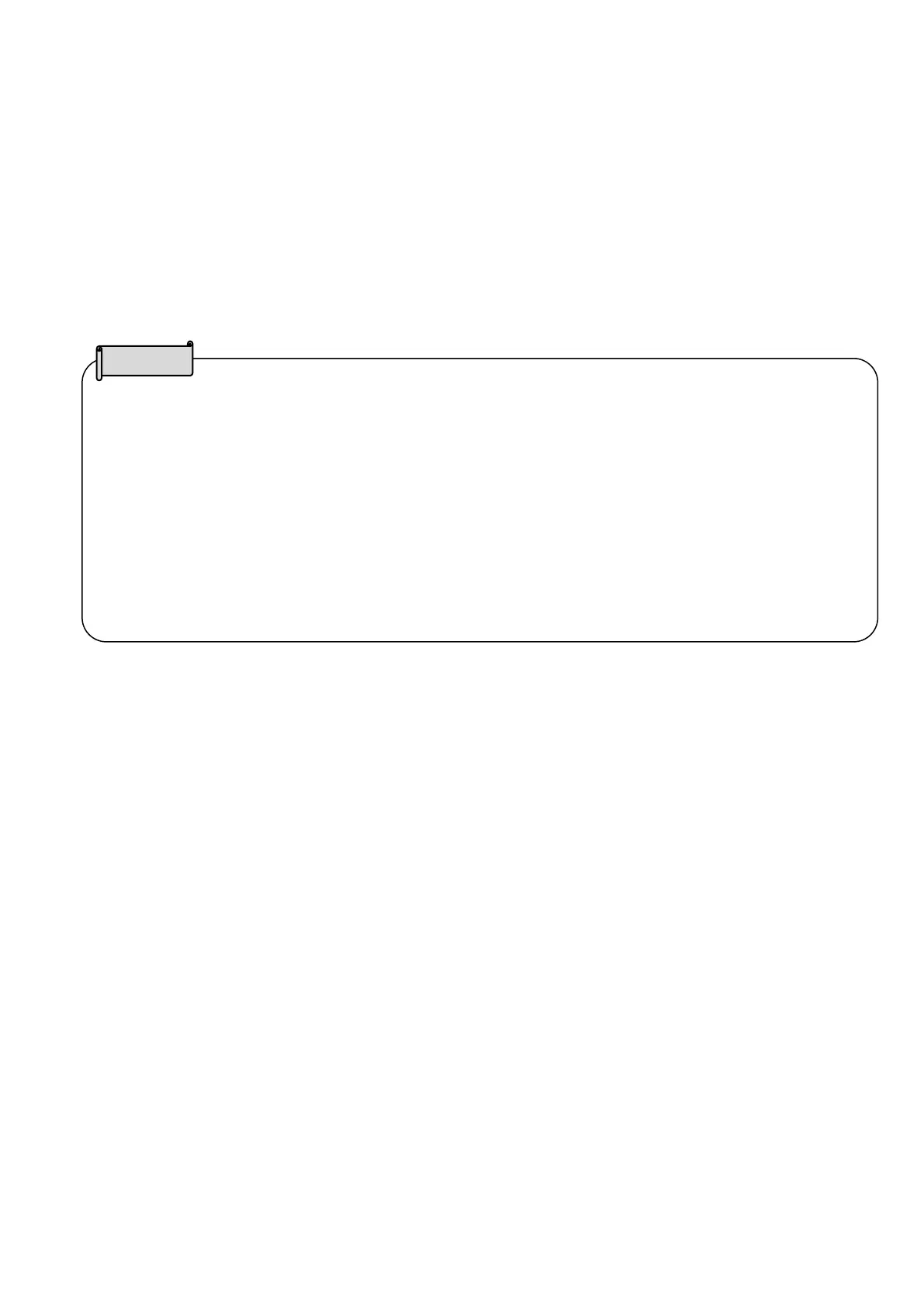63
・When the product is used for the first time or when the battery level is low, wait for 30
seconds after connecting the AC adapter and then press the Power button.
・When the remaining battery level is lower than 30%, the icon to indicate the remaining
battery level will always be displayed, even when the Status area is hidden. (The icon will
not be displayed during charging.)
・The product will be shut down automatically when the remaining battery level becomes
less than 10%. Pay attention to the remaining battery level.
・Due to the internal loss of battery, the actual available remaining capacity may be different
from the indicated figure.
■Battery operating time
When the remaining battery level is 80%: about 2 hours
When the battery is fully charged: about 2 hours and 50 minutes
※When only transmitting the image to the external monitor via WiFi using Miracast
function with MA-1
※The battery operating time may vary depending on the operating condition.
■Battery charging time
When the remaining battery level is 10% or less and charging without turning the
power off: about 2 hours and 30 minutes to reach 80%