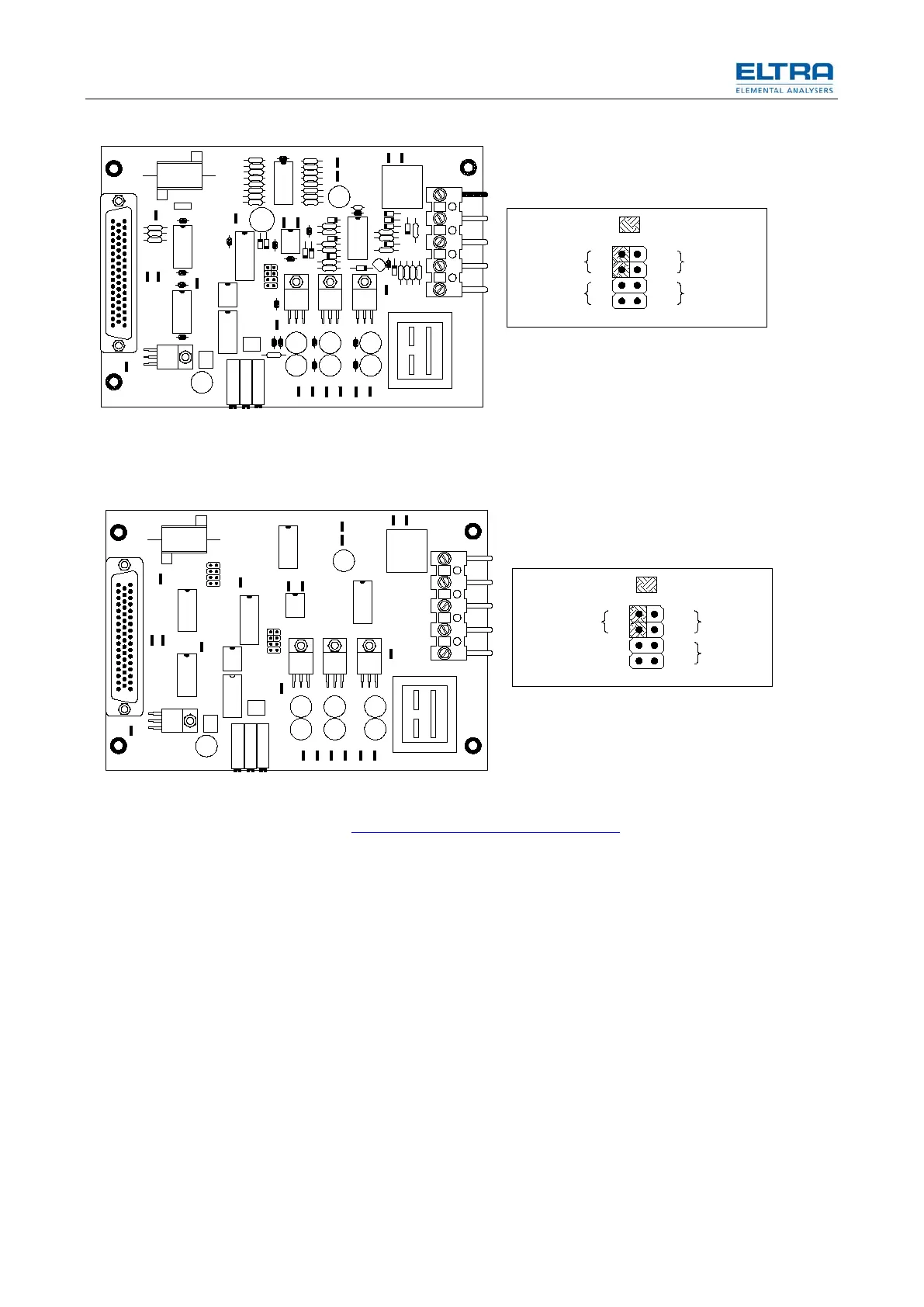Service
116
Fig. 64: HF41 board jumper setting for gas saving mode
If the analyzer has the HF42 board:
Set the jumper setting to connect A1 with A2 on J3
Fig. 65: HF42 board jumper setting for gas saving mode
See chapter Gas flow controller and jumper settings.
Pos: 10 / 0010 E LTR A/------- Seit enu mbruc h ----------- @ 6\mod_1368796429449_0.docx @ 41468 @ 2222322232444 @ 1
TP15 TP16 TP17 TP18
TP19
TP20
HF41 12008
TP9
TP12
TP13
TP14
TP10
TP11
TP8
TP7
TP5
TP6
TP3 TP4
TP2
TP1
I C1
J2
B3
B2
B1
B4
A1
A2
A3
A4
A B
J2
flow enable
power adjust.
On board
flow enable
Continuous
flow
External
On board
HF41:
P3
TP20TP16
TP18 TP19
TP17
TP1
TP2
TP3
TP4
TP9
TP5
TP10
TP11
TP13
TP14
TP8
TP7
TP12
P2
P1
HF42
J2
TP6
J3
B3
B2
B1
B4
A1
A2
A3
A4
A B
J3
flow enable
On board
flow enable
Continuous
flow
External
HF42:
