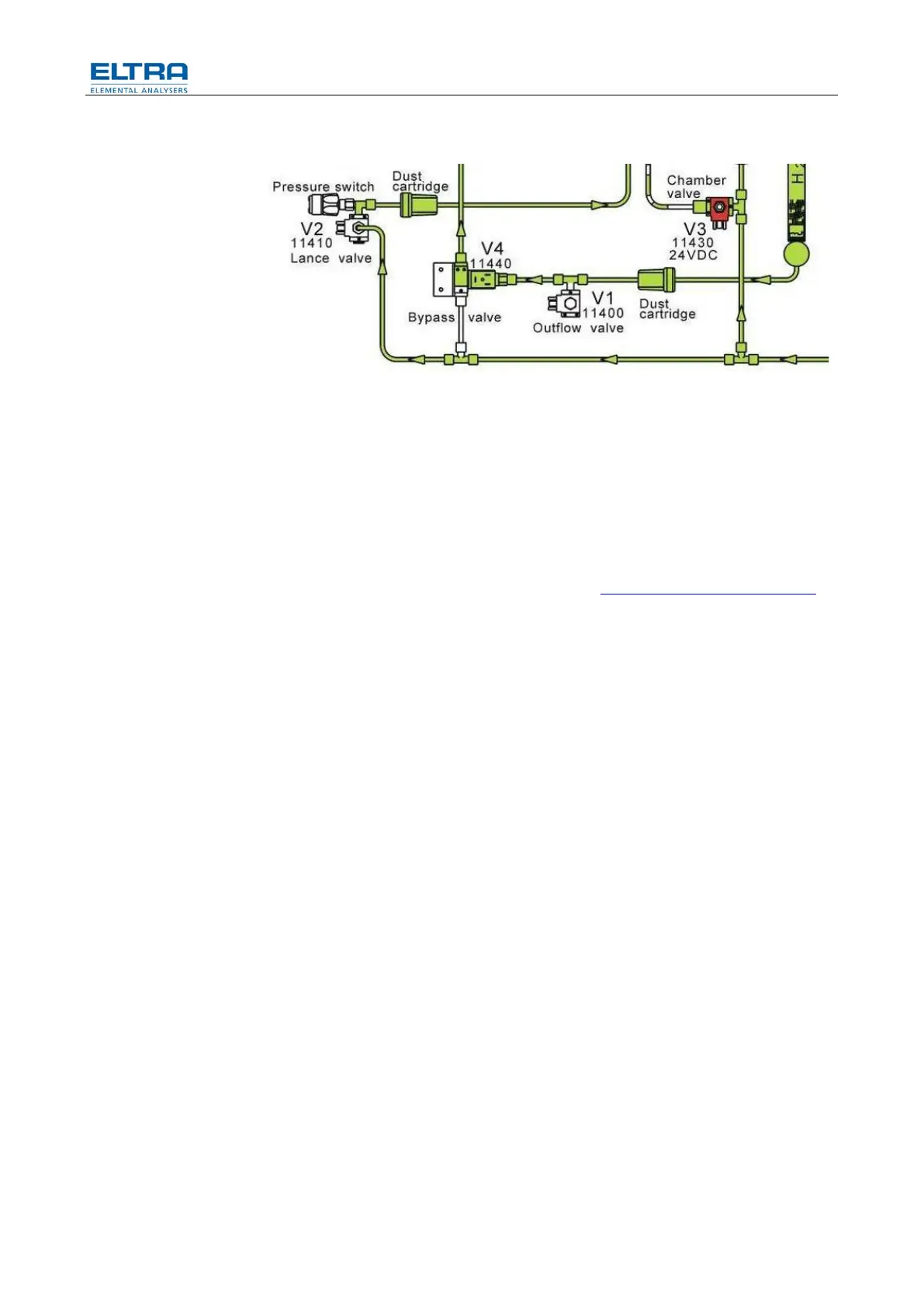61
3.17.3.2 Outflow valve does not close
Fig. 36: Outflow valve
Open the left-side panel of the analyzer. When the furnace is closed (the lift is up),
no oxygen should be flowing out of the lower (free) opening of the valve V1.
This can be checked by putting your finger under the lower opening of the valve.
If the valve does not close correctly, you will feel a strong oxygen pressure. The
power supply to the valve V1 should be 0 Volt. If this is the case, then the outflow
valve V1 should be cleaned or replaced.
3.17.3.3 If the voltage on the outflow valve is constantly at 24 V, then:
• Switch off the analyzer, exit the software and restart.
• Replace the electronic driver. See chapter Electronic driver malfunctioning
3.17.4 96BOther faults
– The screw for the upper furnace cushioning is too tight.
– The pressure switch does not close.
– The furnace closes too slowly.
• Adjust the furnace according to the related chapter.
– The furnace does not close.
– Saved data are lost.
Pos: 5.39 /0020 Überschriften/ELTRA 1.1 Überschriften/11 No oxygen flow @ 7\mod_1380623315133_9.docx @ 49429 @ 222 @ 1
3.18 31BNo oxygen flow
Pos: 5.40 /0 010 ELTR A/ 0015 s ervic e_i nstr uc tio ns/C S-800 _S ervic e/ 001 5 F ehler /01 96 M od ul N o ox yge n fl ow @ 7\ mod_1380622985194_9.docx @ 49418 @ 22334443 @ 1
Possible reasons:
- No oxygen pressure. See corresponding chapter.
- The software is in the gas saving mode. If this is the case, the flow will be
restored when the mouse is moved or when a key is pressed like F4 for
entering the sample weight or F2 for opening and closing the furnace.
- Bent plastic tube. See chapter “Fluctuating gas flow”.
- Faulty flow sensor, flow control board or valve. See chapter “Gas flow
controller adjustment…”
Pos: 5.41 /0 020 Über sc hrif ten /ELT RA 1.1 Über sc hri ften /11 St atus wi ndo w mes sag e: " Wait ing f or st abili ty" ELT R A @ 6 \mod_1368702395685_9.docx @ 41121 @ 22 @ 1
3.19 32BStatus window message: "Waiting for stability"
Pos: 5.42 /0 010 ELTR A/ 0015 s ervic e_i nstr uc tio ns/C S-800 _S ervic e/ 001 5 F ehler /01 950 5 M odul W aiting for s tabi lit y E LTRA @ 6\ mod_1377688610363_9.doc x @ 4672 3 @ 234 44 @ 1
When this message appears in the status window after starting analysis, it means
that the base lines are not within the "Deviation" window set in the "configuration"
window. A usual value is 10mV and the set time is 20 seconds.
By setting the voltage and the time, both criteria for base line stability are
considered, the noise and the drift.
