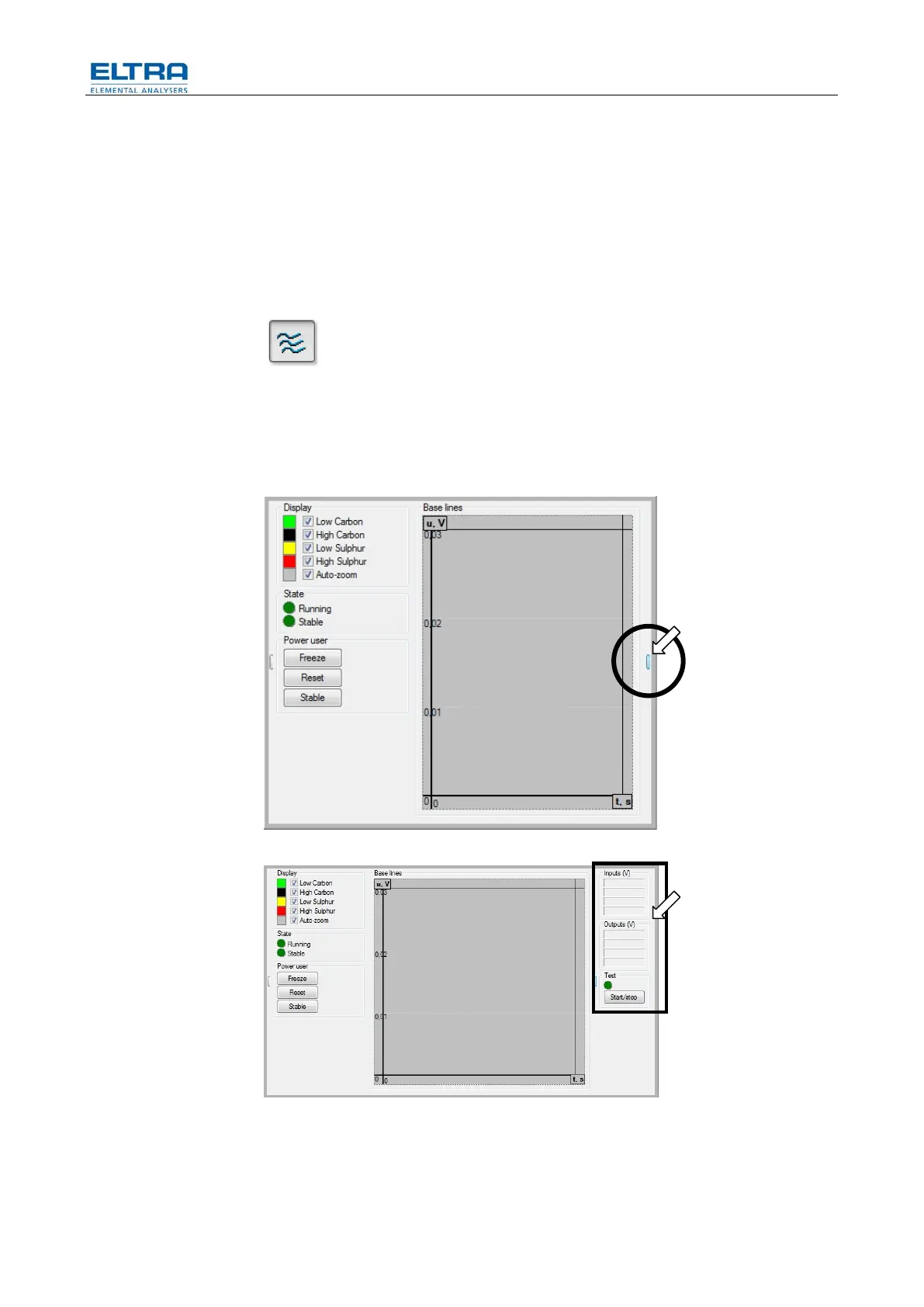27
Pos: 5.1 / 00 20 Ü bers chr ift en/ 1. Ü bers chri ft en/ 1 Fehl er mel dung en @ 2\mod_1259056589728_9.docx @ 17580 @ 222 @ 1
3 2BFault messages
Pos: 5.2 / 00 20 Ü bers chr ift en/E LTRA 1.1 Übers chri ften/ 11 Chec k base li nes ELT RA @ 6\mod_1368452266990_9.docx @ 40029 @ 3333333333333333333 @ 1
3.1 14BCheck base lines
Pos: 5.3 / 00 10 ELTR A/0 015 s er vice _i nstr ucti ons /CS- 800_ Ser vic e/0 015 Fehl er/ 010 5 M odul Ch ec k bas e li nes ELTR A @ 6\mod_1377688597729_9.docx @ 46483 @ 23333333444444 @ 1
When this message appears on the PC screen, at least one of the base lines is
either over +9.5Volts or below -9.5 Volts.
In order to read the base line voltages of all IR cells available, click on “base lines”
Fig. 1: Base lines
A window appears at the right upper end of the screen showing the base lines
moving from the left to the right (time coordinate). In the middle of the right end of
this base lines window, there is a small button. After clicking on it, a new window
appears, displaying the base line voltages, described as “Inputs” and their
“Averages”.
Fig. 2: Activating Inputs and Averages Window
Fig. 3: Inputs and Averages Window
If any of the “Inputs” or “Averages” is over 9.5V, adjust a voltage of about 6 to 7V.
The adjustment is preferably made when having carrier gas flow thru the cells.
Note:
