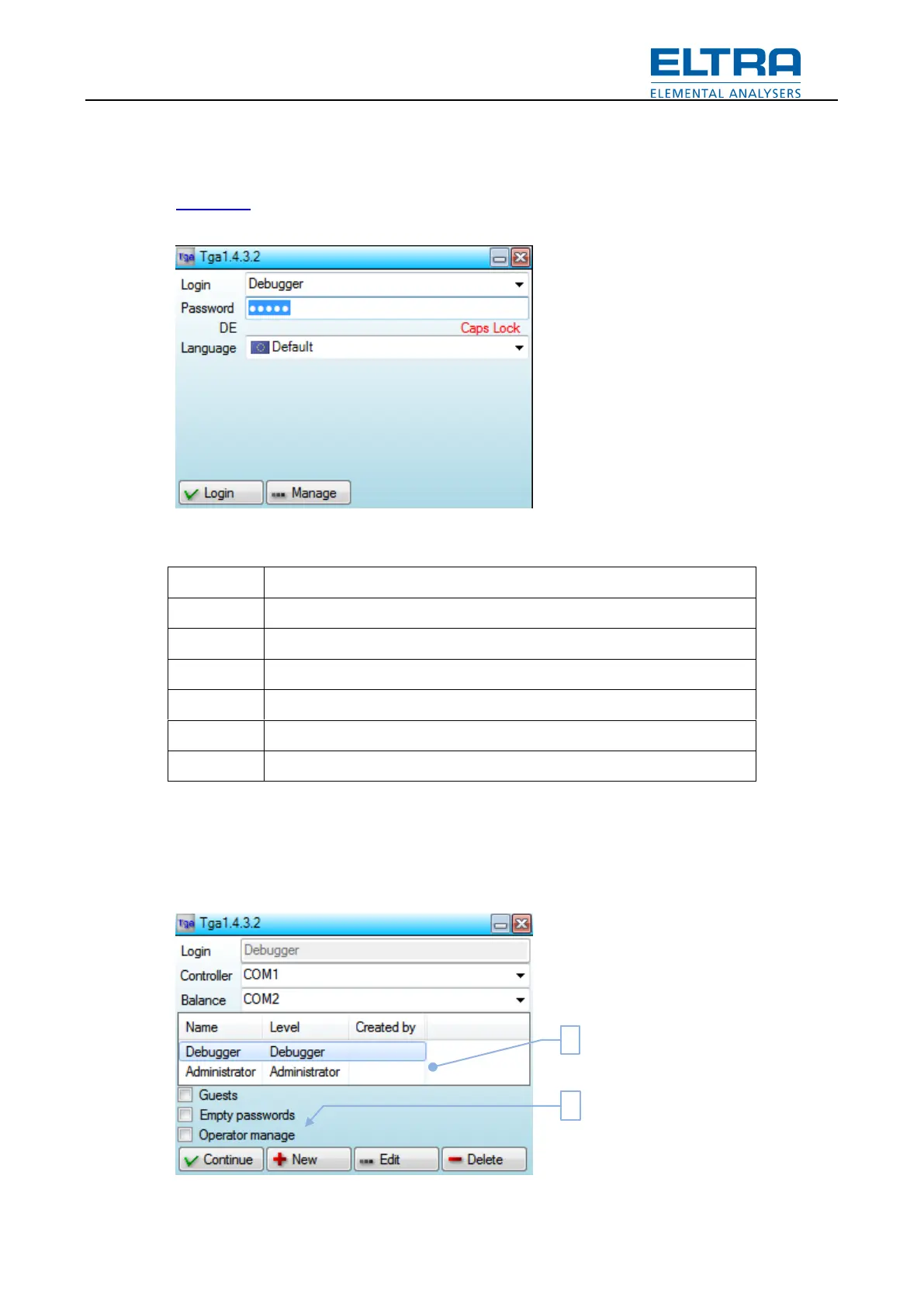User interface
19
Pos: 9.3.3 /002 5 Überschriften/ELTR A 1.1 Übersc hriften/11 Wi ndow: Login @ 7\mod_138 3638233981_9.doc x @ 51631 @ 2 @ 1
6.1 Login window
Pos: 9.3.4 /001 0 ELTRA/0005 s oftware_help/Tg a/User interfac e/Window: Log in @ 7\mod_1 383637295235 _9.docx @ 516 10 @ @ 1
This window is the first window that appears when starting software. Its purpose is to determine
User rights. It is also used to preconfigure software and to manage accounts.
Fig.
: Login window
Current keyboard layout indicator
Caps Lock status (displayed when ON)
Choose interface language
Manage accounts and Com ports
Pressing on either of the buttons will check login data first: name and/or password.
Manage
Manage accounts and com-ports.
Fig.
: Manage
