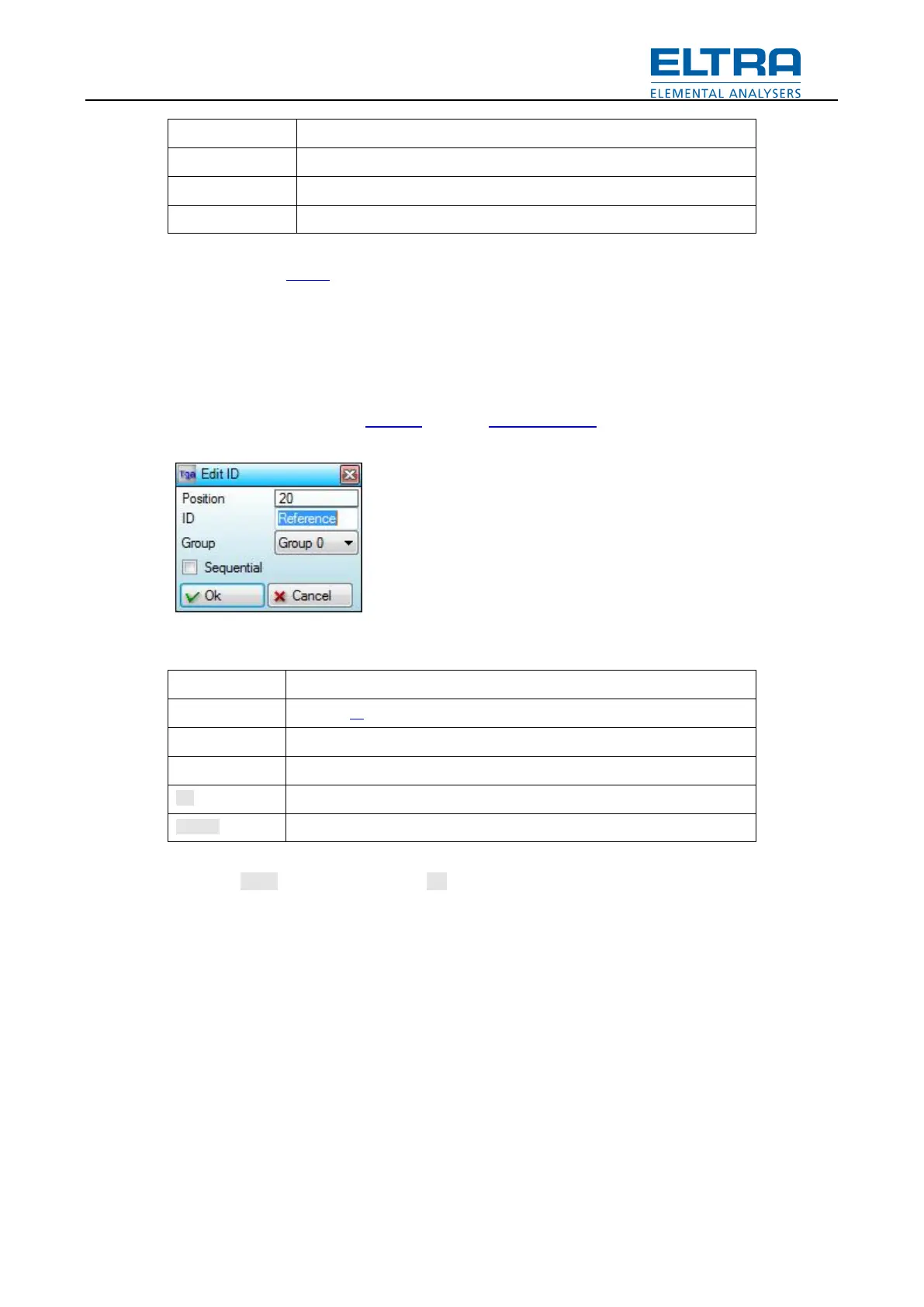User interface
39
Instrument communications status
Balance communications status
On-board test points voltages
During analysis Phase different gases will be activated. Only currently active gases status is
displayed.
Green value is ok, red is not. Blinking occurs when new data are received.
Pos: 9.3.8 /002 5 Überschriften/ELTR A 1.1 Übersc hriften/11 Wi ndow: Edit ID @ 7\mod_13 85458526506_9.d ocx @ 52924 @ 2 @ 1
6.3 Edit ID window
Pos: 9.3.9 /001 0 ELTRA/0005 s oftware_help/Tg a/User interfac e/Window: Edit ID @ 7\mod_ 138545521771 3_9.docx @ 52 913 @ @ 1
This window is used to edit Crucible ID in the Results window.
Fig.
: Edit ID window
Crucible position (not editable)
Enable sequential numbering
Pressing Enter is similar to pressing Ok button.
Pos: 9.3.10 /00 25 Überschriften /ELTRA 1.1 Übersc hriften/11 Win dow: PID @ 7\mod_13854 63537256_9. docx @ 52946 @ 2 @ 1
