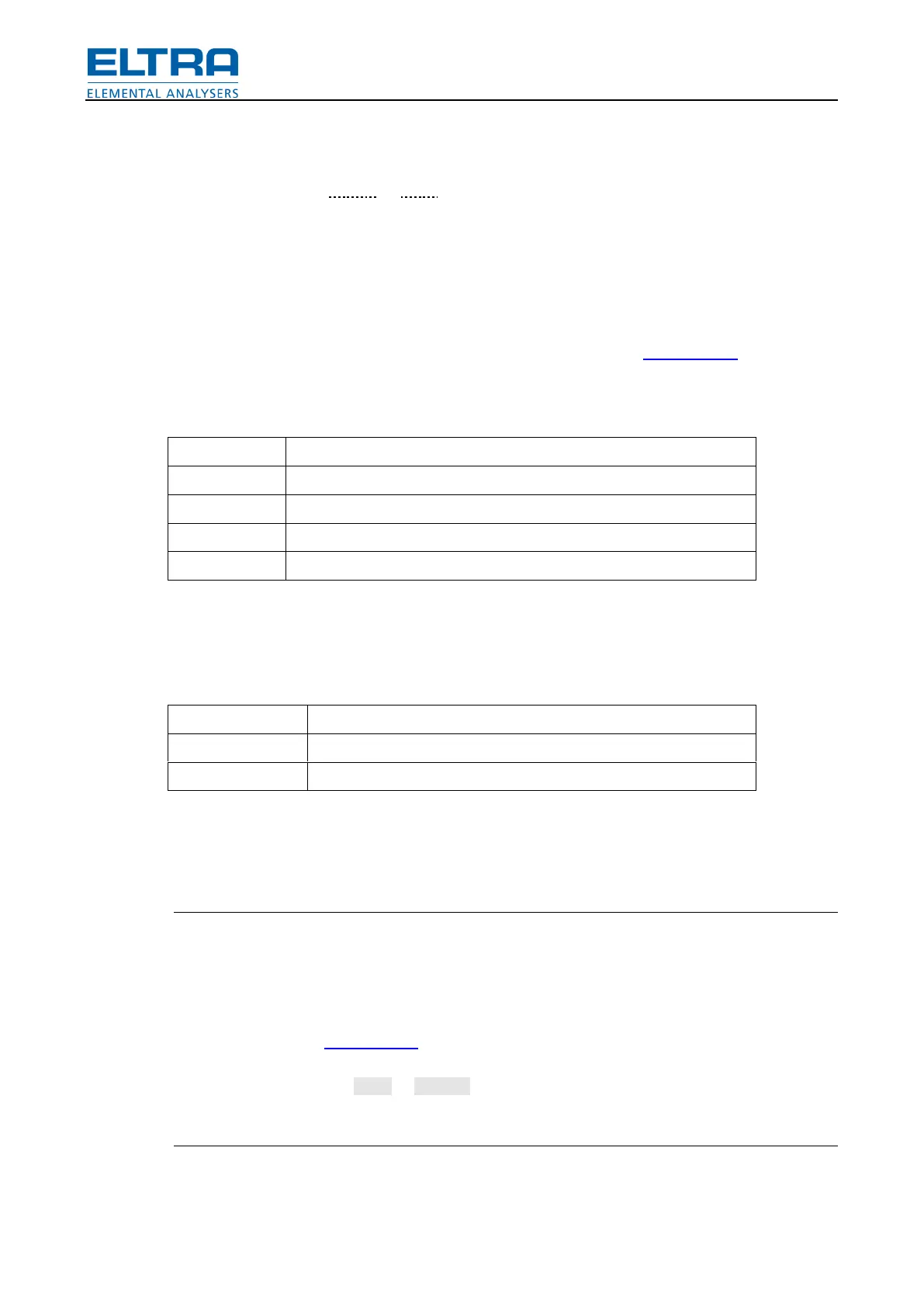How to use
70
In certain places translated text should remain short. This is true for the text that appears on the
buttons, next to field to enter value, etc. Usually there are other possibilities to provide user with
necessary info, apart from giving a button name which will make button size of half-screen.
Look for id containing .Tooltip or .Help, those are specially dedicated to give more detailed
explanation. Use abbreviation if necessary or try to give a button other text based on what it
does.
Pos: 9.4.38 /00 25 Überschriften /ELTRA 1.1 Übersc hriften/11 Us er rights @ 6\ mod_136999 5303010_9.doc x @ 42668 @ 2 @ 1
7.19 User rights
Pos: 9.4.39 /00 10 ELTRA/0005 so ftware_help/Tga /How to use/User ri ghts @ 7\mod_13836 48753588_9.doc x @ 51676 @ @ 1
User is a person who has an account. Account is a combination of login name and password.
User is logged when he enters his proper login and password in the Login window. User rights
represent a level of access given to the user, according to his account level.
Account levels:
Full access and extra logging
Restricted (no manual control, safe settings)
Most restricted (cannot manage, cannot modify applications)
Special (same as Laborer)
Additionally to accounts there are special account options, enabling certain features. Those can
only be set when logged as administrator.
Account options:
Allow operator account level to manage accounts
Guest account is a special mode of software operation. By providing a name (without password)
everybody can login as a guest (lowest account level).
Login as
When saying “login as administrator”, “administrator setting” or “administrator only”, it means
that point of interest is protected from accessing by inexperienced person and thus required a
user to login with account with corresponding level or higher.
To login as:
1. Start software. Login window will appears.
2. Enter login name and password for the user with the corresponding level or higher.
3. Confirm with either Login or Manage button.
Create new account
After installing software there are only 2 default accounts created: Administrator and Debugger.
Therefore it is necessary to create accounts for users with lower level of access to restrict them
