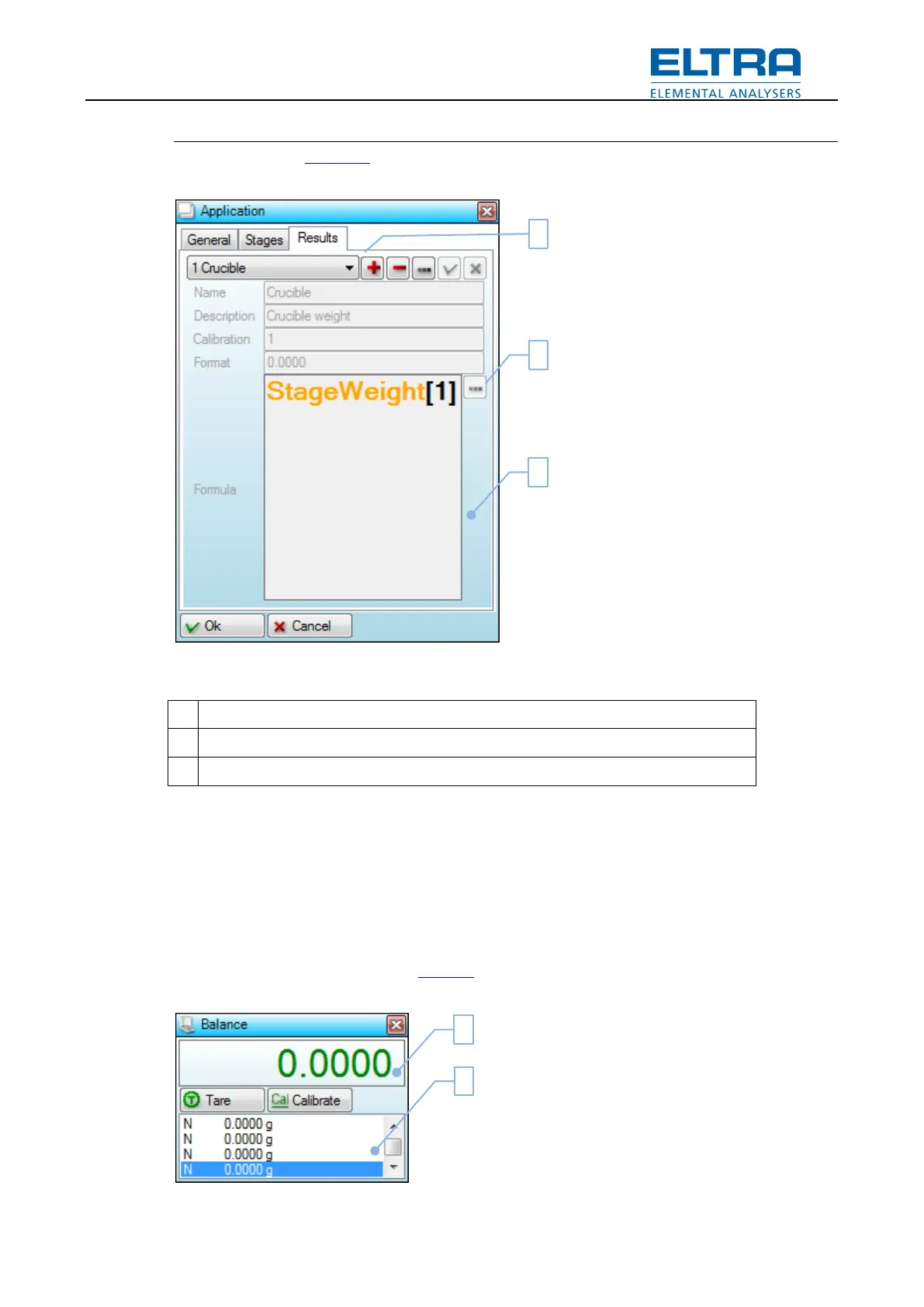User interface
25
Results
Define results and Formulas
Fig.
: Result settings
Result selector has same functionality as stage selector.
Formula helper is a popup menu with predefined variables. It can be used for a quick overview
of existing variables or to insert variable into cursor position in the Formula field.
Pos: 9.3.7.3 /002 5 Überschrifte n/ELTRA 1.1. 1. Überschriften/ 111 Window: B alance @ 6\ mod_1378805964 722_9.docx @ 48464 @ 3 @ 1
6.2.2 Balance window
Pos: 9.3.7.4 /001 0 ELTRA/000 5 software_help/Tg a/User interf ace/Child win dows/Window: Bal ance @ 7\m od_13838996 72533_9.docx @ 5 1946 @ @ 1
This window allows seeing internal Balance display and performing balance calibration.
